Motorola WX345 Support Question
Find answers below for this question about Motorola WX345.Need a Motorola WX345 manual? We have 2 online manuals for this item!
Question posted by mrbmario on January 17th, 2014
Wx-345. How Do I Capitalize Letters In Texting Mode
The person who posted this question about this Motorola product did not include a detailed explanation. Please use the "Request More Information" button to the right if more details would help you to answer this question.
Current Answers
There are currently no answers that have been posted for this question.
Be the first to post an answer! Remember that you can earn up to 1,100 points for every answer you submit. The better the quality of your answer, the better chance it has to be accepted.
Be the first to post an answer! Remember that you can earn up to 1,100 points for every answer you submit. The better the quality of your answer, the better chance it has to be accepted.
Related Motorola WX345 Manual Pages
Getting Started - Page 14


...
contacts like you've never had before
Quick start: Contacts
Find it: > Contacts
12:14AM
Contacts
a ab
Add new contact
Lisa Lindsay 2125550707
Options
Back
Text Entry Mode
Press to view, call, edit, delete, copy, move, or send the selected contact. Tip: To see more contacts, press up /down .
12 Contacts...
Getting Started - Page 23


... history > Missed calls or Dialed calls or Received calls. Adjust sound volume
Turn airplane mode on/off
From the home screen, press
the up/down volume keys.
Return to Phonebook. Create a new contact in your phonebook
Enter a phone number in the
home screen, then press Options > Save to home screen
See recent...
Getting Started - Page 25
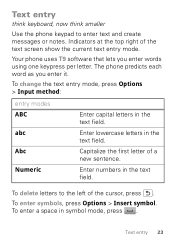
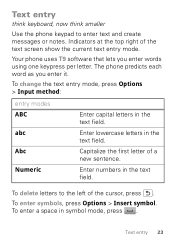
... cursor, press .
To delete letters to enter text and create messages or notes. To change the text entry mode, press Options > Input method:
entry modes ABC abc Abc Numeric
Enter capital letters in the text field.
Enter lowercase letters in the text field.
To enter symbols, press Options > Insert symbol. Enter numbers in symbol mode, press . Your phone uses T9 software that...
Getting Started - Page 27


To change a profile's settings, press Options > Customize.
Find it: > Settings > Phone settings > Display > Wallpaper > picture
Personalize 25
then ring. Wallpaper
Set the wallpaper (background) image ... can adjust these settings:
settings Tone settings
Volume Alert type
Ring type Extra tone
Answer mode
Set ringtones for incoming calls and messages, key tones, and other events.
Getting Started - Page 31
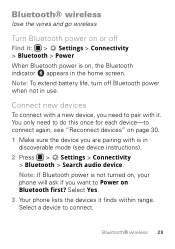
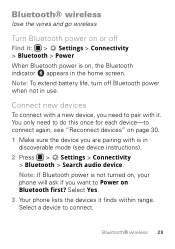
...Reconnect devices" on page 30. 1 Make sure the device you need to pair with is in
discoverable mode (see device instructions). 2 Press > Settings > Connectivity
> Bluetooth > Search audio device. Select a device...in use. Select Yes. 3 Your phone lists the devices it : > Settings > Connectivity > Bluetooth > Power When Bluetooth power is not turned on, your phone will ask if you want to connect...
Getting Started - Page 32


... a paired device, select the device name in the My device list. Note: Using a mobile device or accessory while driving may cause distraction and may be illegal. To manually reconnect your phone from a paired device, simply turn on the device. For more Bluetooth support, go to the device. Tip: For specific information about...
Getting Started - Page 41


...your product's battery: • When charging your primary responsibility when behind the wheel of mobile devices and accessories
in English only).
39 Battery Charging
Notes BatteryCharging for a long time...is your battery, keep it near room temperature. While driving, NEVER: • Type or read texts. • Enter or review written data. • Surf the web. • Input navigation...
Getting Started - Page 45


..., holder, holster, case, or body harness. Follow Instructions to Avoid Interference Problems Turn off your mobile device whenever instructed to do so. • When placing or receiving a phone call, hold your mobile device just like you would a landline phone.
• If you to do so by Motorola may cause interference with implantable medical devices...
Getting Started - Page 47


... upon available accessories and regulatory requirements. While there may want to limit your own or your head and body." Please note that improvements to keep mobile phones away from the World Health Organization
"Present WHOInformation scientific information does not indicate the need for any special precautions for safe exposure. Source: WHO Fact...
Getting Started - Page 50


...• Do not take notes or look up phone numbers while driving. if possible, place calls when your mobile device within easy reach. Your mobile device lets you communicate by voice and data-almost...traffic; Smart Practices While Driving
Check DrivingSafety the laws and regulations on the use your mobile device while driving, remember the following tips: • Get to know you are ...
Getting Started - Page 52


...-based information-Location-based information includes information that require location-based information (e.g. Mobile phones which are connected to help improve products and services offered by Motorola. This information is used... to determine the approximate location of your mobile device may impact your privacy or data security, please contact Motorola at ...
Getting Started - Page 54


... at: www.motorola.com/recycling
Packaging & Product Guides
Product packaging and product guides should be disposed of in a fire. Hearing Aid Compatibility with Mobile Phones
Some Motorola HearingAidCompatibility phones are used near some hearing devices (hearing aids and cochlear implants), users may apply when the battery is no special handling required by your...
Getting Started - Page 55


...two ratings. (Note that are likely to generate less interference to this mobile phone, use a rated phone successfully. Furthermore, the purchase of Motorola products shall not be deemed to...rights for copyrighted software, such as the exclusive rights to experience interference noise from mobile phones. To maintain the published Hearing Aid Compatibility (HAC) rating for your personal ...
Getting Started Guide - Page 14


...
contacts like you've never had before
Quick start: Contacts
Find it: > Contacts
12:14AM
Contacts
a ab
Add new contact
Lisa Lindsay 2125550707
Options
Back
Text Entry Mode
Press to view, call, edit, delete, copy, move, or send the selected contact. Tip: To see more contacts, press up /down .
12 Contacts...
Getting Started Guide - Page 25
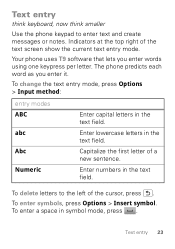
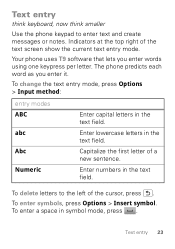
Capitalize the first letter of the text screen show the current text entry mode. Enter numbers in the text field. To change the text entry mode, press Options > Input method:
entry modes ABC abc Abc Numeric
Enter capital letters in the text field.
To enter a space in the text field. To delete letters to enter text and create messages or notes. The phone predicts each word as...
Getting Started Guide - Page 45


...Instructions to Avoid Interference Problems Turn off your mobile device offers an airplane mode or similar feature, consult airline staff about using this mobile device. For a list of Motorola-supplied ...8226; When placing or receiving a phone call, hold your mobile device just like you would a landline phone.
• If you wear the mobile device on your mobile device in any reason to suspect...
Getting Started Guide - Page 47


... requirements for the use of calls or by using handsfree devices to keep mobile phones away from the World Health Organization
"Present WHOInformation scientific information does not indicate...site: http://www.cwta.ca
Information from your children's RF exposure by limiting the length of mobile phones. body, as described in this product. While there may want to this product model could...
Getting Started Guide - Page 52


... also transmit location-based information. Mobile phones which are connected to help improve products and services offered by Motorola. If you use of a mobile device. Go to your device may... to Motorola or other non-personal information to determine the approximate location of your mobile device may impact your privacy or data security, please contact Motorola at privacy@motorola...
Getting Started Guide - Page 54


... recycled or disposed of. These items should only be disposed of in the amount of interference they generate.
52 Hearing Aid Compatibility with Mobile Phones
Some Motorola HearingAidCompatibility phones are measured for Hearing Aids" printed on the printed circuit board that may apply when the battery is no special handling required by your...
Getting Started Guide - Page 55


.... To maintain the published Hearing Aid Compatibility (HAC) rating for this type of interference. The wireless telephone industry has developed ratings for some of their mobile phones, to the extent allowed by implication, estoppel, or otherwise, any license under the copyrights, patents, or patent applications of Motorola or any manner to assist...
Similar Questions
Motorola I686 Manual How To Text In Capital Letters Only
(Posted by onefmjwarr 10 years ago)
Capital Letters To Lowercase On The Wx416 Motogo?
how do you change capital letters to lowercase?
how do you change capital letters to lowercase?
(Posted by mgriff081 10 years ago)

