Motorola WX345 Support Question
Find answers below for this question about Motorola WX345.Need a Motorola WX345 manual? We have 2 online manuals for this item!
Question posted by guikbac on February 12th, 2014
How To Make A Text Entry On A Motorola Wx345 Phone In Contacts
The person who posted this question about this Motorola product did not include a detailed explanation. Please use the "Request More Information" button to the right if more details would help you to answer this question.
Current Answers
There are currently no answers that have been posted for this question.
Be the first to post an answer! Remember that you can earn up to 1,100 points for every answer you submit. The better the quality of your answer, the better chance it has to be accepted.
Be the first to post an answer! Remember that you can earn up to 1,100 points for every answer you submit. The better the quality of your answer, the better chance it has to be accepted.
Related Motorola WX345 Manual Pages
Getting Started - Page 3


...& Legal" on page 37. You may be surprised at what you just how easy your phone is loaded with great features, like photos, music, and Web access-all in a stylish ...you want to www.motorola.com/ support. Surf to use. Caution: Before assembling, charging or using your music. Congratulations 1 We've crammed all made easier. Congratulations
MOTOTM WX345
Your MOTO WX345 phone is to your heart...
Getting Started - Page 5
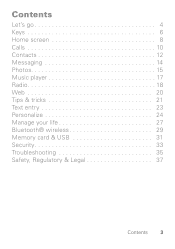
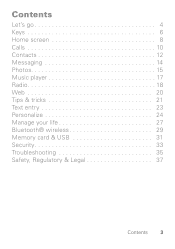
Contents
Let's go 4 Keys 6 Home screen 8 Calls 10 Contacts 12 Messaging 14 Photos 15 Music player 17 Radio 18 Web 20 Tips & tricks 21 Text entry 23 Personalize 24 Manage your life 27 Bluetooth® wireless 29 Memory card & USB 31 Security 33 Troubleshooting 35 Safety, Regulatory & Legal 37
Contents 3
Getting Started - Page 14


... a contact.
Select to scroll up or down through the contact list. Tip: To see more contacts, press up /down .
12 Contacts Contacts
contacts like you've never had before
Quick start: Contacts
Find it: > Contacts
12:14AM
Contacts
a ab
Add new contact
Lisa Lindsay 2125550707
Options
Back
Text Entry Mode
Press to view, call, edit, delete, copy, move, or send the selected contact.
Getting Started - Page 25
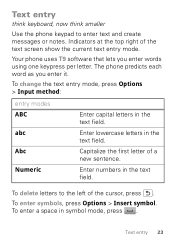
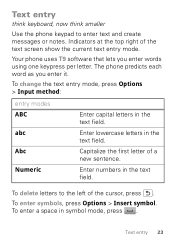
... a new sentence. To enter symbols, press Options > Insert symbol. Text entry 23
Enter numbers in the text field.
To change the text entry mode, press Options > Input method:
entry modes ABC abc Abc Numeric
Enter capital letters in the text field. To enter a space in the text field.
Your phone uses T9 software that lets you enter it.
Enter...
Getting Started - Page 39
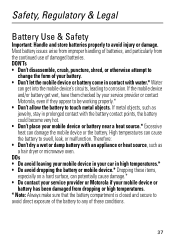
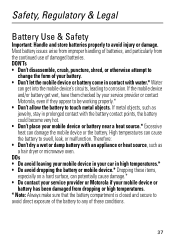
... Always make sure that the battery compartment is closed and secure to avoid direct exposure of the battery to
change the form of your battery. • Don't let the mobile device ...or damp battery with water.* Water
can potentially cause damage.* • Do contact your service provider or Motorola if your mobile device or battery has been damaged from the continued use of these items, ...
Getting Started - Page 45


...; When placing or receiving a phone call, hold your mobile device just like you would a landline phone.
• If you to do so. If you do so by Motorola may cause interference with implantable medical devices should observe the following precautions: • ALWAYS keep the mobile device and its antenna at : www.motorola.com.
Follow Instructions to...
Getting Started - Page 50


... be required. If you must make a call without removing your eyes from the road.
48 Your mobile device lets you receive an incoming call in the areas where you drive. Make people you are talking with know your Motorola mobile device and its features such as...for example, handsfree use only may be hazardous. • Do not take notes or look up phone numbers while driving.
Getting Started - Page 52


..., please contact Motorola at privacy@motorola.com, or contact your account for information on how to manage the account, and how to determine the approximate location of your mobile device may...of a mobile device. Go to Motorola or other non-personal information to your service provider.
50 Mobile phones which are connected to help improve products and services offered by Motorola. This...
Getting Started - Page 54


... very small amounts of perchlorate. Hearing Aid Compatibility with Mobile Phones
Some Motorola HearingAidCompatibility phones are measured for compatibility with the national collection and recycling...return unwanted mobile devices and electrical accessories to this interference noise, and phones also vary in a fire. When some mobile phones are more details. Please contact your regional...
Getting Started - Page 61


.... Product ID: MOTO WX345 Manual Number: 68014090001-A
59 Consumer Advocacy Office 600 N US Hwy 45 Libertyville, IL 60048 www.hellomoto.com Note: Do not ship your product for details. If you need to return your product to be available in the radio phone, not expressly approved by Motorola Mobility, Inc. Motorola reserves the right to...
Getting Started Guide - Page 3


Surf to www.motorola.com/ support. Caution: Before assembling, charging or using your music. Instantly play your phone for the first time, please read "Safety, Regulatory &... how easy your friends. • Music.
Congratulations
MOTOTM WX345
Your MOTO WX345 phone is to do, all made easier. Take photos and send them to your phone is loaded with great features, like photos, music, and...
Getting Started Guide - Page 5
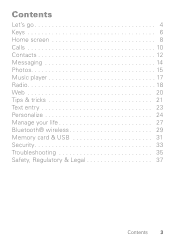
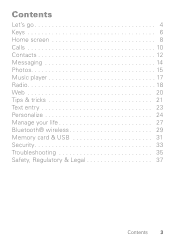
Contents
Let's go 4 Keys 6 Home screen 8 Calls 10 Contacts 12 Messaging 14 Photos 15 Music player 17 Radio 18 Web 20 Tips & tricks 21 Text entry 23 Personalize 24 Manage your life 27 Bluetooth® wireless 29 Memory card & USB 31 Security 33 Troubleshooting 35 Safety, Regulatory & Legal 37
Contents 3
Getting Started Guide - Page 14


... a contact.
Select to scroll up or down through the contact list. Contacts
contacts like you've never had before
Quick start: Contacts
Find it: > Contacts
12:14AM
Contacts
a ab
Add new contact
Lisa Lindsay 2125550707
Options
Back
Text Entry Mode
Press to view, call, edit, delete, copy, move, or send the selected contact. Tip: To see more contacts, press up /down .
12 Contacts
Getting Started Guide - Page 25
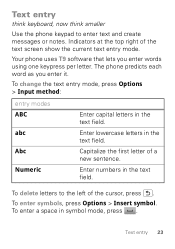
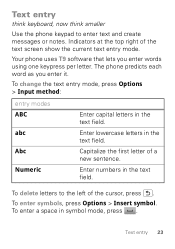
... show the current text entry mode.
Enter lowercase letters in the text field.
Enter numbers in the text field.
To delete letters to enter text and create messages or notes.
To enter symbols, press Options > Insert symbol.
Indicators at the top right of a new sentence. Text entry 23
Text entry
think keyboard, now think smaller
Use the phone keypad to...
Getting Started Guide - Page 39
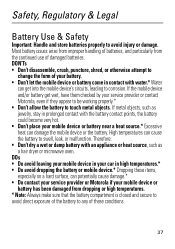
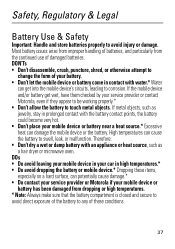
..., and particularly from dropping or high temperatures. * Note: Always make sure that the battery compartment is closed and secure to avoid direct exposure of these items, especially on a hard surface, can potentially cause damage.* • Do contact your service provider or Motorola if your mobile device or battery has been damaged from the continued...
Getting Started Guide - Page 45


... offers an airplane mode or similar feature, consult airline staff about using this mobile device. • When placing or receiving a phone call, hold your mobile device just like you would a landline phone.
• If you do so by Motorola may cause interference with implantable medical devices should observe the following precautions: • ALWAYS keep the...
Getting Started Guide - Page 50


...to know you must make a call at an inconvenient time, if possible, let your voicemail answer it for you. • Let the person you are speaking with know your Motorola mobile device and its ...features such as speed
dial, redial and voice dial. If you are driving and suspend conversations that may be hazardous. • Do not take notes or look up phone ...
Getting Started Guide - Page 52


...-Your device may impact your privacy or data security, please contact Motorola at privacy@motorola.com, or contact your mobile device may also transmit testing and other diagnostic (including location-...only. driving directions), such applications transmit location-based information. Mobile phones which are connected to Motorola or other third-party servers. This information is used to ...
Getting Started Guide - Page 54


.../hazardouswaste/perchlorate There is recycled or disposed of.
Please contact your regional authorities for more immune than others to any Motorola Approved Service Center in a fire. Some hearing devices are more details. special handling may detect a buzzing, humming, or whining noise.
When some mobile phones are measured for Hearing Aids" printed on it, the...
Getting Started Guide - Page 61


..., services and applications are network dependent and may apply. Product ID: MOTO WX345 Manual Number: 68014090001-A
59 Contact your product to the above address. under license. All other product or service names are owned by their respective owners. © 2010 Motorola Mobility, Inc. all areas; The Bluetooth trademarks are the property of printing. If...
Similar Questions
How In The World Do You Text On This Phone?
I can't seem to figure out how to text on this phone.
I can't seem to figure out how to text on this phone.
(Posted by mizdyan 10 years ago)
What Does 'text Entry Screen', In Motorola 375 Cell Phone, Mean?
(Posted by jeromero11 12 years ago)

