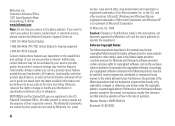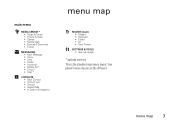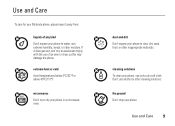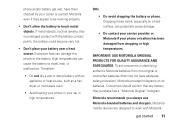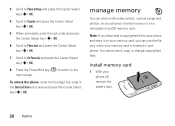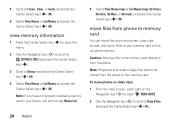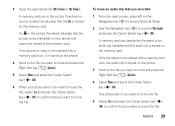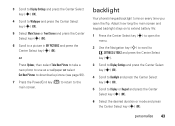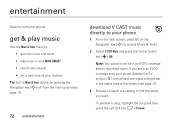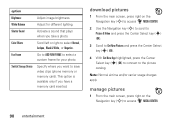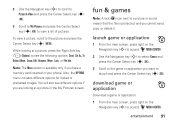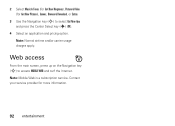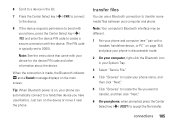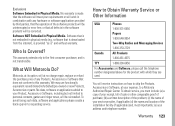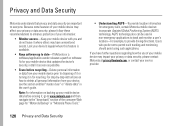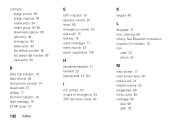Motorola W755 Support Question
Find answers below for this question about Motorola W755 - MOTO Cell Phone.Need a Motorola W755 manual? We have 1 online manual for this item!
Question posted by donsom on December 11th, 2013
How To Download Picture Files From Motorola W755
The person who posted this question about this Motorola product did not include a detailed explanation. Please use the "Request More Information" button to the right if more details would help you to answer this question.
Current Answers
Related Motorola W755 Manual Pages
Similar Questions
How Do I Download Apps On My Motorola W755
(Posted by Anonymous-139654 9 years ago)
How To Download Pictures From Motorola Wx416 Cell Phone To Computer
(Posted by maymro 10 years ago)
How To Download Pictures From Motorola W755 To A Pc
(Posted by louishanai 10 years ago)
Can I Download Pictures From My Motorola I576 Phone To My Laptop
(Posted by gonzaTjn26 10 years ago)
Problem With My Bluetooth
I have a motorola w755 cell phone. I have had this style since it came out several years ago. I have...
I have a motorola w755 cell phone. I have had this style since it came out several years ago. I have...
(Posted by jade2175 10 years ago)