Motorola W418g Support Question
Find answers below for this question about Motorola W418g.Need a Motorola W418g manual? We have 2 online manuals for this item!
Question posted by PbXavie on March 16th, 2014
How To Transfer Contact List To Motorola W418g Using Bluetooth
The person who posted this question about this Motorola product did not include a detailed explanation. Please use the "Request More Information" button to the right if more details would help you to answer this question.
Current Answers
There are currently no answers that have been posted for this question.
Be the first to post an answer! Remember that you can earn up to 1,100 points for every answer you submit. The better the quality of your answer, the better chance it has to be accepted.
Be the first to post an answer! Remember that you can earn up to 1,100 points for every answer you submit. The better the quality of your answer, the better chance it has to be accepted.
Related Motorola W418g Manual Pages
Motorola warranty terms and conditions - Page 2


...use with any hardware or software applications provided by someone other than Motorola, or its option, will work in any Products, Accessories or Software that is not transferable. Motorola...data, software or applications added to personal contacts, games and ringer tones, will be corrected...will at www.motorola.com/servicemyphone
Phone support 1-800-331-6456
iDEN phone support 1-800-453...
User Guide - Page 14


Always obey the laws and drive safely.
to see call details, press Options > View.
12 Calls Note: Using a mobile device or accessory while driving may cause distraction and may be illegal. To see a list of
2 Highlight a call and press to call it 's good to talk
In-call options
During a call , press Options > Mute. Tip...
User Guide - Page 16


... had before
Quick start: Contacts
Find it: Menu > Contacts
12:14AM
Contacts
a ab
Add new contact
Lisa Lindsay 2125550707
Options
Back
Text Entry Mode
Press to view, call, edit, delete, copy, move, or send the selected contact.
Tip: To see more contacts, press up /down .
14 Contacts
Select to scroll up or down through the contact list. Search for...
User Guide - Page 18


... a message
Create & send messages
Find it in your inbox, press Menu > Messages > Inbox.
16 Messaging Press Options to enter phone numbers or select message recipients from your contact list. When you receive a message, your phone plays an alert and shows the new message indicator at the top of the screen. Messaging
sometimes it's better...
User Guide - Page 26


Enter a phone number in your contact list
Adjust sound volume
Turn airplane mode on/off
Press .
Press Menu > Recent calls > Missed calls or Dialed calls or Received calls.
Press Menu > Settings > Phone Settings > Airplane mode > Airplane mode or Normal Mode.
24 Tips & tricks
Return to home screen
See recent incoming & outgoing calls
Create a new contact in...
User Guide - Page 35


... the device name in a safe, private environment. Bluetooth® wireless 33 To manually disconnect your phone with a paired device, simply turn off the device. To manually reconnect your phone from a paired device, simply turn on the device.
Always obey the laws and drive safely. Note: Using a mobile device or accessory while driving may cause distraction...
User Guide - Page 42
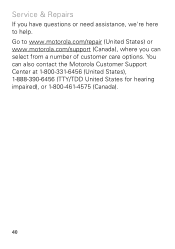
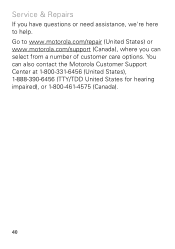
... options. Service & Repairs
If you can also contact the Motorola Customer Support Center at 1-800-331-6456 (United States), 1-888-390-6456 (TTY/TDD United States for hearing impaired), or 1-800-461-4575 (Canada).
40 Go to www.motorola.com/repair (United States) or www.motorola.com/support (Canada), where you have questions or...
User Guide - Page 44


...; • If the message remains, contact a Motorola authorized service center. Warning: Never dispose of batteries in accordance with Motorola batteries. Motorola mobile devices are designed to dispose of fire,
explosion, leakage, or other hazard. Important: Motorola's warranty does not cover damage to confirm that may recycle their
used batteries in a fire because they purchase...
User Guide - Page 45


...use of these products. Using a mobile device or accessory for a call or other task if you cannot concentrate on the use of mobile devices and accessories
in the vehicle. • End your attention from overcharging. Using a mobile...and at www.motorola.com/callsmart (in certain areas, always obey the laws and regulations on driving. Remember to charge. • Motorola batteries and charging...
User Guide - Page 47


... Improperly handled batteries could result in public areas. Operational Warnings
Obey all posted signs when using your mobile device, and do not touch or attempt to small children.
If glass breaks, do...; Improper use could overheat and cause a burn. These products are in such an area, turn off your mobile device until the glass is dropped on boats, fuel or chemical transfer or storage...
User Guide - Page 49


... just like you would a landline phone.
• If you have an implantable medical device, such as a pacemaker or defibrillator, consult your physician before using it in flight. In some circumstances, your mobile device may cause your mobile device to do so. If your body, always place the mobile device in a Motorola-supplied or approved clip, holder...
User Guide - Page 51


While there may be differences between the SAR levels of studies have been established for mobile phone use ) is 1.46 W/kg. Body-worn measurements can be within the guidelines. Please note that improvements to assess whether mobile phones pose a potential health risk. To date, no adverse health effects have been performed over the last two decades...
User Guide - Page 53


... an incoming call in heavy traffic or hazardous weather conditions. If you choose to use of the many Motorola Original handsfree accessories available today. • Position your mobile device with Canadian ICES-003. Be able to access your mobile device without taking your eyes from that may cause undesired operation of these features help...
User Guide - Page 54


... protection of fire, traffic accident, or medical emergencies (wherever wireless phone service is available). If you see a broken-down a "to...Motorola Privacy&DataSecurity understands that may affect your mobile device to do " list or going through your address book takes attention away from your mobile device that can divert your attention away from the road.
• Use your mobile...
User Guide - Page 55


... to use of a mobile device. This information is used to determine the approximate location of your mobile device may also transmit testing and other diagnostic (including location-based) information, and other non-personal information to Motorola or other third-party servers. Applications can be shared with GPS or AGPS technology also transmit location-based information. Mobile phones...
User Guide - Page 56


...;F)
microwaves Don't try to accelerate drying with the use your mobile device in a microwave oven.
shock and vibration Don't drop your mobile device, always make sure that the battery compartment and any connector covers are closed and secure.
54 Use & Care
ToUse& care Care for your Motorola mobile device, please observe the following:
liquids Don't expose...
User Guide - Page 57


.... When some mobile phones are used near some hearing devices (hearing aids and cochlear implants), users may contain very small amounts of perchlorate. Please contact your regional authorities for compatibility with the national collection and recycling schemes operated by consumers.
Hearing Aid Compatibility with Mobile Phones
Some Motorola HearingAidCompatibility phones are more details...
User Guide - Page 58


... or by implication, estoppel, or otherwise, any license under the copyrights, patents, or patent applications of Motorola or any manner to the extent allowed by law. Phones that may be measured for immunity to this mobile phone, use a rated phone successfully. M4 is the better/higher of the two ratings. (Note that are not labeled. The...
User Guide - Page 62
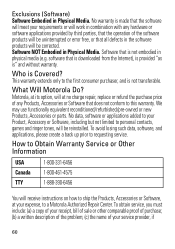
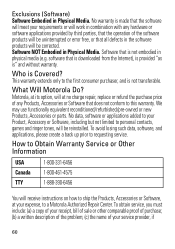
...your Product, Accessory or Software, including but not limited to personal contacts, games and ringer tones, will be reinstalled. How to this ...without warranty. This warranty extends only to a Motorola Authorized Repair Center. We may use functionally equivalent reconditioned/refurbished/pre-owned or new Products...transferable. No data, software or applications added to requesting service.
User Guide - Page 64


...replacement, or warranty service, please contact the Motorola Customer Support Center at the time of their respective owners. © 2010 Motorola Mobility, Inc. Product ID: MOTO W418G Manual Number: 68014091001-B
62 ...above address. If you need to be available in the radio phone, not expressly approved by Motorola, will void the user's authority to change or modify any information...
Similar Questions
Transferring Contacts To Another Phone
How can the contacts list be transfered from the Motorola W418G to another phone?
How can the contacts list be transfered from the Motorola W418G to another phone?
(Posted by davemilleralcorn 9 years ago)
How To Transfer Contacts From Motorola Mp3 Straight Talk Phone To Another
(Posted by tyrch 10 years ago)
Transfer Contact List
how to send all contacts at one time through bluetooth on boost mobile I465 phone
how to send all contacts at one time through bluetooth on boost mobile I465 phone
(Posted by katalicious 11 years ago)

