Motorola Clutch i465 Support Question
Find answers below for this question about Motorola Clutch i465.Need a Motorola Clutch i465 manual? We have 5 online manuals for this item!
Question posted by katalicious on December 1st, 2012
Transfer Contact List
how to send all contacts at one time through bluetooth on boost mobile I465 phone
Current Answers
There are currently no answers that have been posted for this question.
Be the first to post an answer! Remember that you can earn up to 1,100 points for every answer you submit. The better the quality of your answer, the better chance it has to be accepted.
Be the first to post an answer! Remember that you can earn up to 1,100 points for every answer you submit. The better the quality of your answer, the better chance it has to be accepted.
Related Motorola Clutch i465 Manual Pages
User Guide - Boost Mobile - Page 29


...
1 View the message.
2 Highlight the attachment you want to send. open the attachment to view the picture or play it contains a numbered list of the message, highlight each picture, video, or audio recording ... open .
Note: The entire URL must appear in the body of possible replies for you to send. use auto replies If the message you are replying to was sent with auto replies, it ....
User Guide - Boost Mobile - Page 60


..., video, or picture you want to send.
2 Press / > Send Via... > Bluetooth.
3 Select the device you want to transfer the contact information to another Bluetooth device.
sending information 1 From within 32 feet (10 meters) of your phone in order to 1 MB, depending on your service provider. send information via Bluetooth
Your handset can transfer Contacts entries, Datebook events, audio files...
User Guide - Harmony - Page 30


... want to reply to.
2 To reply to all recipients.
3 A list of short phrases appears. Press the number of possible replies for you want to go to that website.
1 View the message.
2 Highlight the website URL you to send. left or right to display the Contacts type you to .
3 Press / > Go To Website.
Note...
User Guide - Harmony - Page 62
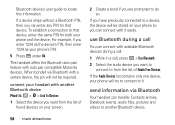
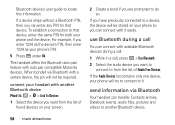
...
You can transfer Contacts entries, Datebook events, audio files, pictures and videos to a device, the device will try to connect to locate this information.
This handset offers the Bluetooth auto pair feature with available Bluetooth devices during a call , press / > Use Bluetooth.
2 Select the audio device you want from the list of found devices on your phone's PIN...
User Guide - Harmony - Page 71


.... 1 From the home screen, enter the Private
ID, or from Contacts 1 Scroll to the SDG list you want to delete. 2 Press / > Delete SDG List.
If you want to save the SDG list, press K under Yes to confirm. delete a SDG list from the Contacts list or the recent Calls List, scroll to an entry containing the Private ID.
2 Press...
User Guide - SOLINC - Page 25


...message fields you to open the website.
outbox
The Outbox holds all recipients.
3 A list of the reply you want to send. resending failed messages from the outbox
1 Highlight the message you want to reply to....
2 To reply to the sender only, press K under Reply or press K under Send. reply to a message
To reply to a message:
1 View the message you want to resend. go to...
User Guide - SOLINC - Page 44


... first time you have begun a message and chosen a recipient, a screen appears that can receive messages. Your message may be up to see a list of entries from Contacts or the Recent Calls list.
begin a message during a Push to Talk call , from the Contacts list, the Recent Calls list, or from a list of the message you are prompted to send.
begin...
User Guide - SOLINC - Page 54


... 1 MB, depending on your service provider. send information via Bluetooth
Your handset can transfer Contacts entries, Datebook events, audio files, pictures and videos to , or search for the device by selecting [Find Devices].
4 If prompted, bond with the device.
52 main attractions
Your phone connects with the devices and transfers the information. Note: Files sent or...
User Guide - SOLINC - Page 55


... item press r. When you have made and received and call alerts you send or receive Push to Talk calls, the recent call list contains the following PTX items with calls you have received. call features
turn off a call alert
You can be stored to the Contacts list from the Recent Calls list. call features 53
User Guide - SOLINC - Page 56


...number or forward missed calls to the phone numbers you specify. To block your ...phone by displaying the number of the incoming call.
or 3 Select an existing contact and update the information. 4 Press K under Save to store the
information as a new entry in the Contacts list.
To permanently block your customer service provider. call your number, call forward
Call forwarding sends...
User Guide - Sprint - Page 6


... of and Access to Your Phone 141 Battery Use and Safety 144 Using Your Phone With a Hearing Aid Device 147 Caring for the United States and Canada 156 Service and Repairs 160 Index 161 11. Bluetooth 132
Turning Bluetooth On and Off 132 Bluetooth Menu 133 Connecting Bluetooth Devices 133 Sending Items via Bluetooth 135 Safety and Warranty...
User Guide - Sprint - Page 29
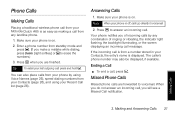
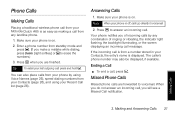
... call message.
Making and Answering Calls 21
Phone Calls
Making Calls
Placing a traditional wireless phone call from your Motorola Clutch i465 is as easy as making a call from any combination of incoming calls by using Voice Names (page 26), speed dialing numbers from your Contacts (page 26), and using your Recent Call list (page 26). Press .
User Guide - Sprint - Page 37
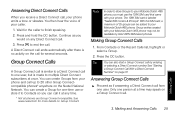
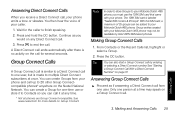
... this SIM card, a maximum of your Motorola Clutch i465 phone may speak on page 31. The 128K SIM card is made to multiple Direct Connect subscribers at a time may not be added to your Motorola Clutch i465 phone, you would on the Nextel National Network. From Contacts or the Recent Calls list, highlight or select a Group.
2. Only one user...
User Guide - Sprint - Page 87


...list, or a Direct Connect number you choose, every time you can also create your phone easily. You can apply them to your own profiles. Select Hdset&Spkr to send... Call, Assigned No., Send Picture, Send My Info or Send Contact and press r.
Press / > Settings > Advanced > Headset/Spkr. 2. Settings
6. To restore your phone's ability to do all active Bluetooth connections are entering a ...
User Guide - Sprint - Page 101


... appears when you receive a Direct Connect call . Like all the information sent.
See "Sending My Info and Contact Information" on the Recent Calls list only if you have made .
: A call . A missed call you received.
; If you receive My Info from other phone's Contacts list or Recent Calls list.
Recent Calls
Calls and Call Alerts
The Recent Calls...
User Guide - Sprint - Page 131


...
9. them to Contacts entries or set them as Wallpaper
1. If your phone is set to show thumbnails, this icon g appears next to the picture. Press / > Send Via > Bluetooth.
3. If prompted, bond with the device. (Your phone connects to the device and transfers the picture.)
Setting as your phone to send items with Bluetooth before sending a picture. (See "Sending Items via Bluetooth" on...
User Guide - Sprint - Page 140


...Devices (page 133) ࡗ Sending Items via Bluetooth (page 135)
Turning Bluetooth On and Off
Bluetooth is usually up to a number of Bluetooth devices, such as headsets and hands-free car kits, and Bluetooth-enabled handhelds, computers, printers, and wireless phones. Press / > Bluetooth > Setup > Power. 2. Bluetooth Status Indicators and LED
The Bluetooth status indicators on makes your...
User Guide - Sprint - Page 143
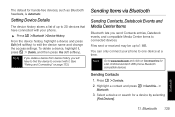
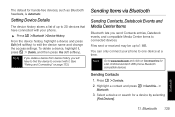
.... Note
If you delete a device from device history, you send Contacts entries, Datebook events, and compatible Media Center items to connect with your phone.
ᮣ Press / > Bluetooth > Device History. Setting Device Details
The device history stores a list of Motorola Clutch i465 phone Bluetooth compatible devices. Files sent or received may be up to 20 devices that have to find...
User Guide - Sprint - Page 145


... saving it appears on the display. Viewing and Storing Received Items
After an incoming transfer is complete, your phone translates the item and it , press Discard (right softkey).
11.
Items are stored as follows: ⅷ Contact entries are stored to Contacts. ⅷ Pictures and audio files are stored to their folders and
are accessible...
User Guide - Sprint - Page 160


... testing protocol, assessment procedure, and measurement uncertainty range for wireless mobile phones employs a unit of measurement known as described in all cases,...Clutch i465 Serial No.:
Online Product Registration:
http://www.motorola.com/us about your new Motorola product. Record the serial number in the future. Important Safety Information Tests for SAR are designed to contact...
Similar Questions
How To Transfer Contacts Via Bluetooth From Motorola I335
(Posted by laericmi 9 years ago)
Motorola Admiral How To Transfer Contacts Via Bluetooth
(Posted by whplkint 9 years ago)
Motorola Clutch I465
What is the call group option on a motorola i465 clutch used for? And how do I set it up?
What is the call group option on a motorola i465 clutch used for? And how do I set it up?
(Posted by andradejuan1981 12 years ago)

