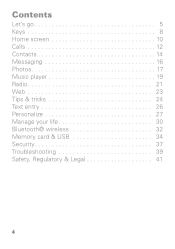Motorola W418g Support Question
Find answers below for this question about Motorola W418g.Need a Motorola W418g manual? We have 2 online manuals for this item!
Question posted by vereenswifey on October 10th, 2011
Saving Photos
how do i save photos from my text messages to my phone?
Current Answers
Related Motorola W418g Manual Pages
Similar Questions
How To Save Photo From Text Message On Electrify Phone
(Posted by samplmanpre 9 years ago)
How To Save Text Messages To The Sd Card On A Motorola W418g Phone
(Posted by Petermattm 10 years ago)
Cell Phone Text Messages
why arent my text messages being received when sent from my motorola w418g
why arent my text messages being received when sent from my motorola w418g
(Posted by amstelzer 10 years ago)
Saving Text Messages
can i save text messages to my sd card so i can down load to computer. or is there away to do the sa...
can i save text messages to my sd card so i can down load to computer. or is there away to do the sa...
(Posted by eddiesmith97266 10 years ago)