Motorola W408g Support Question
Find answers below for this question about Motorola W408g.Need a Motorola W408g manual? We have 3 online manuals for this item!
Question posted by LeSno on May 30th, 2014
What Software Do I Need For My W408g To Upload Pics To My Cpu
The person who posted this question about this Motorola product did not include a detailed explanation. Please use the "Request More Information" button to the right if more details would help you to answer this question.
Current Answers
There are currently no answers that have been posted for this question.
Be the first to post an answer! Remember that you can earn up to 1,100 points for every answer you submit. The better the quality of your answer, the better chance it has to be accepted.
Be the first to post an answer! Remember that you can earn up to 1,100 points for every answer you submit. The better the quality of your answer, the better chance it has to be accepted.
Related Motorola W408g Manual Pages
Motorola warranty terms and conditions - Page 1


...fully charged capacity falls below 80% of Non-Motorola branded or certified Products, Accessories, Software or other peripheral equipment are excluded from the use of their rated capacity and batteries ...via Family Radio Service or General Mobile Radio Service, Motorola-branded or certified accessories sold for use with these Products ("Accessories") and Motorola software contained on CD-ROMs or ...
Motorola warranty terms and conditions - Page 2


... Physical Media. or (d) nonconforming or non-Motorola housings, or parts, are used. ƒ Unauthorized Service or Modification.
software that show evidence of purchase. Motorola, at www.motorola.com/servicemyphone
Phone support 1-800-331-6456
iDEN phone support 1-800-453-0920 (Boost, Southern LINC, Nextel customers)
Two-Way Radios and Messaging Devices 1-800-353...
Getting Started Guide - English - Page 3


...W408g does it out. We've crammed all . So go on, avoid those "I'm not sure how to use. All this guide (page 58).
1
Use the music player or radio to listen to the newest, hottest tracks, and with your phone.... more information
On the Web: www.motorola.com/support
Caution: Before using your phone for the first time, please read the important Legal and Safety information at the back...
Getting Started Guide - English - Page 8
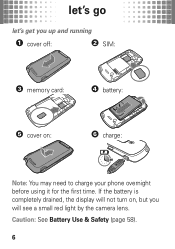
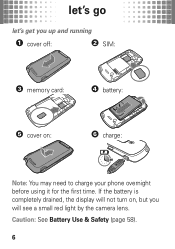
Caution: See Battery Use & Safety (page 58).
6 If the battery is completely drained, the display will see a small red light by the camera lens. let's go
let's let'sgo get you will not turn on, but you up and running
1 cover off:
2 SIM:
3 memory card:
4 battery:
5 cover on:
6 charge:
4H
Note: You may need to charge your phone overnight before using it for the first time.
Getting Started Guide - English - Page 16


... number, press Menu > Contacts > Options > Phonebook Settings > Speed Dial and select the speed dial key number. calls
Note: Using a mobile device or accessory while driving may cause distraction and may be illegal. Your phone will dial the number. Select a speed dial key number and then, press Assign contact and select the contact.
Getting Started Guide - English - Page 38


...erases all content on the card.
36
music
when music music is what you need to 320 kbps
Note: Copyright-do you will need a computer with music files in one of the card.
This creates the ..., you have the right? Always follow the rules (page 62). You need ... music file formats
To copy files between your phone can read the contents of these formats:
formats AAC MIDI MP3
bit rate...
Getting Started Guide - English - Page 40


...to the "Sync List" and
press "Start Sync".
38 Under
Devices, select "Removable Disk" (memory card) and rename to "W408G Mobile".
3 Select "Properties", check the "Create folder
hierarchy on device" box, and click "OK".
4 Drag your Windows PC,...".
music
Windows® Media Player
To transfer music files to your phone:
1 On your music files over to the "Sync List" and
press "Start Sync".
Getting Started Guide - English - Page 45
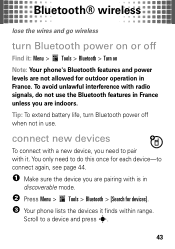
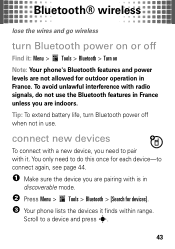
... > Bluetooth > [Search for each device-to do not use . You only need to a device and press s.
43 Tip: To extend battery life, turn Bluetooth power on
Note: Your phone's Bluetooth features and power levels are indoors. To avoid unlawful interference with is in... unless you are pairing with radio signals, do this once for devices]. 3 Your phone lists the devices it finds within range.
Getting Started Guide - English - Page 46


...phone with a paired device: • Press Menu > Tools > Bluetooth > device name. • During a call or while listening to a song, press Options
> Use Bluetooth > device name to switch to the device. Tip: For specific information about a device, check the instructions that came with a paired device, simply turn the device on. Note: Using a mobile...44 To manually reconnect your phone with it.
Getting Started Guide - English - Page 50


... data cables and supporting software are optional.
Note: When your phone is plugged into a PC and is being used as a mass storage device, it to a computer to transfer data to the memory card You must have a memory card in the phone to connect to a computer. Using a cable connection, you need. Check your computer or...
Getting Started Guide - English - Page 52


... all content on the card. Find it: Menu > Settings > Phone Settings
1 Scroll to Format additional storage device and press s. 2 When prompted, press Yes to continue or No to format a memory card, using the phone, before using it for the first time. You need to
cancel formatting.
50 memory card
store more memory card...
Getting Started Guide - English - Page 58


... others from using it. To automatically lock your phone whenever you need to answer.
A locked phone still rings, but you enter an incorrect PIN ...: If you need the four-digit unlock code. To lock or unlock your phone, you turn it to unlock it off, press Menu > Settings > Security > Phone lock > Lock on a locked phone (see page 19). security
lock & unlock phone
You can make...
Getting Started Guide - English - Page 61


... fire, explosion,
leakage, or other hazard.
Consumers may present a risk of used
batteries in accordance with Motorola batteries. Motorola mobile devices are taken. Important: Motorola's warranty does not cover damage to the phone caused by
non-Motorola batteries and/or chargers. Warning: Use of batteries in a fire because they purchase has a "Motorola...
Getting Started Guide - English - Page 62


... use only the power required to reach the network. This is because the mobile device is designed to operate at its highest certified power level in measurements. It is designed and manufactured to not exceed limits for charging your phone's battery: • When charging your battery, keep it near room temperature. The...
Getting Started Guide - English - Page 65


... it receives and transmits RF energy. Product Operation When placing or receiving a phone call controls the power level at which your mobile device transmits. In some circumstances, your mobile device may cause your mobile device. Read this information before using your mobile device to RF energy does not exceed the guidelines set forth in any...
Getting Started Guide - English - Page 71


... your phone, use only a dry soft cloth. warrants its mobile telephones ("Products"), Motorola-branded or certified accessories sold for use alcohol or other cleaning solutions. This limited warranty is a consumer's exclusive remedy, and applies as defined above, unless otherwise provided for below , Motorola, Inc.
Don't use with these Products ("Accessories"), and Motorola software...
Getting Started Guide - English - Page 75


... devices may help you are measured for some mobile phones are not guarantees. Not all hearing devices have been rated. To maintain the published Hearing Aid Compatibility (HAC) rating for your personal needs. If the box for this interference noise, and phones also vary in finding phones that are rated have the rating on their...
Getting Started Guide - English - Page 76


... of Commerce or the Canadian Department of mobile phones. Registering permits us /productregistration Product registration is...mobile phones away from the World Health Organization
Present WHOInformation scientific information does not indicate the need to provide a copy of your Motorola Personal Communications Product you will need for any special precautions for product or software...
Getting Started Guide - English - Page 78


... phone memory. driving directions), such applications transmit location-based information. Additionally, if you recycle, return, or give away your device. Mobile phones...mobile device. This information is available.
• Keep software up to date-If Motorola or a software/application vendor releases a patch or software fix for information on how to backup or wipe data from your mobile...
Getting Started Guide - English - Page 81


If you need to be activated by Motorola, Inc. MOTOROLA and the Stylized M Logo are dependent on the capabilities...-331-6456 (United States)
1-888-390-6456 (TTY/TDD United States for hearing impaired)
1-800-461-4575 (Canada)
Certain mobile phone features are registered in the United States and other Java-based marks are trademarks of Google, Inc. All other product or service names...
Similar Questions
How Do I Upload Pics Onto My Computer From My Motorola W418g
(Posted by markanilgk 10 years ago)
How Do I Upload Pics.from My Phone To My Computer
(Posted by JOHNSONJULIE68 11 years ago)

