Motorola W408g Support Question
Find answers below for this question about Motorola W408g.Need a Motorola W408g manual? We have 3 online manuals for this item!
Question posted by dmSpank on May 21st, 2014
Motorola W408g Wont Turn On
The person who posted this question about this Motorola product did not include a detailed explanation. Please use the "Request More Information" button to the right if more details would help you to answer this question.
Current Answers
There are currently no answers that have been posted for this question.
Be the first to post an answer! Remember that you can earn up to 1,100 points for every answer you submit. The better the quality of your answer, the better chance it has to be accepted.
Be the first to post an answer! Remember that you can earn up to 1,100 points for every answer you submit. The better the quality of your answer, the better chance it has to be accepted.
Related Motorola W408g Manual Pages
Motorola warranty terms and conditions - Page 1


...131; Batteries. Defects or damage that operate via Family Radio Service or General Mobile Radio Service, Motorola-branded or certified accessories sold for the lifetime of ownership by the written warranty... Two-Way Radio Accessories.
Periodic maintenance, repair and replacement of Non-Motorola Products and Accessories.
Exclusions
ƒ Normal Wear and Tear. or (d) other tangible ...
Motorola warranty terms and conditions - Page 2


... to personal contacts, games and ringer tones, will at www.motorola.com/servicemyphone
Phone support 1-800-331-6456
iDEN phone support 1-800-453-0920 (Boost, Southern LINC, Nextel customers).... No data, software or applications added to requesting service. or (d) nonconforming or non-Motorola housings, or parts, are used. ƒ Unauthorized Service or Modification. Exclusions
ƒ...
Getting Started Guide - English - Page 3


...the Web: www.motorola.com/support
Caution: Before using your friends in a matter of minutes, we'll show you just how easy your phone into this while ...you're still connected -take photos and video clips, and share them with a stereo wired headset or high quality Bluetooth® stereo headset, listening has never been easier. congratulations
The MOTO™ W408g...
Getting Started Guide - English - Page 6
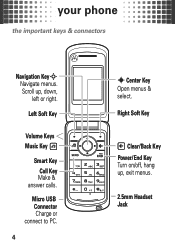
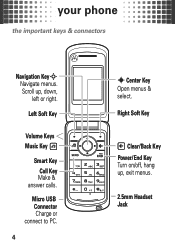
Right Soft Key
Clear/Back Key Power/End Key Turn on/off, hang up , down, left or right. your phone
the yourphone important keys & connectors
Navigation KeyS Navigate menus. Scroll up , exit menus.
2.5mm Headset Jack
Micro USB Connector Charge or connect to PC.
4
s Center Key Open menus & select. Left Soft Key
Volume Keys Music Key
Smart Key Call Key Make &
answer calls.
Getting Started Guide - English - Page 8
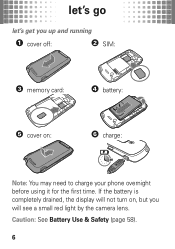
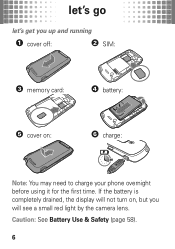
let's go
let's let'sgo get you will not turn on, but you up and running
1 cover off:
2 SIM:
3 memory card:
4 battery:
5 cover on:
6 charge:
4H
Note: You may need to charge your phone overnight before using it for the first time. Caution: See Battery Use & Safety (page 58).
6 If the battery is completely drained, the display will see a small red light by the camera lens.
Getting Started Guide - English - Page 9
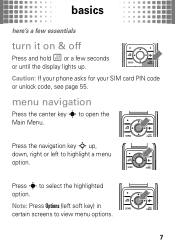
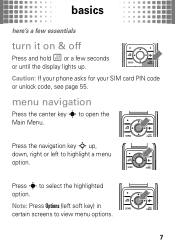
.... Press the navigation key S up . Note: Press Options (left to view menu options.
7 basics
here's basics a few essentials
turn it on & off
Press and hold Ë or a few seconds
or until the display lights up ,
down, right or left ... screens to highlight a menu option.
Press s to open the
Main Menu. Caution: If your phone asks for your SIM card PIN code or unlock code, see page 55.
Getting Started Guide - English - Page 40


Under
Devices, select "Removable Disk" (memory card) and rename to "W408G Mobile".
3 Select "Properties", check the "Create folder
hierarchy on device" box, and click "OK".
4 Drag your..." tab, select "More Options".
music
Windows® Media Player
To transfer music files to your phone:
1 On your Windows PC, open Windows Media Player
10 or later.
2 On the "Sync" tab, select "More Options".
Getting Started Guide - English - Page 46


.... When the device is connected, the Bluetooth
indicator O appears in the home screen. Note: Using a mobile device or accessory while driving may cause distraction and may be illegal. To manually reconnect your phone with a paired device, simply turn the device on.
Always obey the laws and drive safely. reconnect devices
To automatically reconnect...
Getting Started Guide - English - Page 61


... does not cover damage to the phone caused by
non-Motorola batteries and/or chargers.
Important: Use Motorola Original products for safety, it to confirm that the battery
compartment is closed and secure to avoid direct exposure of batteries in accordance with Motorola batteries. Motorola mobile devices are taken. Consumers may not have adequate safety protection...
Getting Started Guide - English - Page 62


Your mobile device is designed and manufactured to not exceed limits for a long time may take more time to charge. • Motorola batteries and charging systems have circuitry that were developed... Absorption Rate (IEEE)
SAR (IEEE)
Your model wireless phone meets the governmental requirements for charging your phone's battery: • When charging your battery, keep it near room temperature.
Getting Started Guide - English - Page 65


... device may cause your country concerning exposure of Motorola-supplied or approved accessories, visit our Web site at: www.motorola.com. Product Operation When placing or receiving a phone call, hold your mobile device just like you communicate with other devices.
Follow Instructions to Avoid Interference Problems Turn off your mobile device. Safety & General Information
This section...
Getting Started Guide - English - Page 66
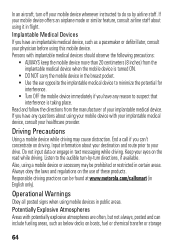
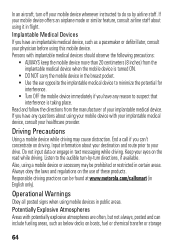
... the implantable medical device to minimize the potential for
interference. • Turn OFF the mobile device immediately if you have an implantable medical device, such as below ...the use of your implantable medical device.
Driving Precautions
Using a mobile device while driving may be found at www.motorola.com/callsmart (in certain areas.
Persons with implantable medical devices ...
Getting Started Guide - English - Page 70


...
receiver is encouraged to try to accelerate drying with the instructions, may damage the phone. If it away from that interference will not occur in a microwave oven.
extreme...radio communications. Use & Care
ToUse& care Care for your Motorola phone, please keep it does get wet, don't try to correct the interference by turning the equipment off and on a circuit different from : ...
Getting Started Guide - English - Page 71


...'t drop your phone, use only a dry soft cloth.
Don't use with these Products ("Software") to be free from the date of purchase by the first consumer purchaser of the product unless otherwise provided for use alcohol or other tangible media and sold for below , Motorola, Inc. warrants its mobile telephones ("Products"), Motorola-branded or...
Getting Started Guide - English - Page 75


Hearing Aid Compatibility with Mobile Phones
Some Motorola HearingAidCompatibility phones are not guarantees. The wireless telephone industry has developed ratings for your hearing device happens to be vulnerable to this interference noise, and phones also vary in the amount of interference. Results will vary depending on the box. If your hearing device. M4 is the better...
Getting Started Guide - English - Page 76


... software updates and allows you for warranty coverage. Department of Commerce or the Canadian Department of mobile phones. Registration is controlled under the export regulations of the United States of America and Canada. For warranty service of your Motorola Personal Communications Product you may restrict the exportation or re-exportation of your new...
Getting Started Guide - English - Page 77


... or electrical accessories (such as chargers, headsets, or batteries) with your mobile device may apply. In such cases, California law requires the following label: Perchlorate Material - California Perchlorate Label
Some mobile PerchlorateLabel phones use an internal, permanent backup battery on a Motorola product means the product should only be disposed of your local or regional...
Getting Started Guide - English - Page 78


Mobile phones which are connected to remove or clear all personal information before you have unmonitored access. Be sure to a wireless network transmit location-based information. This information is available.
• Keep software up to help improve products and services offered by Motorola. If you recycle, return, or give away your device. Devices enabled...
Getting Started Guide - English - Page 79


...take notes or look up phone numbers while driving. if necessary, suspend the call while moving or before pulling into traffic. If you choose to use your mobile device while driving, remember ..., add an additional layer of convenience to www.motorola.com/callsmart (in English only) for example, handsfree use only. Your mobile device lets you drive. Smart Practices While Driving
...
Getting Started Guide - English - Page 81


...are trademarks or registered trademarks of their proprietor and used by their respective owners.
79 MOTOROLA and the Stylized M Logo are registered in the United States and/or other Java-...US Patent & Trademark Office. Motorola reserves the right to return your phone for hearing impaired)
1-800-461-4575 (Canada)
Certain mobile phone features are registered trademarks of Apple Computer, Inc...
Similar Questions
What Size Sim Card Does A W408g Motorola Net10 Phone Have
(Posted by einreaykut1 9 years ago)
Phone Wont Turn On Message Comes Up Starting Rsd Protocol Support.
What does message mean starting rsd ptotocol support. How do I get phone to turn on.
What does message mean starting rsd ptotocol support. How do I get phone to turn on.
(Posted by Anonymous-116299 10 years ago)
I Have A New Motorola Phone - W408g - 'call Failed' And Incoming
My motorola w408g phone says "call failed" and incoming calls go directly to voice mail. WHat did I ...
My motorola w408g phone says "call failed" and incoming calls go directly to voice mail. WHat did I ...
(Posted by beetlebailey74 12 years ago)

