Motorola W408g Support Question
Find answers below for this question about Motorola W408g.Need a Motorola W408g manual? We have 3 online manuals for this item!
Question posted by diehlfelicia on February 5th, 2012
Is There Replacement Parts For Phone
Lost the back cover for my Motorola W408g phone. Now I can't keep battery in, I don't want a new phone just a back cover for the one I have.
Current Answers
There are currently no answers that have been posted for this question.
Be the first to post an answer! Remember that you can earn up to 1,100 points for every answer you submit. The better the quality of your answer, the better chance it has to be accepted.
Be the first to post an answer! Remember that you can earn up to 1,100 points for every answer you submit. The better the quality of your answer, the better chance it has to be accepted.
Related Motorola W408g Manual Pages
Motorola warranty terms and conditions - Page 1


...parts due to the consumer, whichever is Motorola's standard Limited Warranty. Periodic maintenance, repair and replacement... to new Motorola Products, Accessories and Software purchased by this written warranty:
Products and Accessories Products Covered Products and... their rated capacity and batteries that result from coverage.
ƒ Batteries. Only batteries whose fully charged capacity ...
Motorola warranty terms and conditions - Page 2


...requirements or will at www.motorola.com/servicemyphone
Phone support 1-800-331-6456
iDEN phone support 1-800-453-0920 ...preowned or new Products, Accessories or parts. What Will Motorola Do? or (d) nonconforming or non-Motorola housings, or parts, are...replace or refund the purchase price of the software (e.g.
Defects or damages resulting from the internet), is provided "as is Covered...
Getting Started Guide - English - Page 3


...just how easy your phone is to the newest, hottest tracks, and with your friends in a matter of this handy guide, and in a multimedia message. So go on, avoid those "I'm not sure how to send a photo" moments and check it all of the main features of your phone... W408g does it out. We've crammed all . more information
On the Web: www.motorola.com/support
Caution: Before using your phone...
Getting Started Guide - English - Page 5
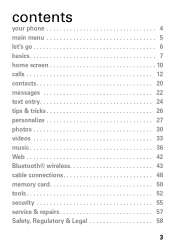
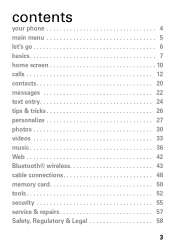
contents
your phone 4 main menu 5 let's go 6 basics 7 home screen 10 calls 12 contacts 20 messages 22 text entry 24 tips & tricks 26 personalize 27 photos 30 videos 33 music 36 Web 42 Bluetooth® wireless 43 cable connections 48 memory card 50 tools 52 security 55 service & repairs 57 Safety, Regulatory & Legal 58
3
Getting Started Guide - English - Page 11


... speed dial contacts, see page 20). Note: SIM contacts only let you put the SIM card into your new phone, the contacts appear in your phone's memory or on your old phone. Other details may be lost, and multiple numbers may be stored as name and number.
To send a text message, press s > Send message.
Tip...
Getting Started Guide - English - Page 16


... and select the speed dial key number. Then, press Assign Contact, Create New Contact or Remove Number.
14 To assign a speed dial number, press Menu > Contacts > Options > Phonebook Settings > Speed Dial. Your phone will dial the number. calls
Note: Using a mobile device or accessory while driving may cause distraction and may be illegal...
Getting Started Guide - English - Page 40


..."Sync" tab, select "More Options". Under
Devices, select "Removable Disk" (memory card) and rename to "W408G Mobile".
3 Select "Properties", check the "Create folder
hierarchy on device" box, and click "OK".
4 Drag...List" and
press "Start Sync".
38
music
Windows® Media Player
To transfer music files to your phone:
1 On your Windows PC, open Windows Media Player
10 or later.
2 On the "Sync" ...
Getting Started Guide - English - Page 46


Always obey the laws and drive safely. Note: Using a mobile device or accessory while driving may cause distraction and may be...device on.
When the device is connected, the Bluetooth
indicator O appears in the home screen.
reconnect devices
To automatically reconnect your phone with a paired device: • Press Menu > Tools > Bluetooth > device name. • During a call or while ...
Getting Started Guide - English - Page 61


... a hologram, replace the battery and retry charging it benefits the environment.
Always make sure that it to the phone caused by
non-Motorola batteries and/or chargers. Consumers should confirm that may be found on your local recycling center or national recycling
032375o
organizations for more information on its batteries. Important: Motorola's warranty does not cover damage to...
Getting Started Guide - English - Page 62


... temperatures below the maximum value. In general, the closer you are part of comprehensive guidelines and establish permitted levels of the mobile device while operating can be below 0°C (32°F) or above 45°C (113°F) when charging. • New batteries are conducted using procedures accepted by the FCC and by Industry Canada...
Getting Started Guide - English - Page 65


... or receiving a phone call controls the power level at : www.motorola.com. RF Energy Interference/Compatibility
Nearly every electronic device is subject to RF energy interference from your body when transmitting.
For a list of human beings to comply with your mobile device, the system handling your call , hold your mobile device just like you wear...
Getting Started Guide - English - Page 68
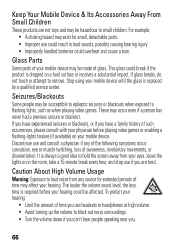
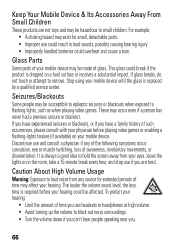
...periods of glass.
It is replaced by a qualified service center. For example: • A choking hazard may be hazardous to remove. Keep Your Mobile Device & Its Accessories Away ...parts of time you .
66 Stop using your mobile device. The louder the volume sound level, the less time is dropped on in loud sounds, possibly causing hearing injury. • Improperly handled batteries...
Getting Started Guide - English - Page 71


...are accompanied by this Warranty Cover?
Decorative Accessories and Cases.
cleaning solutions To clean your phone. warrants its mobile telephones ("Products"), Motorola-branded or certified accessories sold...:
Products and Accessories
Products Covered
Products and Accessories as follows to the exclusions contained below . Subject to new Motorola Products, Accessories, and Software...
Getting Started Guide - English - Page 75


... is the better/higher of interference they generate. Hearing Aid Compatibility with Mobile Phones
Some Motorola HearingAidCompatibility phones are not guarantees. Your hearing device manufacturer or hearing health professional may not be compatible with their mobile phones, to experience interference noise from mobile phones.
73 Results will vary depending on the box. T4 is the...
Getting Started Guide - English - Page 76


... does not indicate the need to provide a copy of your Motorola Personal Communications Product you for warranty coverage. Please retain your children's RF exposure by limiting the length of mobile phones. The Governments of the United States of America and Canada may want to limit your own or your original dated sales receipt for...
Getting Started Guide - English - Page 77


... device may contain very small amounts of with national collection and recycling requirements. California Perchlorate Label
Some mobile PerchlorateLabel phones use an internal, permanent backup battery on a Motorola product means the product should only be disposed of perchlorate. In such cases, California law requires the following label: Perchlorate Material - Alternatively, you may...
Getting Started Guide - English - Page 78


... other non-personal information to remove or clear all personal information before you have unmonitored access. Mobile phones which are connected to a new device. Be sure to Motorola or other third-party servers. • Monitor access-Keep your mobile device with you and do not leave it as soon as possible.
• Secure personal information...
Getting Started Guide - English - Page 79


... not take notes or look up phone numbers while driving. If possible, add an additional layer of convenience to place your call while moving or before pulling into traffic.
When driving a car, driving is not moving , dial only a few numbers, check the road and your Motorola mobile device and its features such as...
Getting Started Guide - English - Page 80
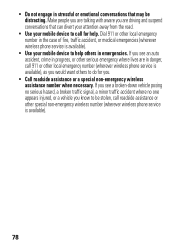
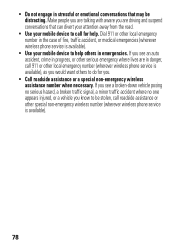
...road.
• Use your mobile device to call 911 or other special non-emergency wireless number (wherever wireless phone service is available).
• Use your mobile device to do for help...stolen, call roadside assistance or other local emergency number (wherever wireless phone service is available), as you would want others in emergencies. Make people you are talking with aware you see...
Getting Started Guide - English - Page 81


...461-4575 (Canada)
Certain mobile phone features are trademarks of your service provider, and/or the provider's network settings may limit the feature's functionality. MOTOROLA and the Stylized M Logo ... believed to the above address. Motorola reserves the right to return your phone for repairs, replacement, or warranty service, please contact the Motorola Customer Support Center at the time...
Similar Questions
How Do You Change The Time On A Motorola W408g Phone
how how do I change the time on an LG W 408 G phone
how how do I change the time on an LG W 408 G phone
(Posted by jkautorepair69 7 years ago)
I Cant Charge My Phone Any Way ,i Bought A New Battery But It Want Power On
whyfqrs
whyfqrs
(Posted by Anonymous-134365 10 years ago)
I Have A New Motorola Phone - W408g - 'call Failed' And Incoming
My motorola w408g phone says "call failed" and incoming calls go directly to voice mail. WHat did I ...
My motorola w408g phone says "call failed" and incoming calls go directly to voice mail. WHat did I ...
(Posted by beetlebailey74 12 years ago)

