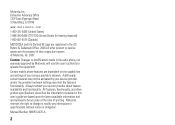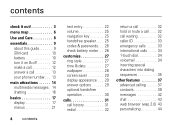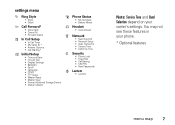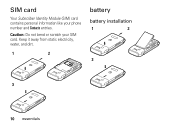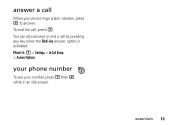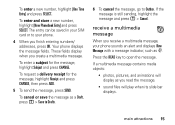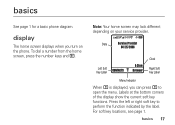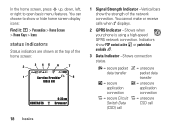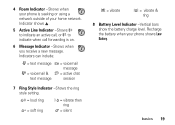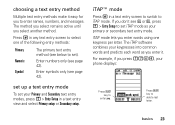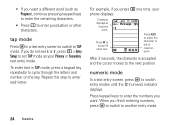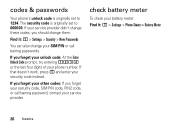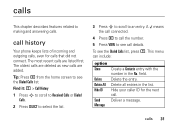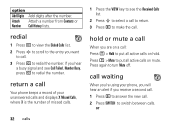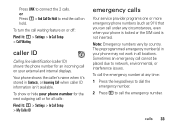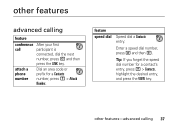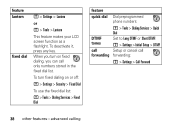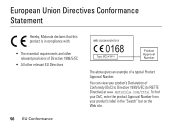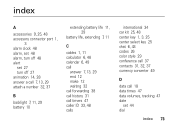Motorola W370 Support Question
Find answers below for this question about Motorola W370 - Cell Phone - GSM.Need a Motorola W370 manual? We have 1 online manual for this item!
Question posted by gainesc on April 1st, 2015
How Do You Block/bar A Caller's Number?
Current Answers
Answer #1: Posted by BusterDoogen on April 1st, 2015 9:39 AM
I hope this is helpful to you!
Please respond to my effort to provide you with the best possible solution by using the "Acceptable Solution" and/or the "Helpful" buttons when the answer has proven to be helpful. Please feel free to submit further info for your question, if a solution was not provided. I appreciate the opportunity to serve you!
Related Motorola W370 Manual Pages
Similar Questions
How do I transfer pictures from my phone to computer?
How do I go about getting a new BACK for my cell Phone?????
how do a unblock my cell phone number