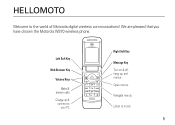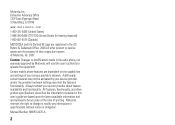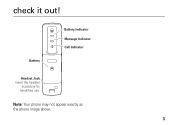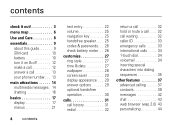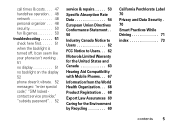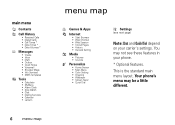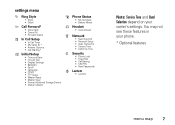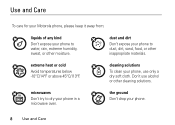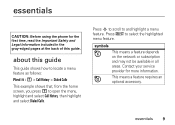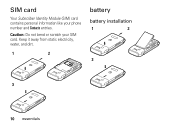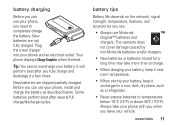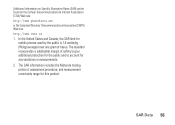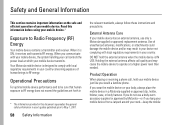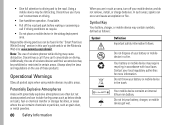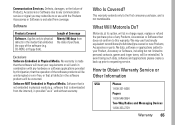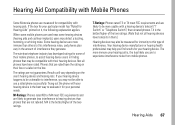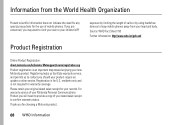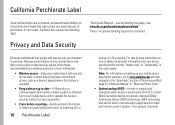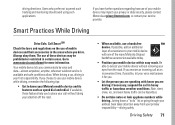Motorola W370 Support Question
Find answers below for this question about Motorola W370 - Cell Phone - GSM.Need a Motorola W370 manual? We have 1 online manual for this item!
Question posted by cmariem on February 17th, 2012
Can I Print Out A Manual For My Motorola Cell Phone W370?
The person who posted this question about this Motorola product did not include a detailed explanation. Please use the "Request More Information" button to the right if more details would help you to answer this question.
Current Answers
Answer #1: Posted by freginold on February 20th, 2012 2:12 PM
Hi, you can download or view the manual here:
http://www.helpowl.com/manuals/Motorola/W370/4190
Just choose option 2, direct download. Then once you have the manual opened or saved to your computer, you can print it out.
http://www.helpowl.com/manuals/Motorola/W370/4190
Just choose option 2, direct download. Then once you have the manual opened or saved to your computer, you can print it out.
Related Motorola W370 Manual Pages
Similar Questions
On A Motorola W370 Cell
How can you type in all CAPS in the phone book?
How can you type in all CAPS in the phone book?
(Posted by jj53045 8 years ago)
Motorola Cell Phone W370 Manual
How do I transfer pictures from my phone to computer?
How do I transfer pictures from my phone to computer?
(Posted by kadem4 9 years ago)
Wx416 How Can I Get A Picture Printed Off This Phone
(Posted by Finelso 10 years ago)
Can I Order A Printed Manual For My Droid Razor Max?
Is a printed manual for my droid razor max available to order from you?
Is a printed manual for my droid razor max available to order from you?
(Posted by nancythege 11 years ago)
Motorola Model W370
How do I go about getting a new BACK for my cell Phone?????
How do I go about getting a new BACK for my cell Phone?????
(Posted by PPauljoseph 12 years ago)