Motorola VT2442 Support Question
Find answers below for this question about Motorola VT2442 - Broadband Voice Gateway.Need a Motorola VT2442 manual? We have 1 online manual for this item!
Question posted by kaptach on November 28th, 2013
How To Access Motorola Surfboard Sbg6580 Password
The person who posted this question about this Motorola product did not include a detailed explanation. Please use the "Request More Information" button to the right if more details would help you to answer this question.
Current Answers
There are currently no answers that have been posted for this question.
Be the first to post an answer! Remember that you can earn up to 1,100 points for every answer you submit. The better the quality of your answer, the better chance it has to be accepted.
Be the first to post an answer! Remember that you can earn up to 1,100 points for every answer you submit. The better the quality of your answer, the better chance it has to be accepted.
Related Motorola VT2442 Manual Pages
User Guide - Page 3


... Controls ...17 Create Policies to Block or Allow Content 17 Create an Override Password 18 Add Users to the Parental Controls 18 Create a Time of Contents
Safety...the SBG6580 ...5
Wall Mounting the Modem...6 Wall Mounting Template...8 Connecting to the Internet PROTECT YOUR NETWORK - B
Table of Day Policy (ToD) Filter 18
Safety and Regulatory Information •
Motorola SURFboard •...
User Guide - Page 5


... for future reference.
• This device must be installed and used for easy access when disconnecting the power cord of thunderstorm or lightning activity in a location that they...the device.
• Place this device in the area. Safety and Regulatory Information •
Motorola SURFboard • User Guide
v To ensure regulatory and safety compliance, use .
• Installation ...
User Guide - Page 7


... Spread Spectrum (DSSS) and Orthogonal Frequency-Division Multiple Access (OFDMA) radio technologies. The device is not accessible by the
Institute of Electrical and Electronics Engineers • The Wireless Fidelity (Wi-Fi) certification as primary users (meaning they have priority) of the device. Safety and Regulatory Information •
Motorola SURFboard • User Guide
vii
User Guide - Page 8


... Devices
In some situations or environments, the use of wireless devices may be accessible by the proprietor of the building or responsible representatives of the organization. Correction of... of the devices included with these guidelines. Safety and Regulatory Information •
Motorola SURFboard • User Guide
viii The manufacturer and its authorized resellers or distributors are...
User Guide - Page 9


... that you are missing items, please contact Motorola Broadband Technical Support at : 1-877-466-8646.
Motorola Broadband Technical Support is located on the modem's Media Access Control (MAC) label. Introduction •
Motorola SURFboard • User Guide
1 Before installing your purchase of a Motorola SURFboard® SBG6580 Wi-Fi Cable Modem Gateway.
If you have all of the...
User Guide - Page 10


System Requirements
The SBG6580 is compatible with the following operating systems: Windows 7 Windows Vista™, Service Pack 1 or later Windows® XP, Service Pack 2 or later Mac® 10.4 or later (Ethernet connection only) UNIX® Linux®
B
Introduction •
Motorola SURFboard • User Guide
2
User Guide - Page 12


...Product Overview •
Motorola SURFboard • User Guide
4
Rear Panel
Note: The USB port is ON - PORT 1
DESCRIPTION
Connected LED • Green LED is not included on all SBG6580 models. This guide... NOT use the USB port to connect a Mac, UNIX, or Linux computer
Returns modem to the SBG6580 Wi-Fi network.
Indicates a data connection is made
2 USB* 3 RESET 4 CABLE 5
For ...
User Guide - Page 13
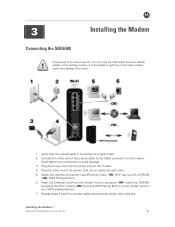
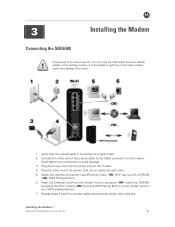
... the Cable connector on the modem. Hand-tighten the connectors to access the Wi-Fi wizard -OR- Select the Internet connection type (Ethernet Cable -OR- B
3
Installing the Modem
Connecting the SBG6580
This product is connected to a cable outlet.
2. Installing the Modem •
Motorola SURFboard • User Guide
5 Push the WPS Pairing Button on the...
User Guide - Page 14


...power plug is from the wall outlet and verify that all local standards for mounting the gateway. Note: Contact a qualified installer to determine the appropriate screw length needed between the screw..., masonry, a wooden stud, or some other solid wall material. Installing the Modem •
Motorola SURFboard • User Guide
6 Use anchor bolts if necessary (for example, if you mount the ...
User Guide - Page 15


... of the hole, the necessary hardware and must be careful to select the appropriate depth and diameter.
3. Verify the gateway is still securely attached to prevent any safety hazards. 6. Installing the Modem •
Motorola SURFboard • User Guide
7 Re-plug the power cord into the +12VDC Power connector on the wall to water...
User Guide - Page 17


... to change the modem's default passwords BEFORE connecting to the Internet •
Motorola SURFboard • User Guide
9 Type in the IP address for the modem 192.168.0.1. 3. Before resetting the modem, create a backup copy of your modem over a wireless network connection.
1. change the passwords. admin. 4. motorola.
5. Default passwords are commonly shared on the Internet...
User Guide - Page 18
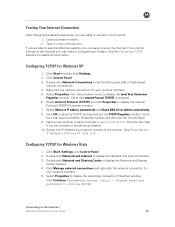
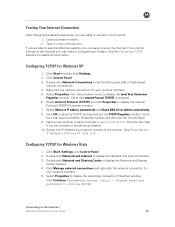
... interface. 5. Double-click Network and Sharing Center to the Internet •
Motorola SURFboard • User Guide
10
Connecting to display the Network and Sharing
Center window... Internet Connection
After changing the default passwords, you cannot connect to the Internet. (See Renewing the
IP Address in Windows XP, Vista, or 7). Type in www.motorola.com. Select Properties from the pull...
User Guide - Page 19


... XP, Vista, or 7
1. Click Network and Sharing Center to the Internet •
Motorola SURFboard • User Guide
11 Click the Start button and select Run. 2. Type ipconfig /renew..., Vista, or 7). Renewing the IP Address in
www.motorola.com. A valid IP address (e.g., 192.168.0 .0)
returns indicating that Internet access is available. 4.
Click Change adapter settings to open a...
User Guide - Page 20


...from the Basic menu. 2. Status and Basic Settings •
Motorola SURFboard • User Guide
12
Save the backup file to a safe... B
5
Status and Basic Settings
Use the Status and Basic pages of the SBG6580 to observe how your computer (or an external storage
device). 6. Browse to ...menu to change passwords, you complete configuring your network(s), run a basic Diagnostic test, and view ...
User Guide - Page 22


...-Fi Protected Access version 2 with Pre-Shared Key
Notes:
• Motorola recommends using WPA2-PSK. • The SBG6580 has a default Pre-Shared Key. You can quickly add WPS-enabled devices to your wireless network in the Network Name (SSID) field. 7. Log on to configure a
wireless adapter. Creating Wi-Fi Networks •
Motorola SURFboard • User...
User Guide - Page 26


.... Click ToD Filter. 2. Enter a Password. Add Users to allow or block Internet access. 1. Check the Enabled box. 6.
Enter a name in the Add New Policy field. 3. Select the days of day that the policy will block access (i.e., the After School Policy
blocks Internet access Mon - Setting the Parental Control Features •
Motorola SURFboard • User Guide
18...
User Guide - Page 27


...Motorola SURFboard • User Guide
19 WPA enabled
• If all of your service provider if you cannot receive regular TV channels, the data service will remove custom settings, including Parental Control, Firewall, and Advanced settings). If you have to reset the SBG6580 to re-enable wireless security.
• On the Wireless Access... factory settings if the gateway is TKIP. You may...
User Guide - Page 31


...older versions of ALGs;
L2TPv2
Wi-Fi LAN 802.11b/g/n Wi-Fi, WDS bridging, 802.11e WMM admission control, QoS
Power Management 802.11e WMM power save/U-...Product Specifications •
Motorola SURFboard • User Guide
23 OS 9 or higher, Ethernet connection UNIX: Ethernet connection Home Networking: Ethernet router or Wi-Fi access point
NETWORK
Gateway DHCP, NAT, VPN tunneling;
User Guide - Page 32


B
C
Software License & Warranty
SURFboard SBG6580 Series Wi-Fi Cable Modem Gateway
Motorola, Inc. Home & Networks Mobility Solutions Business ("Motorola") 101 Tournament Drive Horsham, PA 19044
Software License
IMPORTANT: PLEASE READ THIS SOFTWARE LICENSE ("LICENSE") CAREFULLY BEFORE YOU INSTALL, DOWNLOAD OR USE ANY APPLICATION SOFTWARE, ...
User Guide - Page 34
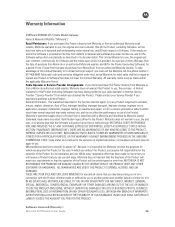
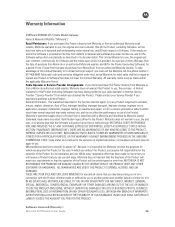
... warrant that the functions of the Product will meet this Limited Warranty. B
Warranty Information
SURFboard SBG6580 Wi-Fi Cable Modem Gateway
Home & Networks Mobility ("Motorola")
Retail Purchasers: If you purchased this Product directly from Motorola or from an authorized Motorola retail reseller, Motorola warrants to you, the original end user customer, that the operation of the Product...
Similar Questions
How To Bypass Motorola Surfboard Sbg6580 Password
(Posted by fijoa 10 years ago)
How To Manually Reset Motorola Surfboard Sbg6580 Password
(Posted by petrBren 10 years ago)
How Do I Retrieve My Password For Surfboard Sbg6580
(Posted by josteveo 10 years ago)
Can't Find My Motorola Surfboard Sbg6580 Password
(Posted by tocaspia 10 years ago)
How To Access Surfboard Sbg6580
(Posted by avijan 10 years ago)

