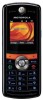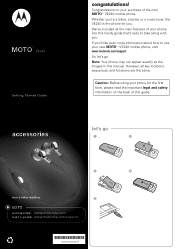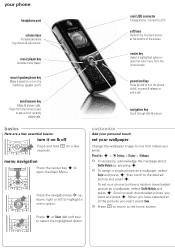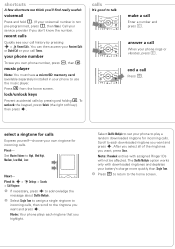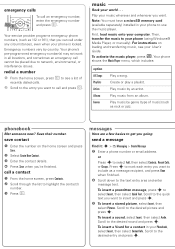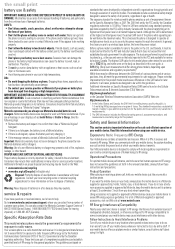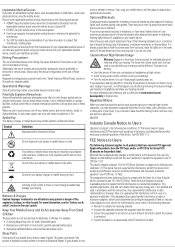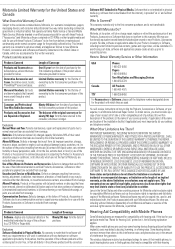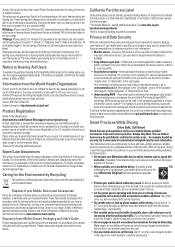Motorola VE240 Support Question
Find answers below for this question about Motorola VE240 - Moto.Need a Motorola VE240 manual? We have 1 online manual for this item!
Question posted by kurt2all on November 23rd, 2013
How To Hard Reset Motorola Ve240
The person who posted this question about this Motorola product did not include a detailed explanation. Please use the "Request More Information" button to the right if more details would help you to answer this question.
Current Answers
Related Motorola VE240 Manual Pages
Similar Questions
How To Hard Reset A Moto Vu204
(Posted by swJacin 9 years ago)
How To Do A Hard Reset A Boost Mobile Motorola Theory
(Posted by 1931reidk 9 years ago)
How To Perform A Hard Reset On A Motorola Ve240
(Posted by moneyvinesrus 12 years ago)
The Motorola Ve240 Has A Pasword On It, How Can I Do The Hard Reset?
(Posted by Anonymous-54208 12 years ago)