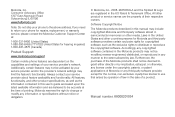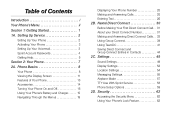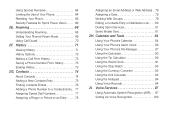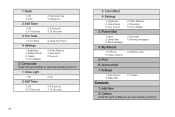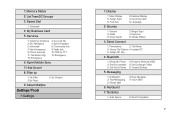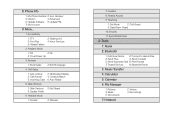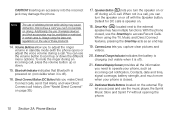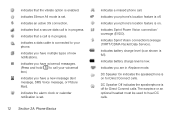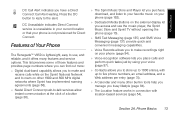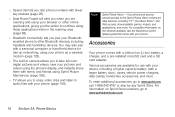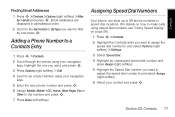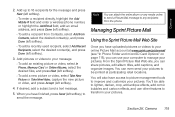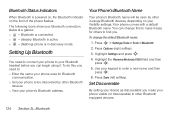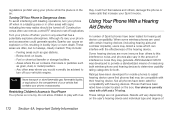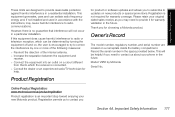Motorola V950 Renegade Support Question
Find answers below for this question about Motorola V950 Renegade.Need a Motorola V950 Renegade manual? We have 1 online manual for this item!
Question posted by lmisaele on November 24th, 2013
Sim Location
Where do we insert the sim card in this particular phone?
Current Answers
Related Motorola V950 Renegade Manual Pages
Similar Questions
Sim Card Slot
sim inserted. After few days sim card not known. Mobile switch off and on simcard shown. After few d...
sim inserted. After few days sim card not known. Mobile switch off and on simcard shown. After few d...
(Posted by nrg4690 8 years ago)
Motorola Milestone Mb809 Sim Card Location
trying to switch my alltell phone to tmobile no clue on how to replace sim card. nothing obvious. to...
trying to switch my alltell phone to tmobile no clue on how to replace sim card. nothing obvious. to...
(Posted by Anonymous-128230 10 years ago)
Where Does The Sim Card Go In The Motorola Rival A455?
I'm having difficulties finding where the sim card goes in my Motorola Rival A455.
I'm having difficulties finding where the sim card goes in my Motorola Rival A455.
(Posted by kaceyseymour 10 years ago)
Sim Card
Can you save text messages on the i465 sim card and transfer the old sim card to another i465 phone.
Can you save text messages on the i465 sim card and transfer the old sim card to another i465 phone.
(Posted by rmoore1024 12 years ago)
How To Change Sim Card On Motorola W418g.
Need to change SIM card. I found the SIM card by removing the battery. Need to know how to remove th...
Need to change SIM card. I found the SIM card by removing the battery. Need to know how to remove th...
(Posted by sprocket57 12 years ago)