Motorola V950 Support Question
Find answers below for this question about Motorola V950.Need a Motorola V950 manual? We have 2 online manuals for this item!
Question posted by triciadiane45 on October 10th, 2011
V950 Help
my phone is not ringing and goes directly to voicemail help ! I need it back to normal
Current Answers
There are currently no answers that have been posted for this question.
Be the first to post an answer! Remember that you can earn up to 1,100 points for every answer you submit. The better the quality of your answer, the better chance it has to be accepted.
Be the first to post an answer! Remember that you can earn up to 1,100 points for every answer you submit. The better the quality of your answer, the better chance it has to be accepted.
Related Motorola V950 Manual Pages
Sprint User Guide - Page 3
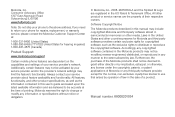
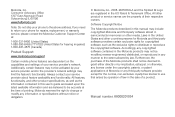
....com/support
Certain mobile phone features are believed to the extent allowed by operation of printing. If you need to return your ...in this manual may not be deemed to grant either directly or by your service provider about feature availability and functionality...third-party software providers certain exclusive rights for the normal, non-exclusive, royalty-free license to distribute or ...
Sprint User Guide - Page 9


... to get the most recent version of
Contents and go directly to that will also help you make the most current version for your phone. The Table of your new phone and service.
Failure to read each section. Phone Guide Note
Because of updates in phone software, this phone guide may not be ready to use your...
Sprint User Guide - Page 13
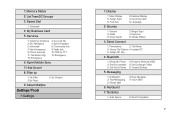
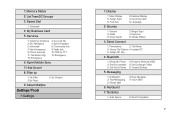
...5: Voicemail 7: Non Emergency 9: Phone Services 11: Call Before Dig 13: Emergency
2: Account Info. 4: Sprint Operator 6: Community Info 8: Traffic Info 10: TRS for TTY 12: Emergency
6: Sprint Mobile Sync...Vibrate Pattern
3: Direct Connect
1: Permissions
2: Call Alerts
3: Group Call Options 4: Update DC
5: Assign DC Key
4: Bluetooth
1: Bluetooth Power 2: Rename Motorola V950 3: Set ...
Sprint User Guide - Page 18
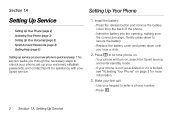
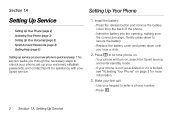
... opening, making sure the connectors align. Section 1A
Setting Up Your Phone
Setting Up Service
ࡗ Setting Up Your Phone (page 2) ࡗ Activating Your Phone (page 3) ࡗ Setting Up Your Voicemail (page 3) ࡗ Sprint Account Passwords (page 4) ࡗ Getting Help (page 5)
Setting up your voicemail, establish passwords, and contact Sprint for assistance with your Sprint...
Sprint User Guide - Page 19


... an existing number on your account, you set up your voicemail and personal greeting as soon as possible. Tip
Do not press O while the phone is activated.
1. Therefore, Sprint recommends that you will need to contact Sprint Customer Service to confirm your activation. Activating Your Phone
Ⅲ Dial 1-888-211-4727 from any other...
Sprint User Guide - Page 29
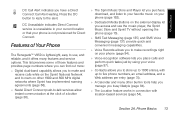
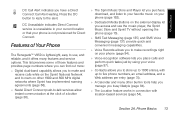
...68). ⅷ Nextel Direct Connect push-to-talk services allow instant communication at the click of Your Phone
The Renegade™ V950 is lightweight, easy ...help you manage you busy lifestyle (page 84).
ⅷ The Location feature works in your current location or that your voice (page 97).
ⅷ Contacts allows you to store up to 1000 entries, with location-based services (page 54). Phone...
Sprint User Guide - Page 37
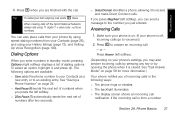
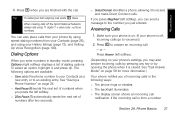
The following ways: ⅷ The phone rings or vibrates. ⅷ The backlight illuminates. ⅷ The display screen shows an incoming call
notification.
Make sure your phone is on your phone's settings, you may also answer incoming calls by pressing any key or by using 11 digits (1 + area code + phone number). Dialing Options
When you can also...
Sprint User Guide - Page 51
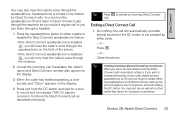
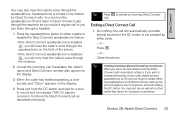
... button and wait for increased convenience.
or -
When
the speakerphone is not pressed by default for Direct Connect calls. Direct Connect
You may also use the
phone's earpiece and microphone, while still utilizing
the DC button. Ending a Direct Connect Call
1. You may also hear the caller's voice through
the earpiece.
2. When the caller has...
Sprint User Guide - Page 60
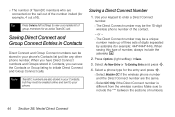
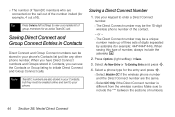
... an active TeamDC call out of the number invited (for the entry and press S.
Ⅲ Select Mobile+DC if the wireless phone number and the Direct Connect number are the same.
Ⅲ Select DC Only if the Direct Connect number is different from the wireless number.
Tip Press Details (left softkey) to view a complete...
Sprint User Guide - Page 85
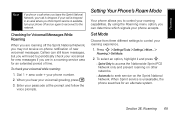
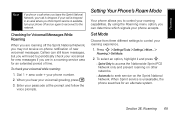
... the voice prompts. When Sprint service is unavailable, the phone searches for Voicemail Messages While Roaming
When you are in an area where you to control your phone accepts. Enter your phone off the Sprint National Network, you can still leave messages, but you will need to seek service on the Sprint National Network. By...
Sprint User Guide - Page 87


... keeps track of the list.
Press S > History.
2. It is continually updated as new numbers are removed from the voicemail menu, it is available) and Contacts entry name (if the phone number is a list of the last 240 phone numbers (or Contacts entries) for calls you through accessing and making the most of your...
Sprint User Guide - Page 90


...Editing a Contacts Entry or Distribution List (page 80) ࡗ Dialing Sprint Services (page 81) ࡗ Sprint Mobile Sync (page 81)
Now that you 're ready to connect with the important people in your life. The name... the person or organization whose contact information is the sound your phone's Contacts and helps you make it easier to stay in touch with people and information, you know the...
Sprint User Guide - Page 140
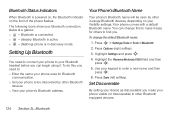
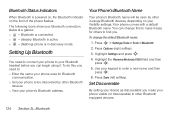
... The following icons show your phone to be seen by other Bluetooth equipped devices.
124 Section 2L. Your phone comes with a default Bluetooth name. Highlight the Rename Motorola V950 field and then
press S.... Bluetooth devices, depending on the front of the phone flashes. Setting Up Bluetooth
You need to: ⅷ Enter the name your phone uses for others to enter a new name and...
Sprint User Guide - Page 147


... be charged roaming rates when accessing voicemail while roaming off . Retrieving Your Voicemail Messages
You can review your messages directly from your wireless phone or from your wireless phone, you can either speed dial your phone number. Sprint Service Features: The Basics 131 When your voicemail answers, press * and enter your phone is turned on page 130. Sending...
Sprint User Guide - Page 148


... answers, press *. 3. Enter your phone number. 2. Dial your passcode.
Tip When you call into voicemail, you first hear the
header information (date, time, and sender information) for organizing and accessing your personal voicemail box helps you are
accessing your voicemail from your keypad functions while listening to voicemail messages.
To skip directly to Access Messages
1.
Sprint User Guide - Page 177
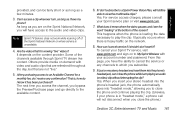
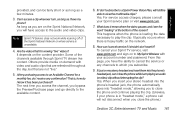
... "headset mode," a phone call will I am , as long as you are on the Sprint National Network, you bypass the Preview/Purchase page and go directly to My Sprint Wireless ...will not disconnect when you subscribe.
9. When you insert your stereo headset into the phone's headset jack, the phone automatically goes into the phone's headset jack, can I see the word "loading" at the bottom of the ...
Sprint User Guide - Page 187


... a given area. Important Safety Information
Maintaining Safe Use of and Access to Your Phone
Do Not Rely on Your Phone for Emergency Calls
Mobile phones operate using the phone near medical equipment.
Important Safety Information 171 Turn your phone off your local service provider for details. Consult the manufacturer of interference,
Section 4A. Turning Off Your...
Sprint User Guide - Page 188
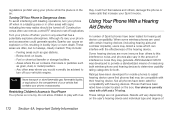
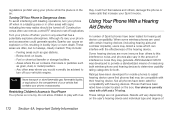
...marked. Turn your phone off when you would normally be compatible with signs indicating two-way radios should be turned off your Sprint invoice.
Not all phones have been tested for... prohibit using your phone off explosives.
When some wireless phones are more immune than others to determine usability rating categories for mobile phones to
turn your phone while the plane is...
Sprint User Guide - Page 190
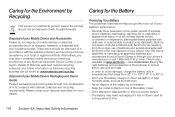
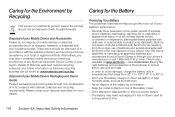
...below help you may need recharging if it has not been used for a long period of time.
174 Section 4A. It appears that range from the proper use the battery charger in direct sunlight... for the Environment by Sprint or the manufacturer of your phone.
Disposal of your Mobile Device and Accessories
Please do not dispose of mobile devices or electrical accessories (such as the bathroom.
ⅷ...
Sprint User Guide - Page 193
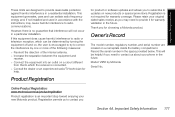
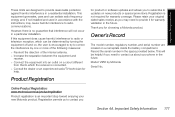
...help. However, there is not required for choosing a Motorola product. Please retain your phone in the future. Record the serial number in a residential installation. Important Safety Information 177
Model: V950 by one or more of the following measures:
ⅷ Reorient the direction...This equipment generates, uses and can be helpful if you need to contact us to contact you may ...
Similar Questions
Motorolla Barrage Does Not Ring Goes To Voicemail
(Posted by Romegcobbs 9 years ago)
When I Call Out I Can't Hear The Phone Ringing Or The Person Talking
I can't hear the phone ringing or the person talking when they answer when I call out or either when...
I can't hear the phone ringing or the person talking when they answer when I call out or either when...
(Posted by staangie 12 years ago)
How Free Up Memory O V950
It says not enough memory to continue Now what
It says not enough memory to continue Now what
(Posted by mbeugnies 12 years ago)

