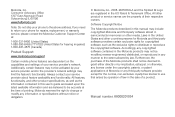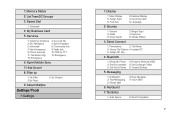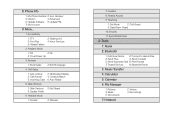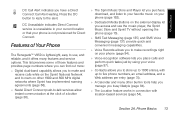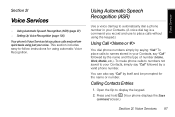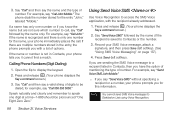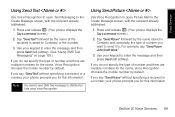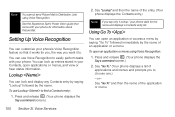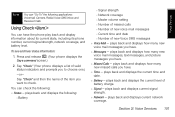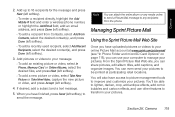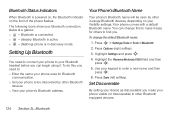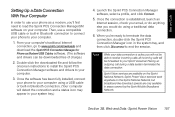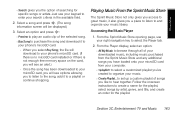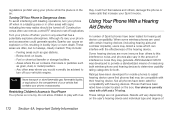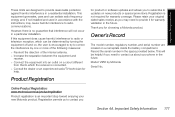Motorola V950 Support Question
Find answers below for this question about Motorola V950.Need a Motorola V950 manual? We have 2 online manuals for this item!
Question posted by mbeugnies on July 22nd, 2011
How Free Up Memory O V950
Current Answers
Answer #1: Posted by kcmjr on July 25th, 2011 12:44 PM
Your user guide can be downloaded here: http://www.helpowl.com/manuals/Motorola/V950/106041, it will have more info.
What memory is being referred to? System memory or SD card memory? Try removing the micro SD card under the battery and see if the errors go away.
Licenses & Certifications: Microsoft, Cisco, VMware, Novell, FCC RF & Amateur Radio licensed.
Related Motorola V950 Manual Pages
Similar Questions
The sim is supplied free by le French Mobile but I believe that the VA76R may not support the Europe...
I would just like to know if Motorola holds the copyright or patant for the mobile phone. Since the...
my phone is not ringing and goes directly to voicemail help ! I need it back to normal