Motorola Barrage V860 Support Question
Find answers below for this question about Motorola Barrage V860.Need a Motorola Barrage V860 manual? We have 5 online manuals for this item!
Question posted by Romegcobbs on May 11th, 2014
Motorolla Barrage Does Not Ring Goes To Voicemail
The person who posted this question about this Motorola product did not include a detailed explanation. Please use the "Request More Information" button to the right if more details would help you to answer this question.
Current Answers
There are currently no answers that have been posted for this question.
Be the first to post an answer! Remember that you can earn up to 1,100 points for every answer you submit. The better the quality of your answer, the better chance it has to be accepted.
Be the first to post an answer! Remember that you can earn up to 1,100 points for every answer you submit. The better the quality of your answer, the better chance it has to be accepted.
Related Motorola Barrage V860 Manual Pages
Getting Started Guide (Verizon) - Page 62


... exist, press the Right Soft Key [OpClteiaor nKesy], and then seCLRlect Create Playlist.
4.
Your phone should display the message: Connected.
Center SelectCKeryCeleaatreKpeylaylists on your phone, the Sync Music V CAST Mobile Phone display appears.
Mobile Entertainment
MOBILE ENTERTAINMENT
3. F rom the main screen on yCoLR ur wireless device 1.PoFwroerm/EntdhKeehy ome screen...
Getting Started Guide (Verizon) - Page 81


... .
81 Parents who wish to reduce their children's wireless device use by children was not based on mobile phones and RF are available online at http://www.dh.gov.uk (search "mobile"), or you can write to restrict their children's RF exposure may choose to : NRPB, Chilton, Didcot, Oxon OX11 0RQ, United Kingdom...
Legal Guide (Verizon) - Page 6


...or legally permitted to copy. government that arises by law. Contact your legal advisor. Mobile phones which you own the copyright, or materials which are uncertain about your right to copy... This location-based information may not be deemed to determine the approximate location of a mobile device. Furthermore, the purchase of Motorola products shall not be modified, reverse-engineered, ...
Legal Guide (Verizon) - Page 16


... so the above limitations or exclusions may not apply to this mobile phone, use a rated phone successfully. M-Ratings: Phones rated M3 or M4 meet FCC requirements and are rated have .... Hearing Aid Compatibility with your hearing device happens to be vulnerable to another. When some mobile phones are more usable with a hearing device's telecoil ("T Switch" or "Telephone Switch") than ...
Legal Guide (Verizon) - Page 17


... America and Canada may restrict the exportation or re-exportation of this type of your hearing device. Department of Commerce or the Canadian Department of mobile phones. If you to subscribe to updates on new products or special promotions. Please retain your original dated sales receipt for your head and body. Export...
Legal Guide (Verizon) - Page 19


Mobile phones which are connected to Motorola or other third-party servers. If you choose to use your mobile device while driving, remember the following tips:
• Get to know your Motorola mobile device and its features such as speed dial and redial. If you have further questions regarding how the use of mobile devices and...
Legal Guide (Verizon) - Page 20
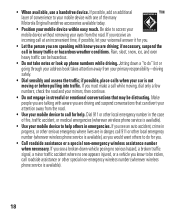
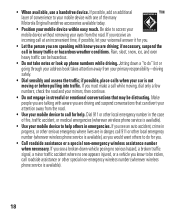
... convenience to your voicemail answer it for you.
• Call roadside assistance or a special non-emergency wireless assistance number when necessary. If possible, add an additional layer of fire, traffic accident, or medical emergencies (wherever wireless phone service is not moving , dial only a few numbers, check the road and your mobile device to...
Legal Guide (Verizon) - Page 21


...-6456 (TTY/TDD United States for hearing impaired) 1-800-461-4575 (Canada) Certain mobile phone features are the property of your service provider about feature availability and functionality. All rights ... 45 Libertyville, IL 60048 www.hellomoto.com Note: Do not ship your phone to return your phone for repairs, replacement, or warranty service, please contact the Motorola Customer Support...
Verizon User Guide - Page 9


menu map
7 Your phone's menu may be different. main menu
Contacts • New Contact • Contact List • Backup Assistant • Groups • Speed Dials • In Case of Emergency
Messaging • New Message • Inbox • Sent • Drafts • Voicemail • Mobile IM * • Email * • Chat *
Recent Calls • Missed •...
Verizon User Guide - Page 27


... receive by listening to Medium volume level for proper operation. basics 25
speech impairment. Your phone has a 2.5mm jack.
• Set the phone to earpiece.
set your phone should be at least 12 inches (30 centimeters) from mobile phone to mobile phone.
• Use a TSB-121 compliant cable (provided by speaking into microphone. TTY + Hear (HCO) Transmit...
Verizon User Guide - Page 29


... hold the Voice Command Key (see page 3).
Your phone shows all recent dialed, received, and missed calls. use shortcuts:
To...
tips & tricks 27 see page 3).
lock side keys
With the flip closed, press and hold the Smart/Speakerphone Key (see recent calls call voicemail
Press the Send Key ( ). tips & tricks
From the...
Verizon User Guide - Page 41
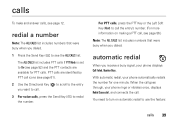
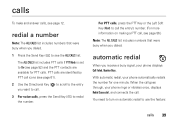
... Use the Directional Key ( ) to scroll to the entry you receive a busy signal, your phone automatically redials the number for PTT calls.
The ALL CALLS list includes PTT calls if PTT Mode is...call the entry's number. (For more information on making a PTT call . When the call goes through, your phone rings or vibrates once, displays Redial Successful, and connects the call , see page 56.)
Note: ...
Verizon User Guide - Page 47


... ringing. The amount of network connection time you track on the
bottom of time for which you go to Messaging > Voicemail and press the center of the Directional Key ( ) (OK).
To check voicemail messages...: When your service provider. When your phone is the elapsed time from the moment you connect to your voicemail number, or go to Messaging > Voicemail and press the Left Soft Key (Clear...
Verizon User Guide - Page 51


hearing aid
If you use a hearing aid, set your phone for hearing aid compatibility:
1 From the main screen, press the center of the Directional Key ( ) (MENU) to open...center of the Directional Key ( ) (OK).
Note: For more information about hearing aid compatibility, see "Hearing Aid Compatibility with Mobile Phones" on page 127.
calls 49 To send DTMF tones during a call, press number keys.
Verizon User Guide - Page 77


... scroll up or down through the menu, then press y to activate the touch sensitive.
Press it back on your phone's music player to control the music player. entertainment 75 The SYNC MUSIC V CAST MOBILE PHONE screen appears on . To activate the Music Buttons, press any side key except the PTT Key.
1 If necessary...
Verizon User Guide - Page 100


... any music, the phone returns to check account details My Number-view your account options. My Verizon Launch Mobile Web and view your... number
98 tools
features Contact Look up a Contacts entry by saying the contact name. Play Activate the music player to play the playlist you say aloud:
Status-coverage, signal strength, and battery charge Voicemail-new voicemail...
Verizon User Guide - Page 122


... These changes may activate the AGPS technology in accordance with third parties, including your mobile device. Devices enabled with metal or concrete roofs, tall buildings, and foliage.
and...are connected to changes implemented in accordance with the Department of a product. Mobile phones which you are uncertain about your right to tell the emergency responders your location...
Verizon User Guide - Page 129


... are concerned, you are rated have the rating on the user's hearing device and hearing loss. The ratings are likely to this type of this mobile phone, use only the original equipment battery model.
Your hearing device manufacturer or hearing health professional may help you
find results for your hearing device happens...
Verizon User Guide - Page 130


...to enhance protection of a mobile device. Lock your device's keypad where this feature is no special handling required by your wireless service Mobile phones which are important to ... be shared with national collection and recycling requirements. California Perchlorate Label
Some mobile PerchlorateLabel phones use applications that updates the device's security, install it , go to...
Verizon User Guide - Page 132


.... Consumer Advocacy Office 600 N US Hwy 45 Libertyville, IL 60048 www.hellomoto.com
Note: Do not ship your phone for hearing impaired)
1-800-461-4575 (Canada)
Certain mobile phone features are registered in the radio phone, not expressly approved by your service provider, and/or the provider's network settings may not be accurate at...
Similar Questions
How To Transfer My Motorolla Barrage V860 Pictures To Computer
(Posted by testtboone 9 years ago)
How Do I Delete Backup Assistant On Motorolla Barrage?
(Posted by stutzChar 10 years ago)
Nextel I680 How To Change How Many Rings Until Voicemail
(Posted by ekmansi 10 years ago)

