Motorola V950 Support Question
Find answers below for this question about Motorola V950.Need a Motorola V950 manual? We have 2 online manuals for this item!
Question posted by seandavidson35 on June 30th, 2011
How To Flash
how do i flash my motorola reneade to cricket
Current Answers
There are currently no answers that have been posted for this question.
Be the first to post an answer! Remember that you can earn up to 1,100 points for every answer you submit. The better the quality of your answer, the better chance it has to be accepted.
Be the first to post an answer! Remember that you can earn up to 1,100 points for every answer you submit. The better the quality of your answer, the better chance it has to be accepted.
Related Motorola V950 Manual Pages
Motorola warranty terms and conditions - Page 1


.... Products and Accessories that operate via Family Radio Service or General Mobile Radio Service, Motorola-branded or certified accessories sold for use with liquid, water, rain...Accessories Products Covered Products and Accessories as follows to the consumer, whichever is Motorola's standard Limited Warranty.
It applies unless otherwise specified by the written warranty...
Motorola warranty terms and conditions - Page 2


... Warranty Service or Other Information
USA
Initiate repair service at www.motorola.com/servicemyphone
Phone support 1-800-331-6456
iDEN phone support 1-800-453-0920 (Boost, Southern LINC, Nextel customers)... personal contacts, games and ringer tones, will work in Physical Media. What Will Motorola Do?
Motorola, at no charge repair, replace or refund the purchase price of any Products,...
Sprint User Guide - Page 1


Other marks are trademarks of their respective owners.
7/2/08 User Guide
Motorola® Renegade™ V950
www.sprint.com
© 2008 Sprint. Sprint and the logo are the property of Sprint.
Sprint User Guide - Page 3
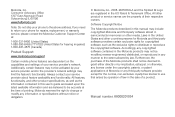
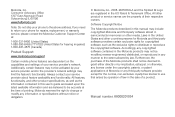
... any third-party software provider, except for hearing impaired) 1-800-461-4575 (Canada)
Product Support:
www.motorola.com/support
Certain mobile phone features are believed to grant either directly or by your service provider about feature availability and functionality. Motorola reserves the right to the above address. Laws in the US Patent & Trademark Office...
Sprint User Guide - Page 6
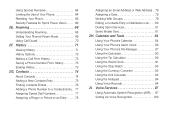
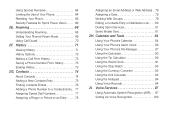
... Contacts 74
About Contacts 74 Adding a New Contacts Entry 75 Finding Contacts Entries 76 Adding a Phone Number to a Contacts Entry . 77 Assigning Speed Dial Numbers 77 Assigning a Ringer or Picture ...Editing a Contacts Entry or Distribution List . . . . 80 Dialing Sprint Services 81 Sprint Mobile Sync 81 2H. Voice Services 97
Using Automatic Speech Recognition (ASR) . . 97 Setting Up ...
Sprint User Guide - Page 12
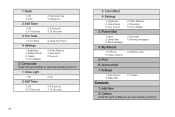
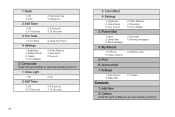
1: Flash
1: Off 3: Auto
2: This Shot Only 4: Always On
2: Self Timer
1: Off 3: 10 Seconds
2: 5 Seconds ...2: White Balance 4: Resolution 6: Icons Display
1: Inbox 3: Saved Mail 5: Send Message
4: My Albums
2: Sent Mail 4: Pending Messages
1: In Phone 3: Online Albums
5: Print
2: Memory Card
6: Account Info
7: Settings
1: Auto-Save to... 3: Status Bar
Contacts
2: Location
1: Add New
2:...
Sprint User Guide - Page 13
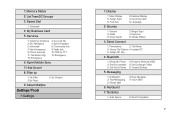
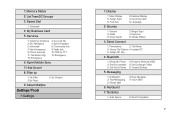
... Non Emergency 9: Phone Services 11: Call Before Dig 13: Emergency
2: Account Info. 4: Sprint Operator 6: Community Info 8: Traffic Info 10: TRS for TTY 12: Emergency
6: Sprint Mobile Sync
7: Hide Secret... Options 4: Update DC
5: Assign DC Key
4: Bluetooth
1: Bluetooth Power 2: Rename Motorola V950 3: Set Discoverable 4: Set Exchange Folder 5: Set Voice Priority 6: Trusted Devices
5: ...
Sprint User Guide - Page 14
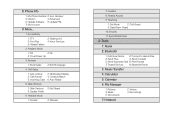
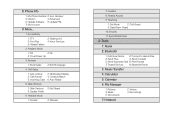
... Info
1: My Phone Number 2: Icon Glossary
3: Version
4: Advanced
5: Update Software 6: Update PRL
7: My Account
9: More...
1:...
2: Discreet
7: Location
8: Restrict Access
9: Roaming
1: Set Mode
2: Call Guard
3: Data Roam Guard
10: Security
11: Sprint Mobile Sync
2: Tools
1: Alarm
2: Bluetooth
1: Add New Device 2: Connect to Hands Free
3: Send Files
4: Send Contacts
5: Send ...
Sprint User Guide - Page 27
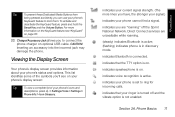
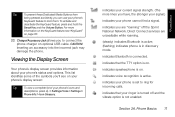
... list identifies some of the symbols you'll see "KeyGuard" on your phone's display screen:
Tip To view a complete list of your phone cannot find a signal. indicates Bluetooth is active. indicates you are unavailable while roaming. (steady) indicates Bluetooth is active; (flashing) indicates phone is turned off the Sprint National Network. indicates that your...
Sprint User Guide - Page 29
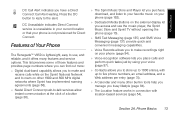
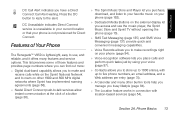
... click of Your Phone
The Renegade™ V950 is unavailable in connection with up to make recordings right on your phone (page 94).
ⅷ Voice-recognition software lets you to five phone numbers, an email..., easy to use the music player, the Sprint Music Store and Sprint TV without opening the phone (page 10).
ⅷ SMS Text Messaging (page 135) and SMS Voice Messaging (page 137...
Sprint User Guide - Page 31
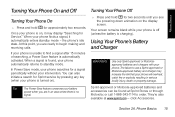
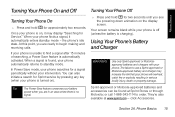
... charging).
The failure to begin making and receiving calls. They're also available at Sprint Stores or through Motorola; Phone Basics 15
In Power Save mode, your phone searches for approximately two seconds.
Sprint-approved or Motorola-approved batteries and accessories can also initiate a search for two seconds until you are ready to use...
Sprint User Guide - Page 34
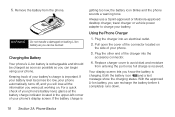
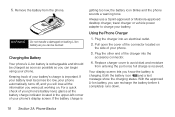
...use a Sprint-approved or Motorola-approved desktop charger, travel charger or vehicle power adapter to avoid dust and moisture from the phone. Pull open the cover of your phone.
WARNING Do not handle a... from entering the port once full charge is important.
Using the Phone Charger
1. Plug the other end of your phone automatically turns off, and you will lose all the information you ...
Sprint User Guide - Page 127
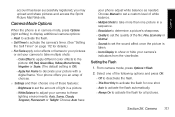
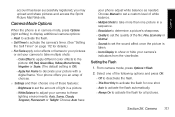
... white balance as needed. Camera 111 Setting the Flash
1. Camera Mode Options
When the phone is in camera mode, press Options (right softkey) to display additional camera options: ⅷ Flash to activate the flash. ⅷ Self Timer to activate the camera's timer. (See "Setting
the Self Timer" on page 112 for all pictures. From...
Sprint User Guide - Page 140
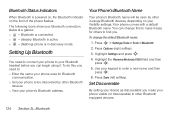
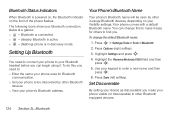
... (left softkey).
Bluetooth is connected. ⅷ - (steady) Bluetooth is active. ⅷ - (flashing) phone is powered on, the Bluetooth indicator on your keypad to other in discovery mode. Set Discoverable
By setting your phone to find you make it . Highlight the Rename Motorola V950 field and then
press S.
5. To change this , you need to connect your...
Sprint User Guide - Page 187


... with the manufacturer regarding any equipment that safety always comes first. Turning Off Your Phone Before Flying
Turn off your phone while driving (or operating the phone without a hands-free device) is on Your Phone for Emergency Calls
Mobile phones operate using the phone near medical equipment. Emergency calls may affect improperly installed or inadequately shielded electronic...
Sprint User Guide - Page 188
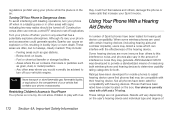
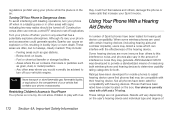
... your Sprint invoice. Do not allow children to play with hearing devices.
When some wireless phones are more immune than others , damage the phone or make calls that has a potentially explosive atmosphere.
Ratings have been developed for mobile phones to provide a standardized means of
172 Section 4A. These ratings are often, but not always...
Sprint User Guide - Page 190
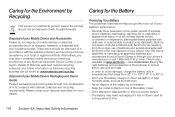
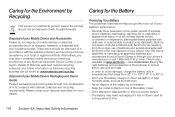
... and user's guides should only be found at Sprint Stores or through your phone's manufacturer or call 1-866-343-1114 to disassemble or short-circuit the battery.
ⅷ The battery may return unwanted mobile devices and electrical accessories to any Motorola Approved Service Center in high humidity areas, such as chargers, headsets, or...
Sprint User Guide - Page 193
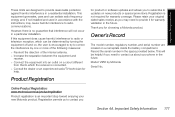
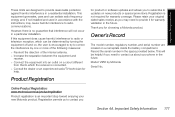
... or software updates and allows you to subscribe to contact us about your phone in the future. Registration is an important step toward enjoying your original dated...: V950 by turning the equipment off and on, the user is connected. ⅷ Consult the dealer or an experienced radio/TV technician for warranty validation in the space provided below. Please retain your new Motorola product...
Sprint User Guide - Page 195
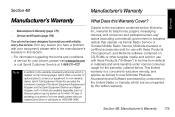
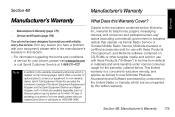
Each of activating your phone, please visit www.sprint.com or call Sprint at 1-888-211-4727. warrants its telephones, pagers, messaging devices, and consumer and professional two-way radios (excluding commercial, government or industrial radios) that operate via Family Radio Service or General Mobile Radio Service, Motorola-branded or certified accessories sold for...
Sprint User Guide - Page 203
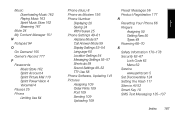
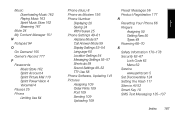
... Voicemail 4 Pauses 25 Phone Limiting Use 64
Phone (illus.) 8 Phone as Modem 156 Phone Number
Displaying 20 Saving 24 With Pauses 25 Phone Settings 49-61 Airplane ... 59 Sound Settings 49-52 TTY Use 58 Phone Software, Updating 141 Pictures Assigning 109 Order Prints 109 Post...109
Preset Messages 56 Product Registration 177 R Resetting Your Phone 66 Ringers
Assigning 50 Getting New 50 Types 49 ...
Similar Questions
Motorola Xprt Flashed To Cricket. Mms And Apn
I can't seem to find the right APN settings that will work on my phone. I cannot see or send picture...
I can't seem to find the right APN settings that will work on my phone. I cannot see or send picture...
(Posted by bcfdmp8281 11 years ago)
Does Motorola Hold The Copy Right For The Mobile Phone
I would just like to know if Motorola holds the copyright or patant for the mobile phone. Since the...
I would just like to know if Motorola holds the copyright or patant for the mobile phone. Since the...
(Posted by acotton5 11 years ago)
V950 Help
my phone is not ringing and goes directly to voicemail help ! I need it back to normal
my phone is not ringing and goes directly to voicemail help ! I need it back to normal
(Posted by triciadiane45 12 years ago)
How Free Up Memory O V950
It says not enough memory to continue Now what
It says not enough memory to continue Now what
(Posted by mbeugnies 12 years ago)

