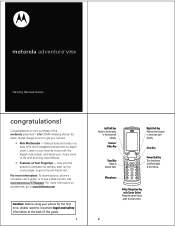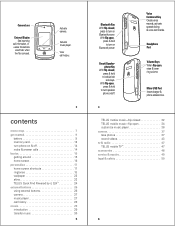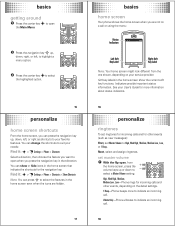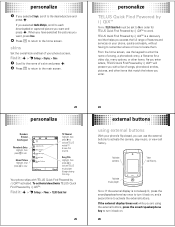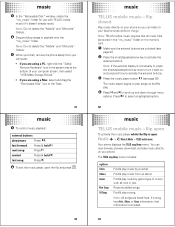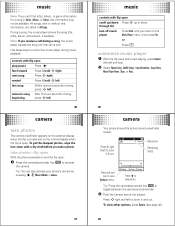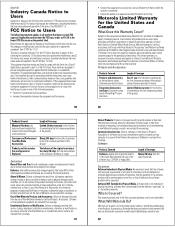Motorola V750 Support Question
Find answers below for this question about Motorola V750 - Cell Phone - GSM.Need a Motorola V750 manual? We have 1 online manual for this item!
Question posted by bobs236100 on March 17th, 2012
Speakerphone
I am having trouble turning the speaker phone off. Not sure how I even got it on. I am holding the red button on the left side, but all that does is bring music choices up on screen.
Current Answers
Related Motorola V750 Manual Pages
Similar Questions
Is It Possible To Use A Motorola Adventure V750 On Other Networks?
I have this Adventure V750 that I want to keep as a backup phone, but if possible, I'd rather use th...
I have this Adventure V750 that I want to keep as a backup phone, but if possible, I'd rather use th...
(Posted by kevin091730 7 years ago)
I Am Trying To Figure Out How To Reset Mt Motorola Adventure Phone. I Locked
something in the security setting and i do not know how to reset it. I dialed a security code and it...
something in the security setting and i do not know how to reset it. I dialed a security code and it...
(Posted by queenL55 7 years ago)
How Do I Unlock My Phone If I Forget My Password..
code to unlock motorola adventure V750
code to unlock motorola adventure V750
(Posted by knowles09ak 9 years ago)
How To Completely Unlock A Motorola W385 Cell Phone From Verizon
(Posted by DRIjosh41 10 years ago)
Android Cell Phone
What to do when cell phone has Boot Loader DO.11 Low Battery and will not come on cannot program
What to do when cell phone has Boot Loader DO.11 Low Battery and will not come on cannot program
(Posted by Tres829 12 years ago)