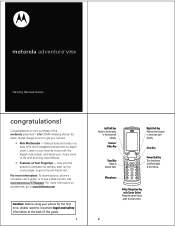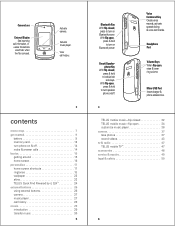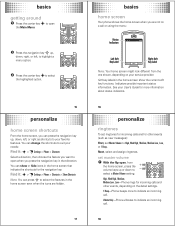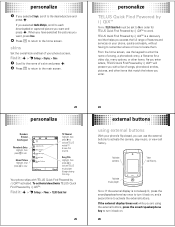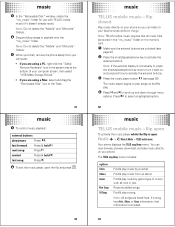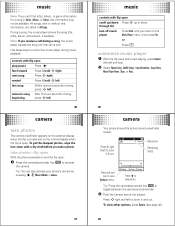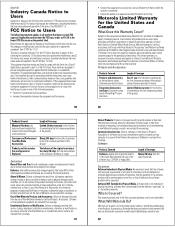Motorola V750 Support Question
Find answers below for this question about Motorola V750 - Cell Phone - GSM.Need a Motorola V750 manual? We have 1 online manual for this item!
Question posted by kevin091730 on March 28th, 2017
Is It Possible To Use A Motorola Adventure V750 On Other Networks?
I have this Adventure V750 that I want to keep as a backup phone, but if possible, I'd rather use this one with a pay as you go plan. Can you unlock the phone for use on networks other than Verizon
Current Answers
Related Motorola V750 Manual Pages
Similar Questions
I Am Trying To Figure Out How To Reset Mt Motorola Adventure Phone. I Locked
something in the security setting and i do not know how to reset it. I dialed a security code and it...
something in the security setting and i do not know how to reset it. I dialed a security code and it...
(Posted by queenL55 7 years ago)
How Do I Unlock My Phone If I Forget My Password..
code to unlock motorola adventure V750
code to unlock motorola adventure V750
(Posted by knowles09ak 9 years ago)
How To Completely Unlock A Motorola W385 Cell Phone From Verizon
(Posted by DRIjosh41 10 years ago)
Are Used Motorola W418g Straight Talk Cell Phones Locked Or Unusable?
I want to sell my used Motorola w418g straight talk cell phone with battery, no sim card, and wall c...
I want to sell my used Motorola w418g straight talk cell phone with battery, no sim card, and wall c...
(Posted by hansmumm1000 10 years ago)