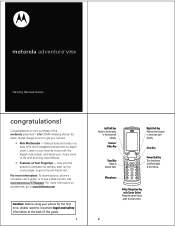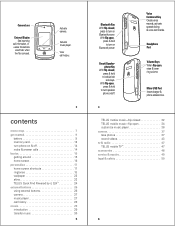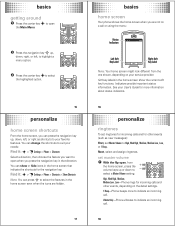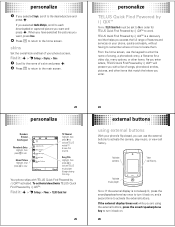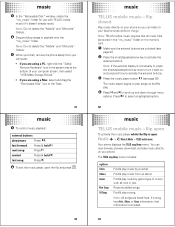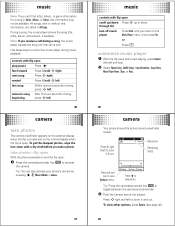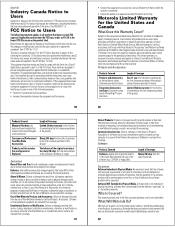Motorola V750 Support Question
Find answers below for this question about Motorola V750 - Cell Phone - GSM.Need a Motorola V750 manual? We have 1 online manual for this item!
Question posted by queenL55 on October 3rd, 2016
I Am Trying To Figure Out How To Reset Mt Motorola Adventure Phone. I Locked
something in the security setting and i do not know how to reset it. I dialed a security code and it is not able to work anything. Is there somehow i can fix it?
Current Answers
Answer #1: Posted by zzed41 on October 4th, 2016 4:32 AM
Hi! See the link below for instructions.
http://www.hardreset.info/devices/motorola/motorola-adventure-v750/
Hope this helps! If it does, please click on the Accept Answer button. I will greatly appreciate it! :)
Answer #2: Posted by MotoAgents on November 11th, 2016 12:45 PM
Hi queenL55,
Regards, MayaMotorola Support
Please follow the next steps, so you can reset your device:
- Select Menu then, go to Settings and finally Security.
- Tap lock code (The default code is last 4 digits of your phone number or 0000 or 1234).
- Select Erase/Reset then Reset Phone.
- Read the disclaimer and select OK.
- If you are certain that you would like to erase all the data and reset your settings, select Yes.
Regards, MayaMotorola Support
MotoAgents
Related Motorola V750 Manual Pages
Similar Questions
Is It Possible To Use A Motorola Adventure V750 On Other Networks?
I have this Adventure V750 that I want to keep as a backup phone, but if possible, I'd rather use th...
I have this Adventure V750 that I want to keep as a backup phone, but if possible, I'd rather use th...
(Posted by kevin091730 7 years ago)
How Do I Unlock My Phone If I Forget My Password..
code to unlock motorola adventure V750
code to unlock motorola adventure V750
(Posted by knowles09ak 9 years ago)
How Do I Set Up Speed Dial On My Phone
Does it cost extra to be able to use speed dial?
Does it cost extra to be able to use speed dial?
(Posted by wakellogg 10 years ago)
I Forgot My Security Code..how To Reset It??
How to reset security code.
How to reset security code.
(Posted by elizamoses 11 years ago)