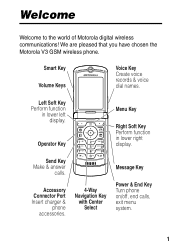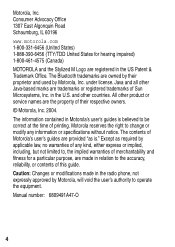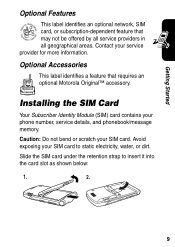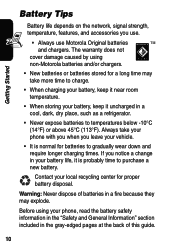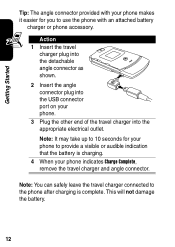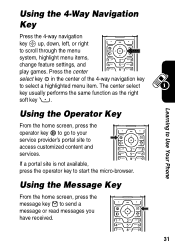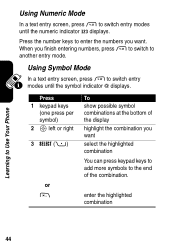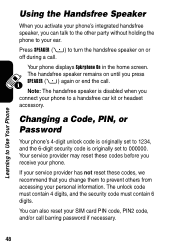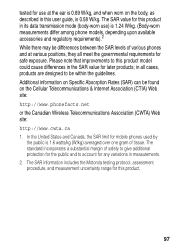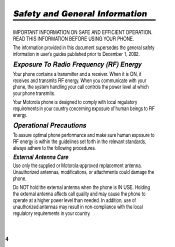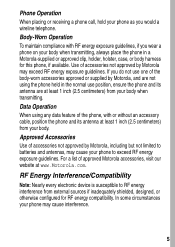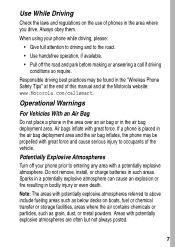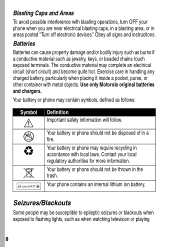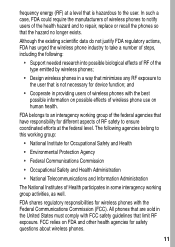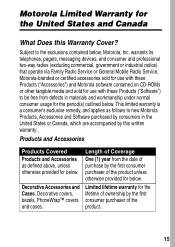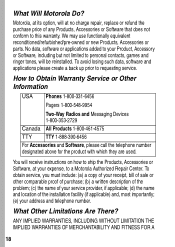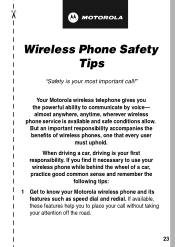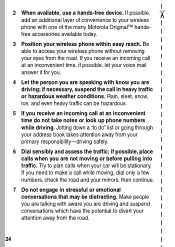Motorola V3XX Support Question
Find answers below for this question about Motorola V3XX - MOTORAZR Cell Phone.Need a Motorola V3XX manual? We have 1 online manual for this item!
Question posted by pascualove on April 21st, 2012
About My V3xx Motorola Batery
i dont have charger,so everytime i charge my phone to computer using USB connector,is that good or bad?wat is the possibility effect to my batery?
Current Answers
Related Motorola V3XX Manual Pages
Similar Questions
Razr V3 And V3xx Factory Software
Is it possible to get factory software for a motorola V3 and V3xx somewhere.?I need to find some fil...
Is it possible to get factory software for a motorola V3 and V3xx somewhere.?I need to find some fil...
(Posted by ryanschuller 2 years ago)
How To Completely Unlock A Motorola W385 Cell Phone From Verizon
(Posted by DRIjosh41 10 years ago)
Sir, I Have At&t V3xx Phone, And We Do Not Have The Software For Its Network.hel
(Posted by rohitlal40 10 years ago)
How Can I Transfer My Pictures To My Computer From My Phone
(Posted by counselor60045 11 years ago)
Android Cell Phone
What to do when cell phone has Boot Loader DO.11 Low Battery and will not come on cannot program
What to do when cell phone has Boot Loader DO.11 Low Battery and will not come on cannot program
(Posted by Tres829 12 years ago)