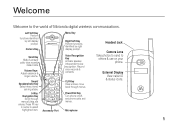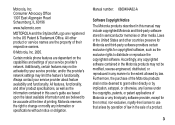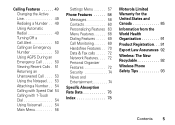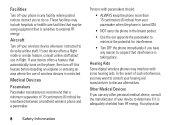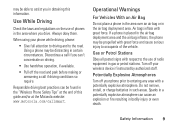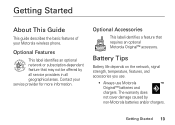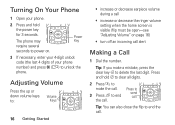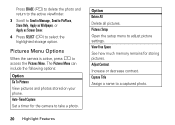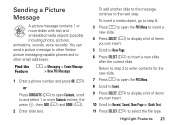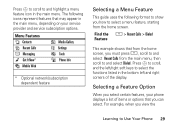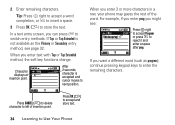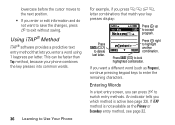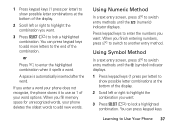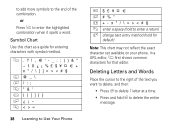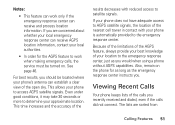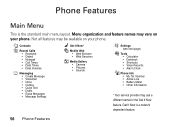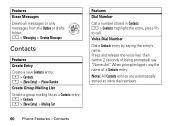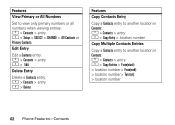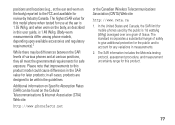Motorola V276 Support Question
Find answers below for this question about Motorola V276 - Cell Phone - Verizon Wireless.Need a Motorola V276 manual? We have 1 online manual for this item!
Question posted by Minterscotty on June 12th, 2018
Accidentally Deleted.
I accidentally deleted two photos, that I really need for a up coming hearing. Is there anyway I can retrieve those deleted photos? Sign: HELP!
Current Answers
Related Motorola V276 Manual Pages
Similar Questions
How To Completely Unlock A Motorola W385 Cell Phone From Verizon
(Posted by DRIjosh41 10 years ago)
Instructions For Charging Replacement Battery V276
charging a replacement battery V276 can't locate my user manual Motorolla cell phone
charging a replacement battery V276 can't locate my user manual Motorolla cell phone
(Posted by ked800 11 years ago)
Security Code
I have to use my sister's old Motorola V276 as a back up phone, and she has a security code set, so ...
I have to use my sister's old Motorola V276 as a back up phone, and she has a security code set, so ...
(Posted by meganrodgers93 11 years ago)
Phone Voice Says 'verizon Wireless' Before Ringing
How do I eliminate the "Verizon wireless" message before each ring
How do I eliminate the "Verizon wireless" message before each ring
(Posted by rgs5569 11 years ago)
Jailbreak To Use An Att Line ?
How to jailbreak my phone to be able to use as an ATT phone ? possible ?
How to jailbreak my phone to be able to use as an ATT phone ? possible ?
(Posted by fnovais90210 12 years ago)