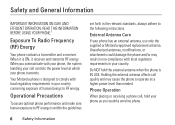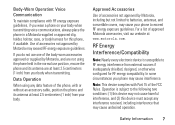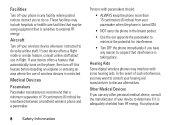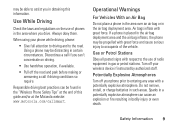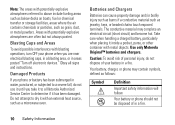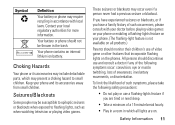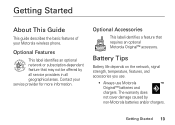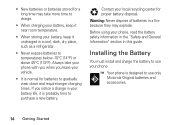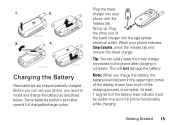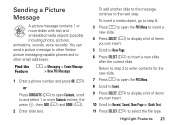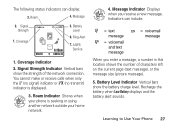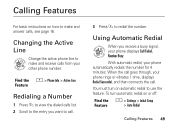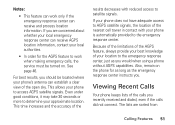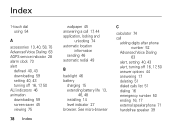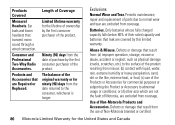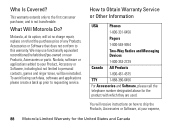Motorola V276 Support Question
Find answers below for this question about Motorola V276 - Cell Phone - Verizon Wireless.Need a Motorola V276 manual? We have 1 online manual for this item!
Question posted by ked800 on December 9th, 2012
Instructions For Charging Replacement Battery V276
charging a replacement battery V276 can't locate my user manual
Motorolla cell phone
Current Answers
Answer #1: Posted by freginold on December 18th, 2012 10:38 AM
Hi, you can download the user manual here, which should tell you how to charge the battery:
http://www.helpowl.com/manuals/Motorola/V276/4172
http://www.helpowl.com/manuals/Motorola/V276/4172
Related Motorola V276 Manual Pages
Similar Questions
Security Code
I have to use my sister's old Motorola V276 as a back up phone, and she has a security code set, so ...
I have to use my sister's old Motorola V276 as a back up phone, and she has a security code set, so ...
(Posted by meganrodgers93 11 years ago)
I Need A Users Manual For Cell Phone W418g
How do I get a users manual for cell phone W418G?
How do I get a users manual for cell phone W418G?
(Posted by throgers 11 years ago)
Phone Voice Says 'verizon Wireless' Before Ringing
How do I eliminate the "Verizon wireless" message before each ring
How do I eliminate the "Verizon wireless" message before each ring
(Posted by rgs5569 11 years ago)
How Do I Remove 'my Number' From A V276?
(Posted by jimroselle 13 years ago)
Need A Download Manual - How Do I Download -
Need to change the password or do away with password to retrieve voice mail. My wife has recently pa...
Need to change the password or do away with password to retrieve voice mail. My wife has recently pa...
(Posted by rambo 13 years ago)