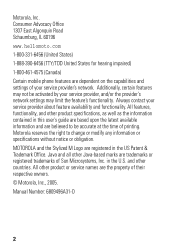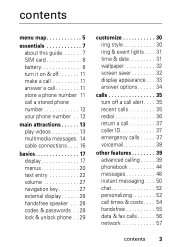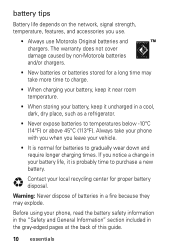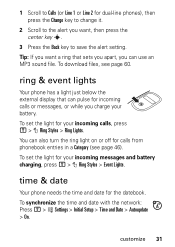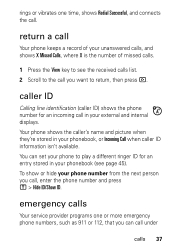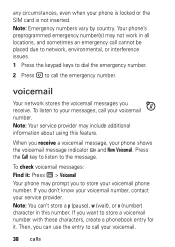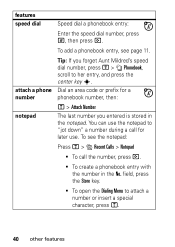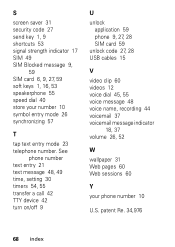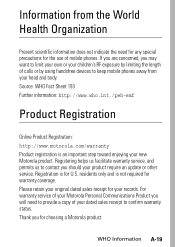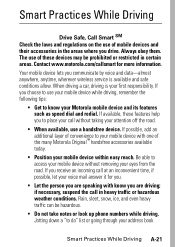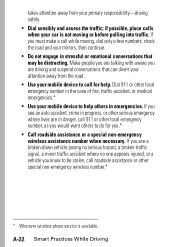Motorola V190 Support Question
Find answers below for this question about Motorola V190 - Cell Phone 10 MB.Need a Motorola V190 manual? We have 1 online manual for this item!
Question posted by jojerry33 on February 3rd, 2014
I Want Subsidy Code
i want subsidy code for motorola v190 my imei 353278015194629
Current Answers
Related Motorola V190 Manual Pages
Similar Questions
Are Used Motorola W418g Straight Talk Cell Phones Locked Or Unusable?
I want to sell my used Motorola w418g straight talk cell phone with battery, no sim card, and wall c...
I want to sell my used Motorola w418g straight talk cell phone with battery, no sim card, and wall c...
(Posted by hansmumm1000 10 years ago)
Why Can't I Make A Call On My Phone? It's Just Dead Air. When I Answer An Incomi
can't get a dial tone, No sound other than ring.
can't get a dial tone, No sound other than ring.
(Posted by ginabarber 11 years ago)
Where Can We Find Owner's Manual For Motorola Wx 416 Cell Phone ?
Where can we find owner's manual for Motorola WX 416 cell phone ?
Where can we find owner's manual for Motorola WX 416 cell phone ?
(Posted by MichelleA2011 11 years ago)
Where Can I Buy A Sim Card For This Phone To Use In Japan And South Korea
I am traveling to Japan and South Kore in 2 weeks and I want to take my Motorola V190 cell with me. ...
I am traveling to Japan and South Kore in 2 weeks and I want to take my Motorola V190 cell with me. ...
(Posted by vnell 11 years ago)
Power Requirements
Can I use Ireland power directly to charge my V190 Cell phone
Can I use Ireland power directly to charge my V190 Cell phone
(Posted by Jriley4 12 years ago)