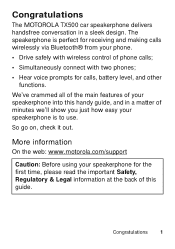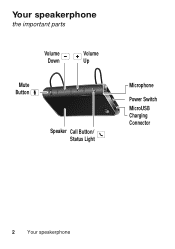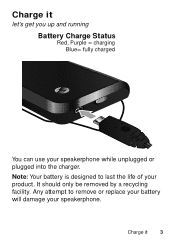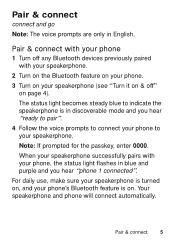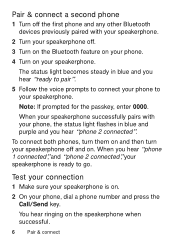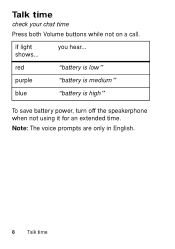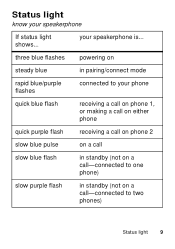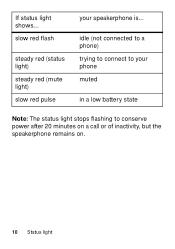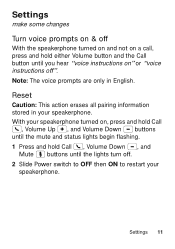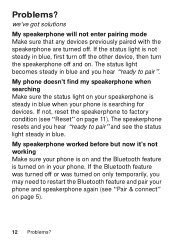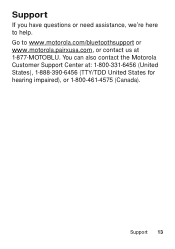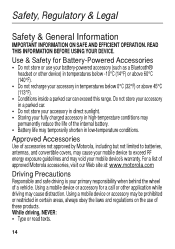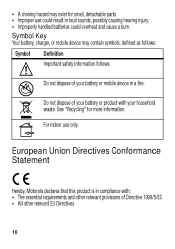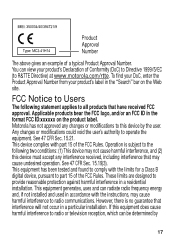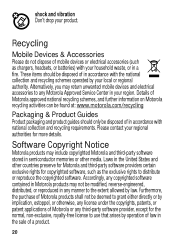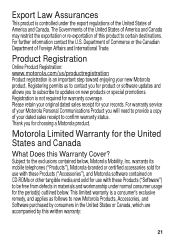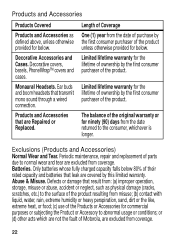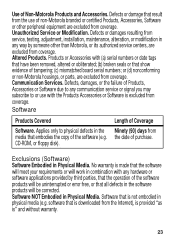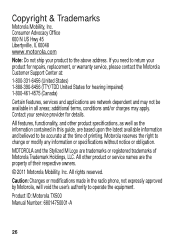Motorola TX500 Support Question
Find answers below for this question about Motorola TX500.Need a Motorola TX500 manual? We have 1 online manual for this item!
Question posted by rrblackmun on May 16th, 2014
What Type Of Battery Is In The Tx500 – Nicad, Nimh, Li-on
My primary question is what type of battery is in the TX500 – NiCAD, NiMH, Li-ON – so that I can determine whether I need to run the battery down before re-charging. I have 2 TX500 Bluetooth speakerphones. Both of them get either the ‘battery is high’ or ‘battery is low’ startup message, never ‘battery is medium’. One of them is used for several hours at a time, predominately in standby mode, and after a few days of such use, the ‘battery is low’ message occurs on startup. When I recharge the unit, it takes less than an hour before the unit is fully charged (verbal message & status light), but I again get the ‘battery is low’ message after only a few days of use.
Current Answers
Related Motorola TX500 Manual Pages
Similar Questions
Problem With Voice Commands
When I press call, my phone automatically goes to Google search and does not take voice command. It ...
When I press call, my phone automatically goes to Google search and does not take voice command. It ...
(Posted by babaanddido 9 years ago)
Motorolla T225 Hands Free Device
I can not answer the calls coming in.But i can place calls out.Can you help?
I can not answer the calls coming in.But i can place calls out.Can you help?
(Posted by madkm2010 10 years ago)
Battery Problem
I recieved one of these for Xmas and it keeps running out of battery, I have recharged it twice sinc...
I recieved one of these for Xmas and it keeps running out of battery, I have recharged it twice sinc...
(Posted by mjbreenadsl 11 years ago)