Motorola T720 Support Question
Find answers below for this question about Motorola T720 - Cell Phone - GSM.Need a Motorola T720 manual? We have 1 online manual for this item!
Question posted by joyceatkinson on September 10th, 2011
I Can't Find The Sim Chip In The Phone
The person who posted this question about this Motorola product did not include a detailed explanation. Please use the "Request More Information" button to the right if more details would help you to answer this question.
Current Answers
There are currently no answers that have been posted for this question.
Be the first to post an answer! Remember that you can earn up to 1,100 points for every answer you submit. The better the quality of your answer, the better chance it has to be accepted.
Be the first to post an answer! Remember that you can earn up to 1,100 points for every answer you submit. The better the quality of your answer, the better chance it has to be accepted.
Related Motorola T720 Manual Pages
User Manual - Page 3
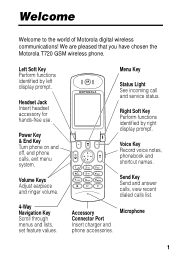
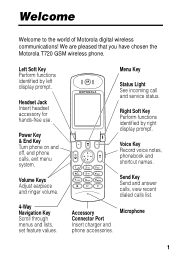
...list. We are pleased that you have chosen the Motorola T720 GSM wireless phone. Power Key & End Key Turn phone on and off, end phone calls, exit menu system. Menu Key
Status Light See ...Perform functions identified by right display prompt.
Accessory Connector Port Insert charger and phone accessories. Voice Key Record voice notes, phonebook and shortcut names.
Headset Jack Insert ...
User Manual - Page 5
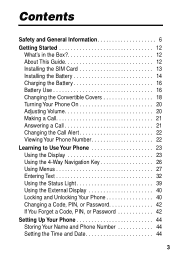
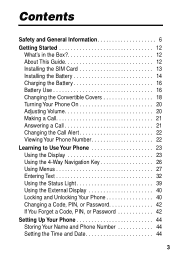
... 12 About This Guide 12 Installing the SIM Card 13 Installing the Battery 14 Charging the Battery 16 Battery Use 16 Changing the Convertible Covers 18 Turning Your Phone On 20 Adjusting Volume 20 Making a ...Call 21 Answering a Call 21 Changing the Call Alert 22 Viewing Your Phone Number 22 Learning to Use Your Phone 23 Using the Display 23 Using the 4-Way Navigation Key 26 Using ...
User Manual - Page 15
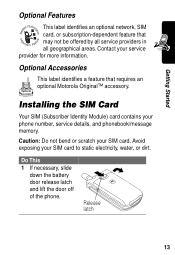
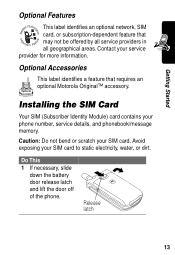
Release latch
13 Contact your SIM card.
Caution: Do not bend or scratch your service provider for more...that requires an optional Motorola Original™ accessory. Installing the SIM Card
Your SIM (Subscriber Identity Module) card contains your SIM card to static electricity, water, or dirt. Avoid exposing your phone number, service details, and phonebook/message memory.
Do This
1...
User Manual - Page 16
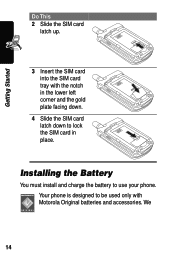
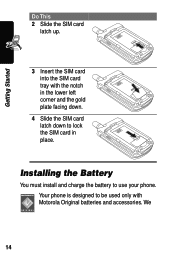
... to be used only with the notch in the lower left corner and the gold plate facing down.
4 Slide the SIM card latch down to use your phone. We
14 Getting Started
Do This 2 Slide the SIM card
latch up.
3 Insert the SIM card into the SIM card tray with Motorola Original batteries and accessories.
User Manual - Page 22
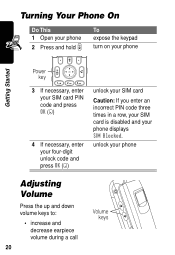
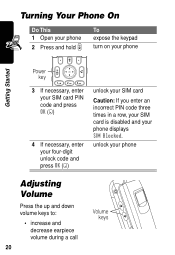
... press OK (+)
4 If necessary, enter your four-digit unlock code and press OK (+)
unlock your SIM card
Caution: If you enter an incorrect PIN code three times in a row, your SIM card is disabled and your phone
Adjusting Volume
Press the up and down volume keys to:
• increase and decrease earpiece volume...
User Manual - Page 24
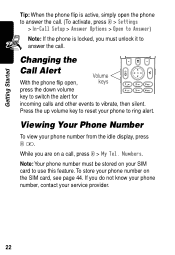
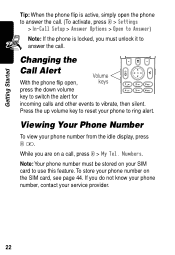
...
If you must be stored on a call, press M > My Tel.
To store your phone number from the idle display, press M #. Viewing Your Phone Number
To view your phone number on the SIM card, see page 44. Getting Started
Tip: When the phone flip is active, simply open ,
keys
press the down volume
key to...
User Manual - Page 44
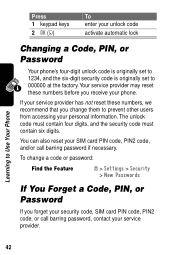
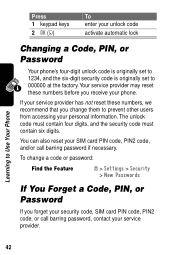
... set to 000000 at the factory.
The unlock code must contain four digits, and the security code must contain six digits. Learning to Use Your Phone
Press 1 keypad keys 2 OK (+)
To enter your security code, SIM card PIN code, PIN2 code, or call barring password if necessary.
User Manual - Page 46


... service provider. To view your SIM card:
Find the Feature
M > Settings > Phone Status > My Tel.
This ring or vibration is called an alert.
Setting Up Your Phone
44 Setting Up Your Phone
Storing Your Name and Phone Number
To store or edit user name and phone number information on your phone number from the idle display or...
User Manual - Page 52
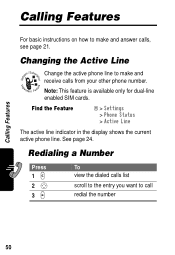
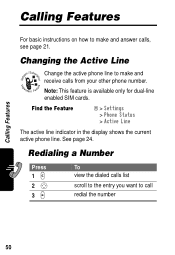
... > Active Line
The active line indicator in the display shows the current active phone line.
Note: This feature is available only for dual-line enabled SIM cards. Redialing a Number
Press
1N
2S
3N
To view the dialed calls list
scroll to the entry you want to call redial the number
50
...
User Manual - Page 55
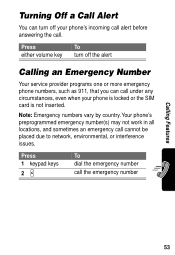
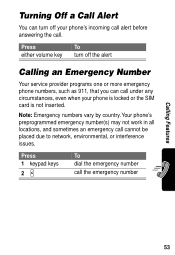
Your phone's preprogrammed emergency number(s) may not work in all locations, and sometimes an emergency call the emergency number...Your service provider programs one or more emergency phone numbers, such as 911, that you can turn off your phone's incoming call alert before answering the call under any circumstances, even when your phone is locked or the SIM card is not inserted.
Turning Off a ...
User Manual - Page 60
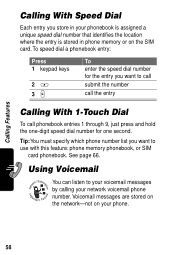
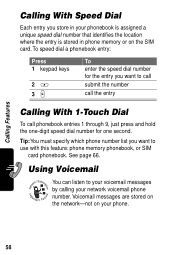
... dial a phonebook entry:
Press 1 keypad keys
2#
3N
To enter the speed dial number for the entry you want to use with this feature: phone memory phonebook, or SIM
card phonebook. See page 66. Using Voicemail
You can listen to call submit the number call the entry
Calling With 1-Touch Dial
To call...
User Manual - Page 64
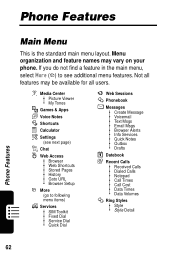
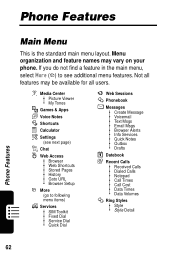
...Tones
- Menu organization and feature names may be available for all
features may vary on your phone.
Games & Apps
' Voice Notes
: Shortcuts
a Calculator
/ Settings
(see additional menu ...nd a feature in the main menu,
select More (?) to following menu items)
9 Services
• SIM Toolkit • Fixed Dial • Service Dial • Quick Dial
d Web Sessions
w Phonebook
U...
User Manual - Page 65
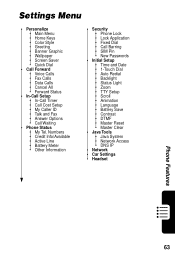
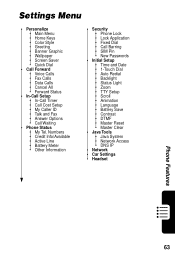
...Battery Meter • Other Information
• Security • Phone Lock • Lock Application • Fixed Dial • Call Barring • SIM Pin • New Passwords
• Initial Setup •...8226; Network Access • DNS IP
• Network • Car Settings • Headset
Phone Features
63 Settings Menu
• Personalize • Main Menu • Home Keys • ...
User Manual - Page 68
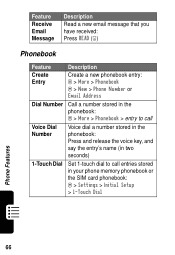
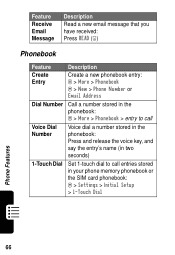
...received: Press READ (+)
Phonebook
Feature
Description
Create Entry
Create a new phonebook entry: M > More > Phonebook M > New > Phone Number or Email Address
Dial Number Call a number stored in the phonebook: M > More > Phonebook > entry to call
Voice...Set 1-touch dial to call entries stored in your phone memory phonebook or the SIM card phonebook: M > Settings > Initial Setup > 1-Touch Dial...
User Manual - Page 70
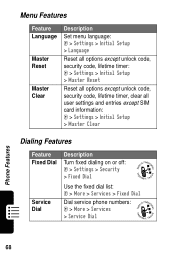
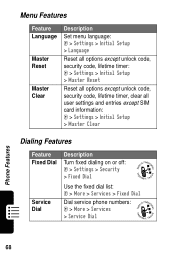
... code, lifetime timer: M > Settings > Initial Setup > Master Reset
Reset all options except unlock code, security code, lifetime timer, clear all user settings and entries except SIM card information: M > Settings > Initial Setup > Master Clear
Dialing Features
Feature Fixed Dial
Service Dial
Description Turn fixed dialing on or off: M > Settings > Security > Fixed...
User Manual - Page 75
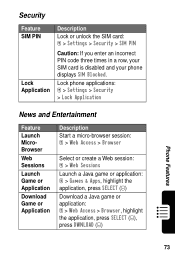
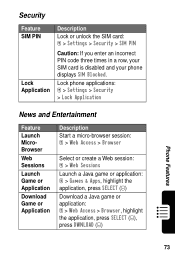
...
Caution: If you enter an incorrect PIN code three times in a row, your SIM card is disabled and your phone displays SIM Blocked. Lock phone applications: M > Settings > Security > Lock Application
News and Entertainment
Feature Launch MicroBrowser
... Download a Java game or application: M > Web Access > Browser, highlight the application, press SELECT (+), press DWNLOAD (+)
Phone Features
73
User Manual - Page 77
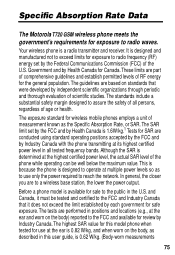
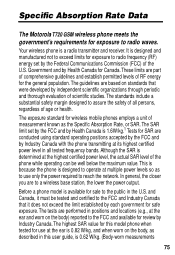
...part of comprehensive guidelines and establish permitted levels of RF energy for wireless mobile phones employs a unit of age or health. The standards include a substantial ...it must be well below the maximum value. Specific Absorption Rate Data
The Motorola T720 GSM wireless phone meets the government's requirements for exposure to the FCC and Industry Canada that were developed by...
User Manual - Page 78


... includes the Motorola testing protocol, assessment procedure, and measurement uncertainty range for mobile phones used by
the public is 1.6 watts/kg (W/kg) averaged over one gram of tissue. The... standard incorporates a substantial margin of various phones and at various positions, they all meet the governmental requirements for safe exposure. ...
User Manual - Page 79


...your microwave oven is not known whether, to conclude that mobile phones are absolutely safe, or that high levels of mobile phones. However, the available scientific evidence does not demonstrate... in question? It is positioned close to minimize any potential risk. These types of mobile phones are of concern because of RF might cause adverse health effects as well. However,...
User Manual - Page 81


... of these industry-funded research findings. Collaboration with cumulative hours of blood cells called lymphocytes. It should be sensitive to heating, heat alone could have caused the abnormalities to simulated cell phone radiation, but only after 24 hours of mobile phone exposure in the literature on genetic material. Most cancer causing agents increase risk...
Similar Questions
How Do I Copy From Sim To Phone On A Nextel 1576
(Posted by Anonymous-69139 11 years ago)
Why Cant I Just Create An Account On The Computer Then Use My Phone?
(Posted by ASEALEY3 12 years ago)

