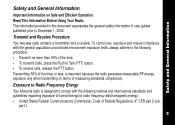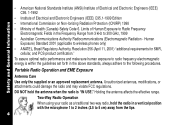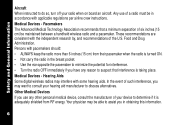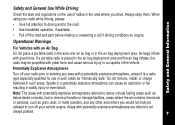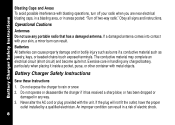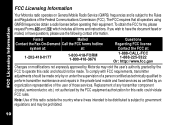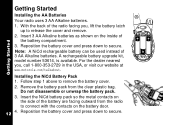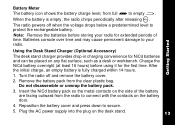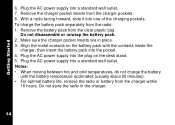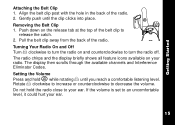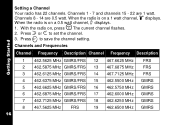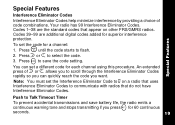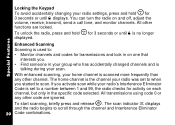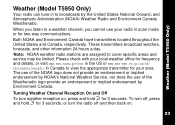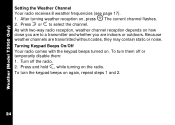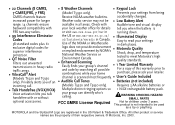Motorola T5950 Support Question
Find answers below for this question about Motorola T5950 - Rechargeable GMRS Radios.Need a Motorola T5950 manual? We have 1 online manual for this item!
Question posted by tompatti33 on September 25th, 2021
Unable To Charge Radio
I put myT5950 radio into the charger and as I put it in the red light blinks once and does not come on and does not charge the T5950 radio . what is the problem? Thank you Tom
Current Answers
Answer #1: Posted by Technoprince123 on September 25th, 2021 8:13 PM
https://www.fixya.com/support/t26712426-charging_base_not_charging_motorola
https://www.buytwowayradios.com/blog/2016/06/what_to_do_when_the_battery_pack_does_not_charge.html
Please response if this answer is acceptable and solw your problem thanks
Answer #2: Posted by SonuKumar on September 25th, 2021 10:27 PM
Please respond to my effort to provide you with the best possible solution by using the "Acceptable Solution" and/or the "Helpful" buttons when the answer has proven to be helpful.
Regards,
Sonu
Your search handyman for all e-support needs!!
Related Motorola T5950 Manual Pages
Similar Questions
What Is The Proper Output Voltage For Charging Ni-cad Batteries On The T5950 Tal
What is the voltage output of the correct charge for a Motorola t5950 talkabout with ni-cad batterie...
What is the voltage output of the correct charge for a Motorola t5950 talkabout with ni-cad batterie...
(Posted by lillevold2 2 years ago)
Charging Batteries
I want to know how long to charge the batteries? and also the the solid red light turn green or flas...
I want to know how long to charge the batteries? and also the the solid red light turn green or flas...
(Posted by hrleadbetter 3 years ago)
Motorola T5950 Wnt Connect To Each Other Both Set The Same
(Posted by Anonymous-143809 9 years ago)
Reset Motorola 2-way Radio T 5950
I possess 2-Way Radio T5950, either by pressing the menu button just beeps (call type) but does not ...
I possess 2-Way Radio T5950, either by pressing the menu button just beeps (call type) but does not ...
(Posted by info24838 11 years ago)
Motorola 2-way Radio Is Not Responding When Turned On.
Motorola model cls 1410 -- when first turned on it reads r13 and immediately switches toF8. It is n...
Motorola model cls 1410 -- when first turned on it reads r13 and immediately switches toF8. It is n...
(Posted by wroth 13 years ago)