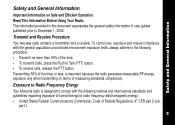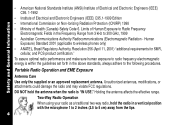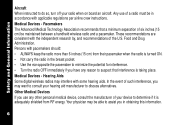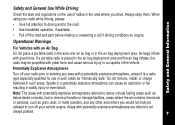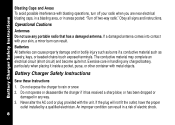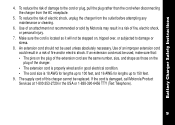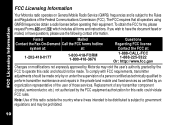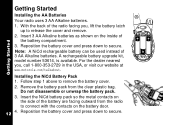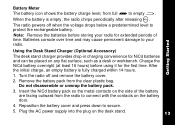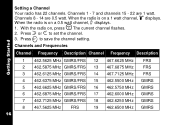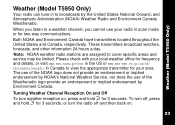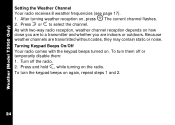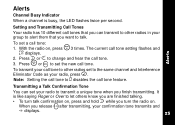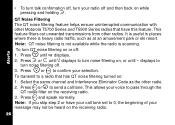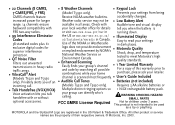Motorola T5950 Support Question
Find answers below for this question about Motorola T5950 - Rechargeable GMRS Radios.Need a Motorola T5950 manual? We have 1 online manual for this item!
Question posted by info24838 on December 16th, 2012
Reset Motorola 2-way Radio T 5950
I possess 2-Way Radio T5950, either by pressing the menu button just beeps (call type) but does not allow me to set any channel, there is a reset procedure?thanks
Current Answers
Related Motorola T5950 Manual Pages
Similar Questions
Pairing Motorola Sx600r Two Way Radios
yes, I am having trouble pairing my Motorola two way radios. Is there a way to reset them
yes, I am having trouble pairing my Motorola two way radios. Is there a way to reset them
(Posted by Mikejr6875 1 year ago)
Unable To Charge Radio
I put myT5950 radio into the charger and as I put it in the red light blinks once and does not come ...
I put myT5950 radio into the charger and as I put it in the red light blinks once and does not come ...
(Posted by tompatti33 2 years ago)
Motorola T5950 Wnt Connect To Each Other Both Set The Same
(Posted by Anonymous-143809 9 years ago)
Em1000r Two-way Radio
How do you get the Motorola EM1000R two-way radio to stop roaming. I was using them at a football ga...
How do you get the Motorola EM1000R two-way radio to stop roaming. I was using them at a football ga...
(Posted by slwilliams 12 years ago)
Two Way Radios
Do your two way radios work in Mexico near Cancun area?
Do your two way radios work in Mexico near Cancun area?
(Posted by slyber232232 12 years ago)