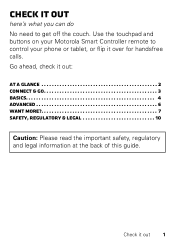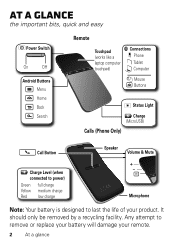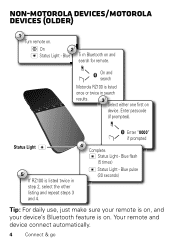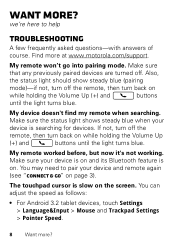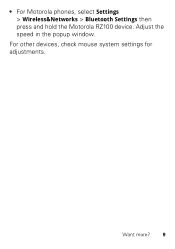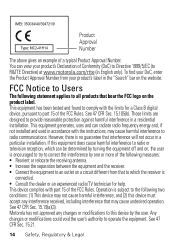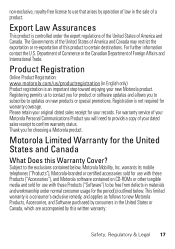Motorola Smart Controller Support Question
Find answers below for this question about Motorola Smart Controller.Need a Motorola Smart Controller manual? We have 1 online manual for this item!
Question posted by deviant24x on March 18th, 2013
Controller Died?
I just recently bought the Smart Controller, turned it on, saw the LED come on, paired it my tablet and a minute later the LED turns off and won't come on again. When I attempt to charge it via USB I don't see any lights or any kind of indication that the device is charging.
Current Answers
Answer #1: Posted by motohelper on June 12th, 2013 7:29 AM
When you charge it did you use the charger that came with the device? Have you tried another charger? How long have you charged it? Does pressing the power button for a couple of seconds power on the device? If it still the same we recommend that you contact the place of purchase for a possible replacement or Motorola's customer service @ https://motorola-global-portal.custhelp.com/app/call/
https://forums.motorola.com/pages/home
Related Motorola Smart Controller Manual Pages
Similar Questions
Surfboard Gatewar 6580 Bandwidth, User Account, And Control
Hi. I have a 3500 foot, three story house, and the basement is 75% underground. We have alum siding/...
Hi. I have a 3500 foot, three story house, and the basement is 75% underground. We have alum siding/...
(Posted by bsutton444 9 years ago)
Smart Controller Not Staying Connected To Phone.
I've had the Smart Controller since new. Maybe 4 years now. This past week, it won't stay connected ...
I've had the Smart Controller since new. Maybe 4 years now. This past week, it won't stay connected ...
(Posted by hulettpublishing 9 years ago)
How To Set Up Parental Controls On Surboard Extreme Sbg6580
(Posted by Bobbmandyp 10 years ago)
Controller
hi i have couple of questions regarding this product 1) Do we need controller 2)how many user or...
hi i have couple of questions regarding this product 1) Do we need controller 2)how many user or...
(Posted by mohamedirfan 12 years ago)
Power Supply Question
Howdy, I recently bought from Goodwill a 3347-02-100Q Motorola router. It didn't have a power suppl...
Howdy, I recently bought from Goodwill a 3347-02-100Q Motorola router. It didn't have a power suppl...
(Posted by applewrangler 12 years ago)