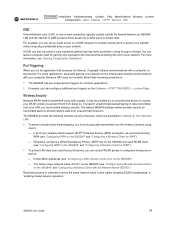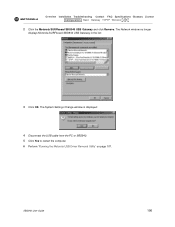Motorola SBG-940 Support Question
Find answers below for this question about Motorola SBG-940.Need a Motorola SBG-940 manual? We have 1 online manual for this item!
Question posted by hemirmg on November 4th, 2013
Problem Motorola Router Sbg940
Hello. I have a problem with motorola router sbg940. when I set it up and changed the security type from WEP to WPA. jumped this error. "Access Error: Page not found" ... I can not set it .. I have tried to reset it but nothing .. I have seen out there that may be because the variable is enabled cmFactoryHtmlReadOnly ... good .. please help .. pliss. I add a picture of the error... I await your prompt replies thx
Current Answers
Related Motorola SBG-940 Manual Pages
Similar Questions
Motorola Surfboard Extreme Wireless Cable Modem Gateway Sbg 6580 I Need The Inst
same
same
(Posted by scottabbott 3 years ago)
Why Does It Take So Long For My Laptop To Connect To Internet?
Checked with local internet service. All check out. My network lights are all not lighted.
Checked with local internet service. All check out. My network lights are all not lighted.
(Posted by floyamamoto 10 years ago)
How To Change Security Key On Wireless Router Motorola Sbg6580
(Posted by jlucdpow 10 years ago)
How Do I Turn On The Wireless On My Router
(Posted by jdmays 12 years ago)