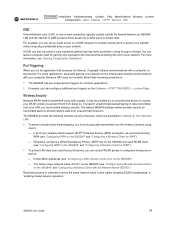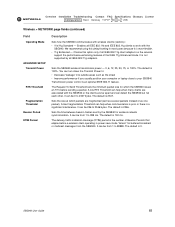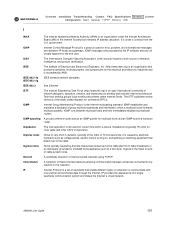Motorola SBG-940 Support Question
Find answers below for this question about Motorola SBG-940.Need a Motorola SBG-940 manual? We have 1 online manual for this item!
Question posted by lovemyothertruck on March 10th, 2013
Can This Sbg940 Pick Up Wireless Networks
The person who posted this question about this Motorola product did not include a detailed explanation. Please use the "Request More Information" button to the right if more details would help you to answer this question.
Current Answers
Related Motorola SBG-940 Manual Pages
Similar Questions
Wireless Network Key
i reset my router now I can't connect because I can't read key on bottom of router & I don't hav...
i reset my router now I can't connect because I can't read key on bottom of router & I don't hav...
(Posted by rickd2402 7 years ago)
How To Setup Guest Access On Wireless Network On A Surfboard
(Posted by crysmMrsliz 9 years ago)
How To Rename Wireless Network And Password For Motorola Cable Modem
(Posted by ripMikro 9 years ago)
Problem Motorola Router Sbg940
Hello. I have a problem with motorola router sbg940. when I set it up and changed the security type ...
Hello. I have a problem with motorola router sbg940. when I set it up and changed the security type ...
(Posted by hemirmg 10 years ago)