Motorola SB6121 Support Question
Find answers below for this question about Motorola SB6121.Need a Motorola SB6121 manual? We have 2 online manuals for this item!
Question posted by fuuuErin on November 19th, 2013
Sb6121 Cannot Access Configuration Router
The person who posted this question about this Motorola product did not include a detailed explanation. Please use the "Request More Information" button to the right if more details would help you to answer this question.
Current Answers
There are currently no answers that have been posted for this question.
Be the first to post an answer! Remember that you can earn up to 1,100 points for every answer you submit. The better the quality of your answer, the better chance it has to be accepted.
Be the first to post an answer! Remember that you can earn up to 1,100 points for every answer you submit. The better the quality of your answer, the better chance it has to be accepted.
Related Motorola SB6121 Manual Pages
Installation Guide - Page 3


... Front Panel...3 Rear Panel...4 MAC Label ...5 Installing the Modem Connecting the SB6121...6
Using the Energy Conservation Switch 7 Wall Mounting the Modem ...7
Wall Mounting Template...8 Connecting to the Internet Checking for an Internet Connection 10 Configuring TCP/IP for Windows 7 10 Configuring TCP/IP for Windows Vista 11 Configuring TCP/IP for Windows XP 11 Verifying the...
Installation Guide - Page 4
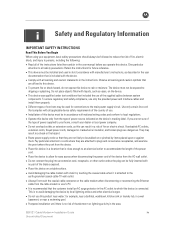
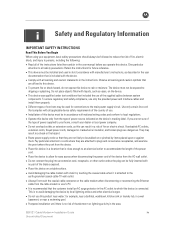
...attached to plugs and convenience receptacles, and examine the point where they are dangerous. Retain the instructions for easy access when disconnecting the power cord of the device from the device.
• Place this device in a location ... fully inserted with no risk of thunderstorm or lightning activity in the area. SB6121 Cable Modem • Installation Guide
iv
Uncontrolled Document
Installation Guide - Page 5


....
Recycling your Motorola Equipment Please do not dispose of the National Electric Code, which the receiver is provided to call Motorola Customer Service for help.
SB6121 Cable Modem • Installation Guide
v
Uncontrolled Document Some countries or regions, such as practical.
B
• Do not cover the device or block the airflow to the...
Installation Guide - Page 6
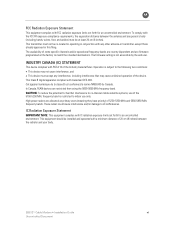
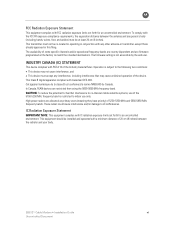
...) must be at the factory to LE-LAN devices. The firmware setting is not accessible by the end user. Cet appareil numérique de la classe B est conforme à la norme NMB-003 du Canada.
SB6121 Cable Modem • Installation Guide
vi
Uncontrolled Document The availability of 5250-5350 MHz and 5650...
Installation Guide - Page 7


... product overview and setup information for installing the cable modem and configuring the Ethernet, router, DHCP, and security settings. In the Box
Before installing the SB6121 cable modem, make sure the following operating systems:
Introduction • In the Box
SB6121 DOCSIS 3.0® Cable Modem • Installation Guide
1
Uncontrolled Document B
1
Introduction
The Motorola®...
Installation Guide - Page 9
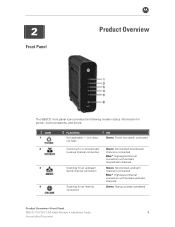
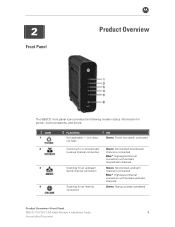
2
Front Panel
B Product Overview
The SB6121 front panel icons provide the following modem status information for an Internet connection
Green: Non-bonded downstream channel is connected Blue*: ... connection with bonded upstream channels
Green: Startup process completed
Product Overview • Front Panel
SB6121 DOCSIS 3.0® Cable Modem • Installation Guide
3
Uncontrolled Document
Installation Guide - Page 10
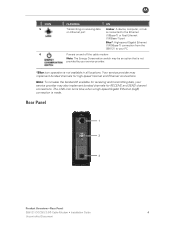
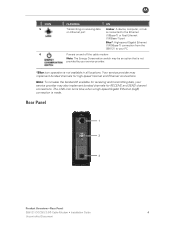
...an option that is not provided by your PC
Powers on and off the cable modem
Note: The Energy Conservation switch may also implement bonded channels for high-speed Internet ...10Base-T) or Fast Ethernet (100Base-T) port
Blue*: High-speed Gigabit Ethernet (1000Base-T) connection from the SB6121 to your service provider.
*Blue icon operation is not available in all locations. Your service provider...
Installation Guide - Page 11
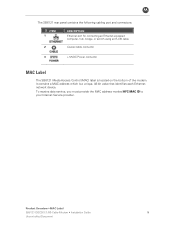
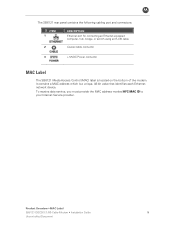
... MAC Label
SB6121 DOCSIS 3.0® Cable Modem • Installation Guide
5
Uncontrolled Document The SB6121 rear panel contains the following cabling port and connectors:
ITEM 1
DESCRIPTION
Ethernet port for connecting an Ethernet-equipped computer, hub, bridge, or switch using an RJ-45 cable
2
Coaxial cable connector
3
+12VDC Power connector
B
MAC Label
The SB6121 Media Access Control...
Installation Guide - Page 12
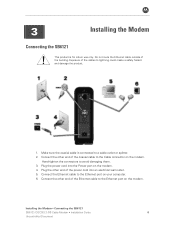
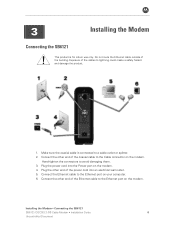
... safety hazard and damage the product.
1. Connect the Ethernet cable to avoid damaging them. 3. Installing the Modem • Connecting the SB6121
SB6121 DOCSIS 3.0® Cable Modem • Installation Guide
6
Uncontrolled Document B
3
Installing the Modem
Connecting the SB6121
This product is connected to a cable outlet or splitter. 2. Do not route the Ethernet cable outside of...
Installation Guide - Page 16
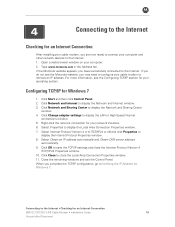
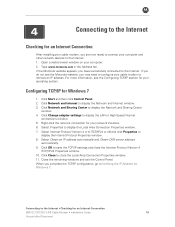
B
4
Connecting to the Internet
Checking for Windows 7. Open a web browser window on your operating system. If you do not see the Configuring TCP/IP section for an Internet Connection
SB6121 DOCSIS 3.0® Cable Modem • Installation Guide
10
Uncontrolled Document Click Start and then click Control Panel. 2. Select Obtain an IP address automatically and...
Installation Guide - Page 17
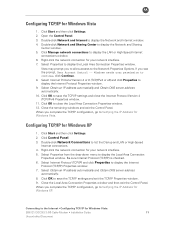
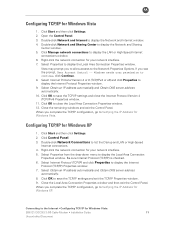
Right-click the network connection for Windows Vista
SB6121 DOCSIS 3.0® Cable Modem • Installation Guide
11
Uncontrolled Document
Select...the TCP/IP Properties window. 9. B
Configuring TCP/IP for Windows Vista
1. Click Manage network connections to display the Local Area Connection Properties window. If you to allow access to Verifying the IP Address for Windows ...
Installation Guide - Page 18
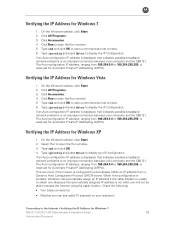
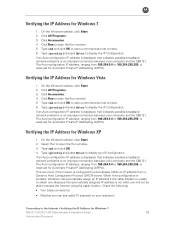
...connection between your computer and the SB6121. If an Auto-configuration IP address is displayed, that indicates possible broadband ...Configuration. Click Accessories. 4. The Auto-configuration IP address, ranging from a Dynamic Host Configuration Protocol (DHCP) server. Type cmd and click OK to display the IP Configuration. Type ipconfig and press Enter to access the Internet using the cable modem...
Installation Guide - Page 19


... Windows taskbar, click Start. B. Type ipconfig /renew and press Enter. A. C.
Renewing the IP Address for Windows 7, Vista, or XP
SB6121 DOCSIS 3.0® Cable Modem • Installation Guide
13
Uncontrolled Document A valid IP address should appear indicating that Internet access is available.
3. Open a command prompt window. See Renewing the IP Address for more information.
Installation Guide - Page 20


... Status page appears when you cannot access the HTML pages in the Address bar. 3. Monitoring Your Modem • Starting the Modem Configuration Manager
SB6121 DOCSIS 3.0® Cable Modem • Installation Guide
14
Uncontrolled Document Note: If you first log on a computer connected to your cable modem. You can also reset the modem configuration back to the original factory...
Installation Guide - Page 21


... Your Modem • Restoring Your Modem Settings
SB6121 DOCSIS 3.0® Cable Modem • Installation Guide
15
Uncontrolled Document Select Configuration from the menu bar.
2.
Click Reset All Defaults. WARNING: This will delete your SB6121 modem configuration to the factory default settings. 1. B
Restoring Your Modem Settings
You can reset your existing modem configuration...
Installation Guide - Page 22
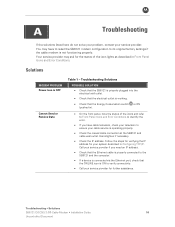
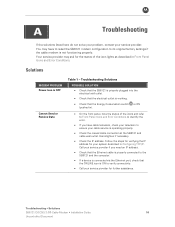
... the status of the icon lights as described in Front Panel Icons and Error Conditions. Call your service provider if you have to reset the SB6121 modem configuration to ensure your service provider for the status of the icons and refer to Front Panel Icons and Error Conditions to identify the error.
•...
Quick Reference Guide - Page 1


... that operators may use.
Additionally, DOCSIS 3.0 supports IPv6and Internet Protocol Television (IPTV). DOCSIS 3.0 provides a number of enhancements earlier versions of installing, configuring, and troubleshooting the Motorola SB6121 modem. This document was developed to be used by a single subscriber. Quick Reference Guide - Bookmark not defined.5
Introduction
Motorola's DOCSIS...
Quick Reference Guide - Page 3
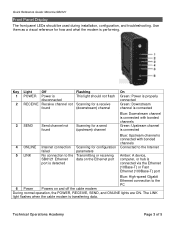
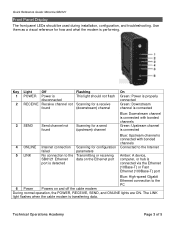
...High-speed Gigabit Ethernet connection to the PC 6 Power Powers on and off the cable modem During normal operation, the POWER, RECEIVE, SEND, and ONLINE lights are ON. Technical... configuration, and troubleshooting.
Use them as a visual reference for configuration Connected to the Internet
failed
parameters
5 LINK
No connection to the Transmitting or receiving Amber: A device,
SB6121...
Quick Reference Guide - Page 4


...
The SB6121 goes through a series of 5 B. Scanning upstream frequencies. Modem processing for DHCP, TFTP, and TOD. Powered off , modem is enabled. Unplug the cable modem from power and wait approximately 1 minute.
3. Restart the computer. The upstream channel was lost .
C. PC/Activity is solid when a CPE is disabled via
DOCSIS® configuration file. Turns...
Quick Reference Guide - Page 5


Quick Reference Guide: Motorola SB6121
Troubleshooting Tips Release and Renew the IP address on computer if its unable to access the internet or the modem's setup page Reboot the computer Disable the proxy settings in the computer's web browser, and temporarily disable any firewall software during the setup ...
Similar Questions
How To Manually Port Forward A Motorola Surfboard Sb6121 Router
(Posted by tszzerue 10 years ago)
Motorola Modem
I'd like to know how to access my Motorola modem from the browser on my laptop. Thank you for your h...
I'd like to know how to access my Motorola modem from the browser on my laptop. Thank you for your h...
(Posted by thealliedaxis 12 years ago)

