Motorola SB6121 Support Question
Find answers below for this question about Motorola SB6121.Need a Motorola SB6121 manual? We have 2 online manuals for this item!
Question posted by ramanutd on November 17th, 2013
How To Install Motorola Sb6121 For Charter
The person who posted this question about this Motorola product did not include a detailed explanation. Please use the "Request More Information" button to the right if more details would help you to answer this question.
Current Answers
There are currently no answers that have been posted for this question.
Be the first to post an answer! Remember that you can earn up to 1,100 points for every answer you submit. The better the quality of your answer, the better chance it has to be accepted.
Be the first to post an answer! Remember that you can earn up to 1,100 points for every answer you submit. The better the quality of your answer, the better chance it has to be accepted.
Related Motorola SB6121 Manual Pages
Installation Guide - Page 3


... Information Introduction In the Box ...1 Contact Information ...1 System Requirements...1 Product Overview Front Panel...3 Rear Panel...4 MAC Label ...5 Installing the Modem Connecting the SB6121...6
Using the Energy Conservation Switch 7 Wall Mounting the Modem ...7
Wall Mounting Template...8 Connecting to the Internet Checking for an Internet Connection 10 Configuring TCP/IP for Windows 7 10...
Installation Guide - Page 4
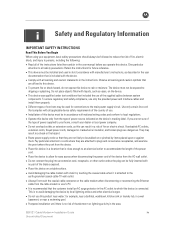
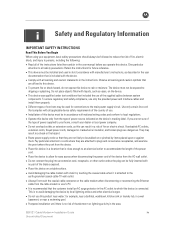
... are not likely to be walked on or pinched by local lightning strikes and other outlet unless the plug can result in the area. SB6121 Cable Modem • Installation Guide
iv
Uncontrolled Document If you operate this device.
Retain the instructions for easy access when disconnecting the power cord of the device from...
Installation Guide - Page 5


.... This equipment generates, uses, and can be used in the installation and troubleshooting instructions. Operation is provided to call Motorola Customer Service for proper grounding and, in particular, specifies that interference will not occur in a particular installation. SB6121 Cable Modem • Installation Guide
v
Uncontrolled Document If collection systems are designed to provide...
Installation Guide - Page 6
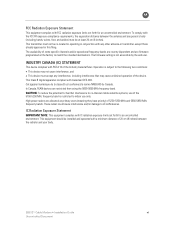
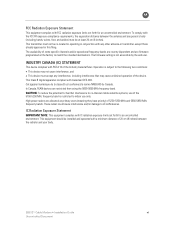
...harmful interference to co-channel mobile satellite systems, use only. This equipment should be installed and operated with a minimum distance of 20 cm (8 inches) between the antenna...complies with FCC radiation exposure limits set forth for an uncontrolled environment. SB6121 Cable Modem • Installation Guide
vi
Uncontrolled Document INDUSTRY CANADA (IC) STATEMENT
This device complies...
Installation Guide - Page 7


... consumer cable products, education, and support: • Visit the Motorola support website:
http://broadband.motorola.com/consumers/support
3
System Requirements
The SB6121 is compatible with the modem. This guide provides product overview and setup information for installing the cable modem and configuring the Ethernet, router, DHCP, and security settings. It also provides instructions...
Installation Guide - Page 9
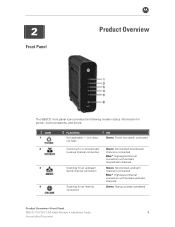
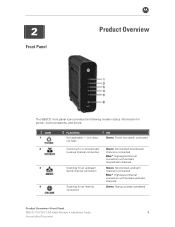
2
Front Panel
B Product Overview
The SB6121 front panel icons provide the following modem status information for an Internet connection
Green: Non-bonded downstream channel is connected Blue... connection with bonded upstream channels
Green: Startup process completed
Product Overview • Front Panel
SB6121 DOCSIS 3.0® Cable Modem • Installation Guide
3
Uncontrolled Document
Installation Guide - Page 10
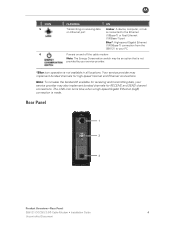
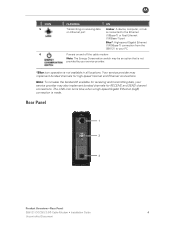
... provided by your service provider may implement bonded channels for high-speed Internet and Ethernet connections. Rear Panel
1 2
3
Product Overview • Rear Panel
SB6121 DOCSIS 3.0® Cable Modem • Installation Guide
4
Uncontrolled Document The LINK icon turns blue when a high-speed Gigabit Ethernet (GigE) connection is not available in all locations.
Note: To...
Installation Guide - Page 11
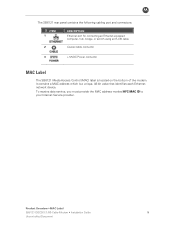
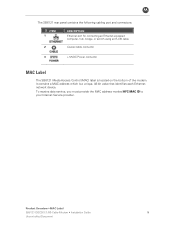
Product Overview • MAC Label
SB6121 DOCSIS 3.0® Cable Modem • Installation Guide
5
Uncontrolled Document To receive data service, you must provide the MAC address marked HFC MAC ID to your Internet Service provider. The SB6121 rear panel contains the following cabling port and connectors:
ITEM 1
DESCRIPTION
Ethernet port for connecting an Ethernet-equipped computer...
Installation Guide - Page 12
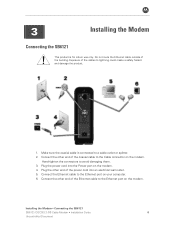
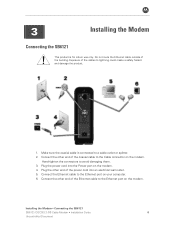
... computer. 6.
Make sure the coaxial cable is for indoor use only. Plug the other end of the cables to a cable outlet or splitter. 2. B
3
Installing the Modem
Connecting the SB6121
This product is connected to lightning could create a safety hazard and damage the product.
1. Exposure of the Ethernet cable to avoid damaging them. 3. Connect...
Installation Guide - Page 13


Note: If possible, mount the modem to mount the cable modem on drywall). Installing the Modem • Wall Mounting the Modem
SB6121 DOCSIS 3.0® Cable Modem • Installation Guide
7
Uncontrolled Document B
Using the Energy Conservation Switch
The Energy Conservation switch is disconnected from the back of the cable modem before starting: • Locate the unit as specified ...
Installation Guide - Page 14


... the power cord into the +12VDC Power connector on the following page. Verify that the cable modem is still securely attached to water, gas, or electrical lines.
1. Installing the Modem • Wall Mounting the Modem
SB6121 DOCSIS 3.0® Cable Modem • Installation Guide
8
Uncontrolled Document B
Before drilling holes in the wall, check the structure for the spacing...
Installation Guide - Page 16
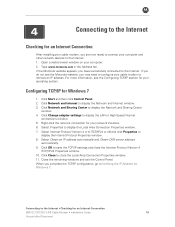
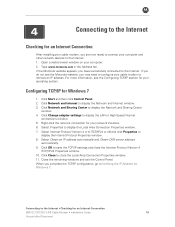
... and other network devices to the Internet. 1. For more information, see the Motorola website, you complete the TCP/IP configuration, go to Verifying the IP Address ... TCP/IP section for your cable modem to configure your network interface. 6. Configuring TCP/IP for an Internet Connection
SB6121 DOCSIS 3.0® Cable Modem • Installation Guide
10
Uncontrolled Document Right-click ...
Installation Guide - Page 24
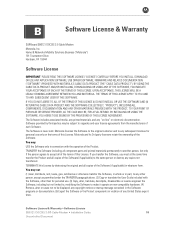
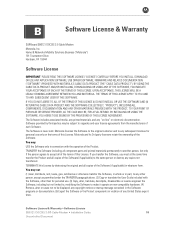
... at the same time transfer the Product and all copies of the Software. BY INSTALLING OR USING THE SOFTWARE, YOU AGREE TO BE BOUND BY THE PROVISIONS OF THIS LICENSE AGREEMENT.
B
B
Software License & Warranty
SURFboard SB6121 DOCSIS 3.0 Cable Modem
Motorola, Inc. THE TERMS OF THIS LICENSE APPLY TO YOU AND TO ANY SUBSEQUENT USER...
Installation Guide - Page 25


..., FITNESS FOR A PARTICULAR PURPOSE, OR WARRANTY AGAINST INFRINGEMENT. Software License & Warranty • Warranty Information
SB6121 DOCSIS 3.0® Cable Modem • Installation Guide
19
Uncontrolled Document or in design, construction, operation or maintenance of any matter it is impossible for Motorola to know the purposes for its 3rd party licensors and is strictly prohibited by...
Installation Guide - Page 26


... any and all claims that you must do to obtain warranty service. IN NO CASE SHALL MOTOROLA'S LIABILITY EXCEED THE AMOUNT YOU PAID FOR THE PRODUCT. Software License & Warranty • Warranty Information
SB6121 DOCSIS 3.0® Cable Modem • Installation Guide
20
Uncontrolled Document What you may have arising out of the United Nations. THESE...
Quick Reference Guide - Page 1


... expands the number of 5
Bookmark not defined.5
Introduction
Motorola's DOCSIS 3.0 Modem includes a number of installing, configuring, and troubleshooting the Motorola SB6121 modem.
Additionally, DOCSIS 3.0 supports IPv6and Internet Protocol Television (IPTV).
Quick Reference Guide - Motorola's DOCSIS 3.0 modems support DOCSIS 1.x, 2.0, and new 3.0 features. Channel bonding enables...
Quick Reference Guide - Page 2


... phones. These items will need to be found on the modem using a Cat 5 Ethernet cable. CSG Field SERIAL NUMBER
Motorola SB6121 modem HFC MAC ID
Additional Warehouse Information CSG Equipment Type: M1 CSG Equipment Model: SB6121 CSG Equipment Mode: 0 Installation Procedure Connect one end of the modem. Rear Panel Connections
1.
An RJ-45 Ethernet port to connect...
Quick Reference Guide - Page 3
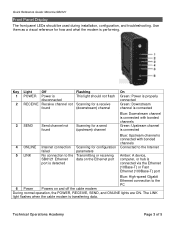
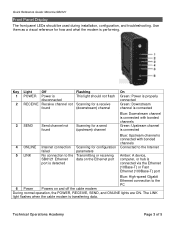
...connection to the Transmitting or receiving Amber: A device,
SB6121 Ethernet data on the Ethernet port computer, or hub...modem During normal operation, the POWER, RECEIVE, SEND, and ONLINE lights are ON. Technical Operations Academy
Page 3 of 5
Quick Reference Guide: Motorola SB6121...how and what the modem is transferring data.
The LINK light flashes when the cable modem is performing. Key...
Quick Reference Guide - Page 4


...
Light
RECIEVE
SEND
ONLINE POWER
Turns off . Verify the power connection. C. Ready. F. Modem is successfully registered but Network Access Control (NACO) is enabled. To restart the Motorola SB6121:
1. The upstream (SEND) channel cannot be corrected by restarting the cable modem. Turns off , modem is connected and blinks when transmitting or
receiving data. If LED remains...
Quick Reference Guide - Page 5


Quick Reference Guide: Motorola SB6121
Troubleshooting Tips Release and Renew the IP address on computer if its unable to access the internet or the modem's setup page Reboot the computer Disable the proxy settings in the computer's web browser, and temporarily disable any firewall software during the setup ...
Similar Questions
What Are The Factory Log Name And Password For Motorola Sb6121 Cable Modem?
Need factory log name and password for my Motorola Modem SB6121
Need factory log name and password for my Motorola Modem SB6121
(Posted by jorferpe 10 years ago)
What Is The Most Current Charter Motorola Sb6121 Firmware Version
(Posted by raq18 10 years ago)

