Motorola SB5101 Support Question
Find answers below for this question about Motorola SB5101 - SURFboard - 30 Mbps Cable Modem.Need a Motorola SB5101 manual? We have 2 online manuals for this item!
Question posted by vaboobal on June 27th, 2011
Customer Service Contact Number
Customer service Number for Motorola Modem
Current Answers
There are currently no answers that have been posted for this question.
Be the first to post an answer! Remember that you can earn up to 1,100 points for every answer you submit. The better the quality of your answer, the better chance it has to be accepted.
Be the first to post an answer! Remember that you can earn up to 1,100 points for every answer you submit. The better the quality of your answer, the better chance it has to be accepted.
Related Motorola SB5101 Manual Pages
User Guide - Page 1


... and Configuration Overview
Provides an overview and links for Service, and Computer System Requirements.
Troubleshooting
Provides suggestions to common questions about the SURFboard cable modem. Frequently Asked Questions
Provides answers to fix common problems.
Contact Us
Provides contact information. SB510T0itlSe eries Cable Modem User Guide
Click your selection (there is a complete...
User Guide - Page 2


... that the customer install an AC surge arrestor in accordance with national wiring codes. Wipe the cable modem with all ...CABLES. DO NOT PERFORM ANY SERVICING OTHER THAN THAT CONTAINED IN THE INSTALLATION AND TROUBLESHOOTING INSTRUCTIONS UNLESS YOU ARE QUALIFIED TO DO SO.
Do not spray cleaners directly on the sides of the supplied cable between system components. SB5100 Series Cable Modem...
User Guide - Page 3


...and recycle electrical and electronic waste items. Contact your local authorities for information about practices ... a residential installation. These limits are not available, call Motorola Customer Service for help.
Operation is connected.
• Consult the dealer...Motorola product, do not dispose of the product with your region.
SB5100 Series Cable Modem User Guide
iii
User Guide - Page 6


...30 Verifying the IP Address ...36 Verifying the IP Address in Windows 95, Windows 98 SE, or Windows Me 37 Verifying the IP Address in Windows 2000 or Windows XP 38 Renewing Your IP Address ...39 Cabling...Windows XP 50 Running the Motorola USB Driver Removal Utility 55 Contact Us ...59 Frequently Asked Questions ...60 Glossary ...62 Software License ...64
SB5100 Series Cable Modem User Guide
vi
User Guide - Page 7


... or ISDN, you have a new Motorola® SURFboard® cable modem.
Better!
one to a single SURFboard cable modem using an Ethernet hub as
shown in your cable modem is made by the company with an Ethernet adapter directly to the
USB port on
the SURFboard cable modem
• Two computers; Because many network and other online services.
You can use the Installation Assistant...
User Guide - Page 8


...S
PC
R
POWER ECEIV SEND ONLINE /ACTIVI TANDB
SB 5100 SURF b oard® Ca b le Mo de m
Y
TY
E
1 2 3 4
5 6 7
SB5100 Series Cable Modem User Guide
Top and Front Panel
For added security... on the back panel. Internet service is on. Introduction Before You Begin Installation & Configuration Troubleshooting FAQ Glossary License
The model number on your cable modem may be different than in the...
User Guide - Page 11


... all service to your cable
modem or PC, always touch the coaxial cable connector on the cable modem to remove dust. Do not spray cleaners directly on its sides. Wipe the cable modem with a clean, dry cloth.
Before you connect or disconnect the USB or Ethernet cable from your cable service provider.
Do not open the cable modem.
To prevent overheating the cable modem, do...
User Guide - Page 15


... 30 minutes to power up the first time because the SURFboard cable modem must find and lock on the appropriate channels for the send (upstream) channel and changes to unplug it when not in use.
5 Check that the lights on . Introduction Before You Begin Installation & Configuration Troubleshooting FAQ Glossary License
C AB LE
ETHERNE T USB
CUSTOMER...
User Guide - Page 20


..., Windows system files are needed to complete the installation.
SB5100 Series Cable Modem User Guide
Although your SURFboard cable modem model number may be different than in the images in the CD-ROM drive...below is the same.
14 Then repeat this window is not displayed, verify that the SURFboard Cable Modem CD-ROM is displayed, click Next.
If a window with the message Copying Files... ...
User Guide - Page 21


...
After all the necessary files are loaded, the window at bottom left is displayed.
11 Click Yes to restart your SURFboard cable modem for information about obtaining warranty service. When you can continue with your computer.
SB5100 Series Cable Modem User Guide
15
The window at upper left is displayed confirming a successful installation.
10 Click Finish.
User Guide - Page 22


A few seconds after you plug in this guide, the procedure is selected. 3 Click Next.
SB5100 Series Cable Modem User Guide
16 Although your SURFboard cable modem model number may be different than in the images in the USB cable. Introduction Before You Begin
Installation & Configuration Troubleshooting FAQ Glossary License
Setting Up a USB Driver in Windows 2000
Be sure...
User Guide - Page 26


Introduction Before You Begin
Installation & Configuration Troubleshooting FAQ Glossary License
Setting Up a USB Driver in Windows Me
Be sure the SURFboard Cable Modem CD-ROM is correctly inserted in your SURFboard cable modem model number may be sure the SURFboard Cable Modem CD-ROM is inserted into the CD-ROM drive before you plug in Windows 95, Windows 98 SE, or...
User Guide - Page 27


Although your SURFboard cable modem model number may be sure the SURFboard Cable
Modem CD-ROM is correctly inserted in your CD-ROM drive. SB5100 Series Cable Modem User Guide
21 ... Configuration Troubleshooting FAQ Glossary License
Setting Up a USB Driver in Windows XP
Be sure the SURFboard Cable Modem CD-ROM is displayed. 3 Click Finish to complete the installation. A few seconds after you...
User Guide - Page 28
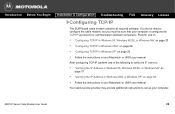
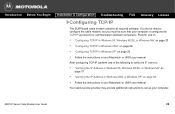
... You Begin
Installation & Configuration Troubleshooting FAQ Glossary License
Configuring TCP/IP
The SURFboard cable modem contains all required software. SB5100 Series Cable Modem User Guide
22 Perform one of:
• "Configuring TCP/IP in...UNIX user manual
Your cable service provider may provide additional instructions to configure the cable modem, but you must be sure that your computer.
User Guide - Page 29


... TCP/IP is not installed for the adapter that TCP/IP is installed for the adapter, continue with step 6.
SB5100 Series Cable Modem User Guide
23 Although your SURFboard cable modem model number may be used to connect to step 10.
Introduction Before You Begin
Installation & Configuration Troubleshooting FAQ Glossary License
Configuring TCP/IP in Windows...
User Guide - Page 46


... user service, contact your cable service provider. You can connect a single computer to the USB port and from one to 31 remaining users to the cable modem through the USB port.
You cannot connect more than one computer and the Ethernet port on another computer directly to the same computer.
Computer
Computer
Cable outlet
Coaxial cable
SURFboard cable modem
USB cable
Ethernet...
User Guide - Page 48


... to 30 minutes. Your service provider may ask for the status of :
• Unplugging and plugging in "Front-Panel Lights and Error Conditions" on page 44.
SB5100 Series Cable Modem User Guide... do not solve your problem, contact your service provider, try one of the front-panel lights as described in the cable modem power cord to restart the cable modem • Pressing the reset button...
User Guide - Page 65
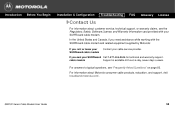
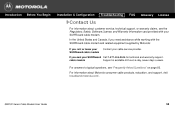
... card provided with the SURFboard cable modem and related equipment supplied by Motorola:
If you own your cable service provider. For information about customer service, technical support, or warranty claims, see "Frequently Asked Questions" on page 60.
Introduction Before You Begin
Installation & Configuration Troubleshooting FAQ Glossary License
Contact Us
For information about...
User Guide - Page 67


... problems, contact your own cable modem. If you will need to subscribe to cable TV to change my Internet service provider (ISP)? A Currently, most Internet service providers do if my SURFboard cable modem stops working? Q Do I need to subscribe to wait for traditional dial-up to 63 PCs to basic service before you can I still use your cable
service provider or Motorola as...
User Guide - Page 70


...-line" or electronic documentation. Motorola licenses the Software to the original customer and to the same person or destroy any copies not transferred. BY INSTALLING OR USING THE SOFTWARE, YOU AGREE TO BE BOUND BY THE PROVISIONS OF THIS LICENSE AGREEMENT. Software License
SURFboard Cable Modems
Motorola, Inc., Broadband Communications Sector ("Motorola") 101 Tournament Drive Horsham, PA...
Similar Questions
How To Hack A Surfboard Sb5101
(Posted by cheeri 9 years ago)
What Need To Be Done For Hacking Motorola Surfboard Sb5101
(Posted by pandem1ur 10 years ago)
How To Hack Motorola Cable Modem Sb5101
(Posted by twisKjntm 10 years ago)
What Is The Difference Between Motorola Surfboard Sb5101u Cable Modem And
sb5101
sb5101
(Posted by lenhu 10 years ago)
How To Download Motorola Sb5100 Cable Modem Config File
(Posted by missPierr 10 years ago)

