Motorola SB5101 Support Question
Find answers below for this question about Motorola SB5101 - SURFboard - 30 Mbps Cable Modem.Need a Motorola SB5101 manual? We have 2 online manuals for this item!
Question posted by Bentewen on April 19th, 2014
How To Uncap A Motorola Sb5101
The person who posted this question about this Motorola product did not include a detailed explanation. Please use the "Request More Information" button to the right if more details would help you to answer this question.
Current Answers
There are currently no answers that have been posted for this question.
Be the first to post an answer! Remember that you can earn up to 1,100 points for every answer you submit. The better the quality of your answer, the better chance it has to be accepted.
Be the first to post an answer! Remember that you can earn up to 1,100 points for every answer you submit. The better the quality of your answer, the better chance it has to be accepted.
Related Motorola SB5101 Manual Pages
User Manual - Page 1


... Power-on all LED's blink off . If LED remains blinking, faulty modem. C Modem scanning upstream frequencies. Off
- Modem successfully completed boot
sequence and all models SURFboard® SB5101 Cable Modem LED Status
PC/ Notes Power Receive Send Online Activity Standby
A
Power On
B
Downstream Scan
C
Upstream Range
D
Network Connect
E
PC/Network Activity
F
Standby...
User Guide - Page 1


... Troubleshooting
Provides suggestions to common questions about the SURFboard cable modem. Before You Begin
Lists the items needed to install your SURFboard cable modem, including Setting Up a USB Driver. SB510T0itlSe eries Cable Modem User Guide
Click your selection (there is a complete Contents on page v):
Introduction
Introduces your SURFboard cable modem and the controls on the Top and Front...
User Guide - Page 4


... or point-of Linus Torvalds. SB5100 Series Cable Modem User Guide
iv This Class B digital device complies with the manufacturer's instructions as the case may make improvements or changes in the product(s) described in the US Patent & Trademark Office.
All rights reserved. All other countries.
MOTOROLA'S WARRANTIES DO NOT APPLY TO PRODUCT THAT...
User Guide - Page 6


...30 Verifying the IP Address ...36 Verifying the IP Address in Windows 95, Windows 98 SE, or Windows Me 37 Verifying the IP Address in Windows 2000 or Windows XP 38 Renewing Your IP Address ...39 Cabling...Windows XP 50 Running the Motorola USB Driver Removal Utility 55 Contact Us ...59 Frequently Asked Questions ...60 Glossary ...62 Software License ...64
SB5100 Series Cable Modem User Guide
vi
User Guide - Page 7


... Glossary License
Easier!
It lets you have a new Motorola® SURFboard® cable modem.
This cable modem transmits and receives data much faster than a dial-up to the Ethernet port on , always connected.
Because many network and other online services. Your cable modem is up modem. Unlike dial-up modem, your cable modem is made by the company with an Ethernet adapter...
User Guide - Page 13


...2000, Windows Me®, or Windows XP™ that is supplied on the SURFboard Cable Modem CD-ROM.
SB5100 Series Cable Modem User Guide
7
Introduction Before You Begin Installation & Configuration Troubleshooting FAQ Glossary License
... http://broadband.motorola.com/noflash/usb_drivers.asp. Ethernet Card
You can upgrade your system configuration. If you install the cable modem.
User Guide - Page 15


... (step 4)
+12VDC
SURFboard cable modem
Always connect coaxial cable to the CABLE connector on . Hand-tighten the connectors to avoid damaging them.
3 Insert the SURFboard Cable Modem CD-ROM into your computer is on the cable modem and the electrical outlet. Cabling and Startup for a Single User
Allow 5 to 30 minutes to power up the first time because the SURFboard cable modem must find and...
User Guide - Page 27


...Next. SB5100 Series Cable Modem User Guide
21 When you finish setting up the USB driver, you can continue with "Configuring TCP/IP in Windows XP" on page 30. Otherwise, be different...USB Driver in Windows XP
Be sure the SURFboard Cable Modem CD-ROM is correctly inserted in your SURFboard cable modem model number may be sure the SURFboard Cable
Modem CD-ROM is inserted into the CD-ROM...
User Guide - Page 28
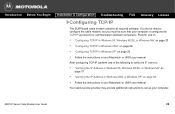
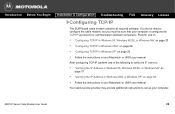
... You Begin
Installation & Configuration Troubleshooting FAQ Glossary License
Configuring TCP/IP
The SURFboard cable modem contains all required software. You do not need to set up your computer...TCP/IP in Windows 2000" on page 26 • "Configuring TCP/IP in Windows XP" on page 30 • Follow the instructions in your Macintosh or UNIX user manual
After configuring TCP/IP, perform one of...
User Guide - Page 51


... Glossary License
Removing the USB Driver from Windows 98 Second Edition or Windows Me
1 On your SURFboard cable modem model number may be different than in the images in this guide, the procedure is displayed.
2 Click the Motorola SURFboard USB Cable Modem. Although your Windows Desktop, right-click the Network Neighborhood icon for Windows 98 Second Edition...
User Guide - Page 52


... Glossary License
Removing the USB Driver from your PC or cable modem. 6 Click Yes to restart your computer. 7 Perform "Running the Motorola USB Driver Removal Utility" on page 55.
The Network window no longer displays Motorola SURFboard USB Cable Modem in the list.
4 Click OK. SB5100 Series Cable Modem User Guide
46 The System Settings Change window is displayed...
User Guide - Page 55


... Troubleshooting FAQ Glossary License Removing the USB Driver from Windows 2000, continued
7 On the Device Manager window, double-click Network Adapters. 8 Click the Motorola SURFboard USB Cable Modem.
Although your SURFboard cable modem model number may be different than in the images in this guide, the procedure is displayed
on the window near the top. 9 Click the...
User Guide - Page 60


SB5100 Series Cable Modem User Guide
54
Although your SURFboard cable modem model number may be different than in the images in this guide, the procedure is displayed
on the window near the top. 10 Click the Uninstall icon. 11 Close the Device Manager window. 12 Close the Control Panel window. 13 Perform "Running the Motorola USB...
User Guide - Page 61
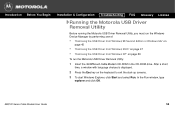
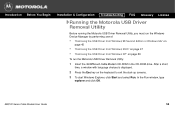
...the Run window, type explorer and click OK. SB5100 Series Cable Modem User Guide
55
After a short time, a window with ... Configuration Troubleshooting FAQ Glossary License
Running the Motorola USB Driver Removal Utility
Before running the Motorola USB Driver Removal Utility, you must run the Motorola USB Driver Removal Utility:
1 Insert the SURFboard Cable Modem CD-ROM in the CD-ROM drive....
User Guide - Page 62
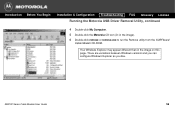
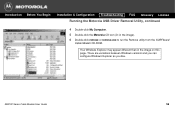
... appear different than in the image).
6 Double-click remove or remove.exe to run the Remove utility from the SURFboard Cable Modem CD-ROM. SB5100 Series Cable Modem User Guide
56 Introduction Before You Begin
Installation & Configuration Troubleshooting FAQ Glossary License Running the Motorola USB Driver Removal Utility, continued
4 Double-click My Computer.
5 Double-click the...
User Guide - Page 63
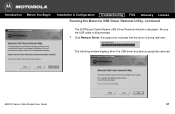
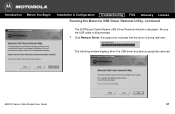
... is displayed. Introduction Before You Begin
Installation & Configuration Troubleshooting FAQ Glossary License Running the Motorola USB Driver Removal Utility, continued
The SURFboard Cable Modem USB Driver Removal window is disconnected.
7 Click Remove Driver. A progress bar indicates that the driver is being removed:
The following window displays when the USB ...
User Guide - Page 65
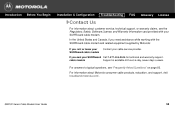
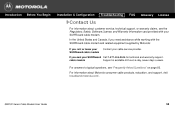
... answers to typical questions, see the Regulatory, Safety, Software License, and Warranty Information card provided with the SURFboard cable modem and related equipment supplied by Motorola:
If you need assistance while working with your SURFboard cable modem.
Introduction Before You Begin
Installation & Configuration Troubleshooting FAQ Glossary License
Contact Us
For information about...
User Guide - Page 66


Q Can I still watch cable TV while using my cable modem? Q What are intended to ensure that all compliant cable modems interface with all compliant cable systems. Your Motorola SURFboard cable modem is extremely fast and affordable and
does not tie up to 100 times faster than a traditional phone modem. Q How fast is high-speed cable Internet access? A CableLabs® Certified, ...
User Guide - Page 67


Do I need to the Internet using a single cable modem. A Currently, most Internet service providers do if my SURFboard cable modem stops working? A "Troubleshooting" on page 42 provides tips to basic service before you can I still use your cable
service provider or Motorola as described in "Contact Us" on a network. Q Do I need more than one computer. Q What do I need...
User Guide - Page 70


.../OR INSTALLING, DOWNLOADING OR USING ANY OF THE SOFTWARE, YOU INDICATE YOUR ACCEPTANCE OF EACH OF THE TERMS OF THIS LICENSE. Software License
SURFboard Cable Modems
Motorola, Inc., Broadband Communications Sector ("Motorola") 101 Tournament Drive Horsham, PA 19044
IMPORTANT: PLEASE READ THIS SOFTWARE LICENSE ("LICENSE") CAREFULLY BEFORE YOU INSTALL, DOWNLOAD OR USE ANY APPLICATION SOFTWARE...
Similar Questions
How To Hack A Surfboard Sb5101
(Posted by cheeri 9 years ago)
How Uncap Haxorware Sb5101
(Posted by hugoijamal 10 years ago)
What Need To Be Done For Hacking Motorola Surfboard Sb5101
(Posted by pandem1ur 10 years ago)
How To Hack Motorola Cable Modem Sb5101
(Posted by twisKjntm 10 years ago)
What Is The Difference Between Motorola Cable Modem Sb5101u And Sb5101
(Posted by azxfi 10 years ago)

