Motorola SB5101 Support Question
Find answers below for this question about Motorola SB5101 - SURFboard - 30 Mbps Cable Modem.Need a Motorola SB5101 manual? We have 2 online manuals for this item!
Question posted by hugoijamal on March 22nd, 2014
How Uncap Haxorware Sb5101
The person who posted this question about this Motorola product did not include a detailed explanation. Please use the "Request More Information" button to the right if more details would help you to answer this question.
Current Answers
There are currently no answers that have been posted for this question.
Be the first to post an answer! Remember that you can earn up to 1,100 points for every answer you submit. The better the quality of your answer, the better chance it has to be accepted.
Be the first to post an answer! Remember that you can earn up to 1,100 points for every answer you submit. The better the quality of your answer, the better chance it has to be accepted.
Related Motorola SB5101 Manual Pages
User Manual - Page 1


.... PC/Activity is solid when a CPE is
disabled via DOCSIS® Configuration File.
C Modem scanning upstream frequencies. D Downstream and Upstream acquired. Modem successfully completed boot
sequence and all models If LED remains blinking, faulty modem. SURFboard® SB5101 Cable Modem LED Status
PC/ Notes Power Receive Send Online Activity Standby
A
Power On
B
Downstream...
User Guide - Page 1


... an overview and links for Service, and Computer System Requirements. Before You Begin
Lists the items needed to install your SURFboard cable modem and describes Precautions, Signing Up for cabling and configuring your SURFboard cable modem and the controls on the Top and Front Panel and Rear Panel.
Frequently Asked Questions
Provides answers to fix common problems...
User Guide - Page 6


.../IP in Windows XP 30 Verifying the IP Address ...36 Verifying the IP Address in Windows 95, Windows 98 SE, or Windows Me 37 Verifying the IP Address in Windows 2000 or Windows XP 38 Renewing Your IP Address ...39 Cabling for Multiple Users ...40... Removal Utility 55 Contact Us ...59 Frequently Asked Questions ...60 Glossary ...62 Software License ...64
SB5100 Series Cable Modem User Guide
vi
User Guide - Page 7


...; A single computer equipped with a Universal Serial Bus (USB) port directly to the Internet. Just open your home or business to the
USB port on
the SURFboard cable modem
• Two computers;
You can affect performance, the actual speed will vary. Introduction Before You Begin Installation & Configuration Troubleshooting FAQ Glossary License
Easier! Faster! Unlike...
User Guide - Page 10


If a TV is connected to the cable outlet, you received the following items with your SURFboard cable modem:
Item
Power adapter
10/100Base-T Ethernet cable USB cable
Description
Connects the SURFboard cable modem to a power adapter to connect to the AC electrical outlet Connects to the Ethernet port
Connects to the USB port
SURFboard Cable Modem CD-ROM
Contains the User Guide and...
User Guide - Page 13


...your Ethernet card. For Microsoft Windows computers, the Installation Assistant application automatically checks your computer before you install the cable modem. Computer System Requirements
Your SURFboard cable modem is supplied on the SURFboard Cable Modem CD-ROM.
SB5100 Series Cable Modem User Guide
7 You can use the USB connection with any PC running Windows® 98 Second Edition...
User Guide - Page 14


... page 11. You can start the Installation Assistant from the Main Menu on page 40
2 If you are using the USB port only, go to a SURFboard cable modem, we recommend using the Installation Assistant application.
Introduction Before You Begin Installation & Configuration Troubleshooting FAQ Glossary License
To connect a single PC running Microsoft Windows, you...
User Guide - Page 15


... (step 2)
To electrical outlet (step 4)
+12VDC
SURFboard cable modem
Always connect coaxial cable to avoid damaging them.
3 Insert the SURFboard Cable Modem CD-ROM into the +12VDC connector on the cable modem and the electrical outlet. Cabling and Startup for a Single User
Allow 5 to 30 minutes to power up the first time because the SURFboard cable modem must find and lock on the appropriate...
User Guide - Page 16


... for "Configuring TCP/IP" on page 22. Connect the USB cable to the Ethernet connector on the cable modem. Then perform "Setting Up a USB Driver" on your computer. Ethernet: Connect the provided Ethernet cable to the USB port on the cable modem. Computer
SURFboard cable modem
SB5100 Series Cable Modem User Guide
10 Connect the other end to the USB port...
User Guide - Page 17


....
Introduction Before You Begin Installation & Configuration Troubleshooting FAQ Glossary License
Be sure the SURFboard Cable Modem CD-ROM is inserted in your Windows version:
• "Setting Up a USB...Windows Me" on page 20
• "Setting Up a USB Driver in the USB cable. SB5100 Series Cable Modem User Guide
11 Setting Up a USB Driver
The following subsections describe setting up the USB...
User Guide - Page 18


... inserted in your CD-ROM drive before you plug in the USB cable.
SB5100 Series Cable Modem User Guide
12 Introduction Before You Begin
Installation & Configuration Troubleshooting FAQ Glossary License
Setting Up a USB Driver in Windows 98 Second Edition
Be sure the SURFboard Cable Modem CD-ROM is selected.
3 Click Next.
This CD contains the USB...
User Guide - Page 19


... Browse to step 8.
For the SB5100 or SB5101, select the NetMotCM.sys file.
If your computer does not locate the driver, the previous window is the only box checked.
5 Click Next.
Or
For the SB5120, select the SB5120.inf file.
7 Click Next. SB5100 Series Cable Modem User Guide
13 Introduction Before You Begin...
User Guide - Page 20


... window similar to cancel the installation and perform the procedure for example, "D:") and click OK. displays and asks for your CD-ROM drive, type your SURFboard cable modem model number may be different than in the images in the CD-ROM drive. If you still cannot find the correct driver file, click Cancel...
User Guide - Page 21


... USB driver, perform "Removing the USB Driver from Windows 98 Second Edition or Windows Me" on page 23. SB5100 Series Cable Modem User Guide
15 If you can continue with your SURFboard cable modem for information about obtaining warranty service.
The window at bottom left is displayed.
11 Click Yes to restart your problem, see...
User Guide - Page 22


... procedure is selected. 3 Click Next. Introduction Before You Begin
Installation & Configuration Troubleshooting FAQ Glossary License
Setting Up a USB Driver in Windows 2000
Be sure the SURFboard Cable Modem CD-ROM is inserted into the CD-ROM drive before you complete the USB connection, the Found New Hardware window is displayed. 1 Click Next. 2 Be...
User Guide - Page 23


... Setting Up a USB Driver in the CD-ROM drive and follow steps 7 to step 12. If the Insert Disk window is displayed, be sure the SURFboard Cable Modem CD-ROM is in Windows 2000, continued
License
4 Be sure "CD-ROM drives" is the only box checked.
5 Click Next.
6 Click Next. Otherwise, you can...
User Guide - Page 24
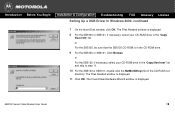
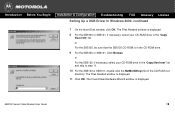
... the "Copy files from" list and skip to step 11. 10 For the SB5100 or SB5101, double-click the NetMotCM.sys file in the "Copy
files from" list. The Files Needed window is displayed.
SB5100 Series Cable Modem User Guide
18 The Found New Hardware Wizard window is displayed. 11 Click OK. Introduction...
User Guide - Page 26


...images in this guide, the procedure is correctly inserted in your SURFboard cable modem model number may be sure the SURFboard Cable Modem CD-ROM is the same. Windows automatically searches for the correct...Troubleshooting FAQ Glossary License
Setting Up a USB Driver in Windows Me
Be sure the SURFboard Cable Modem CD-ROM is displayed.
2 Click Finish to complete the installation. If the ...
User Guide - Page 27


... than in the images in this guide, the procedure is correctly inserted in your SURFboard cable modem model number may be sure the SURFboard Cable
Modem CD-ROM is the same.
. A few seconds after you complete the USB ... FAQ Glossary License
Setting Up a USB Driver in Windows XP
Be sure the SURFboard Cable Modem CD-ROM is inserted into the CD-ROM drive before you can continue with "Configuring TCP/IP...
User Guide - Page 28
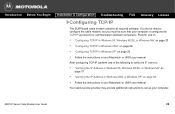
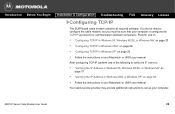
...TCP/IP in Windows XP" on page 30 • Follow the instructions in your Macintosh...cable service provider may provide additional instructions to configure the cable modem, but you must be sure that your computer. SB5100 Series Cable Modem User Guide
22 Introduction Before You Begin
Installation & Configuration Troubleshooting FAQ Glossary License
Configuring TCP/IP
The SURFboard cable modem...
Similar Questions
How To Hack A Surfboard Sb5101
(Posted by cheeri 9 years ago)
How To Uncap A Motorola Sb5101
(Posted by Bentewen 10 years ago)
What Need To Be Done For Hacking Motorola Surfboard Sb5101
(Posted by pandem1ur 10 years ago)
How To Hack Motorola Cable Modem Sb5101
(Posted by twisKjntm 10 years ago)
What Is The Difference Between Motorola Cable Modem Sb5101u And Sb5101
(Posted by azxfi 10 years ago)

