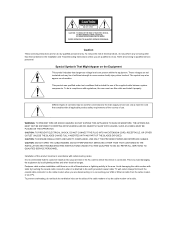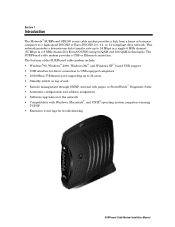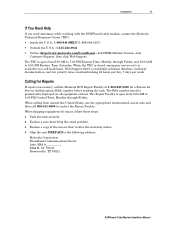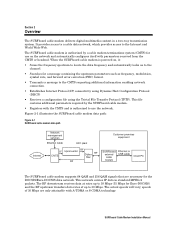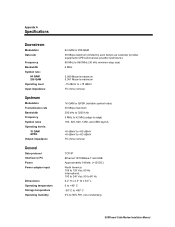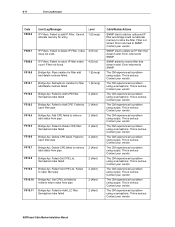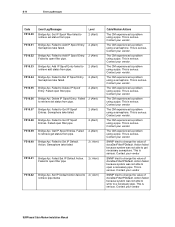Motorola SB5100 Support Question
Find answers below for this question about Motorola SB5100 - SURFboard - 38 Mbps Cable Modem.Need a Motorola SB5100 manual? We have 2 online manuals for this item!
Question posted by larryjenkins83062 on May 10th, 2012
How Do I Open The Box, I'd Like To Look Inside.
The person who posted this question about this Motorola product did not include a detailed explanation. Please use the "Request More Information" button to the right if more details would help you to answer this question.
Current Answers
Related Motorola SB5100 Manual Pages
Similar Questions
What Software To Use
Question what software to use to hack my sb5100 modem and does the software have a mac address scann...
Question what software to use to hack my sb5100 modem and does the software have a mac address scann...
(Posted by cablechump2013 2 years ago)
What Is The Difference Between Motorola Surfboard Sb5101u Cable Modem And
sb5101
sb5101
(Posted by lenhu 10 years ago)
Motorola Modem
I'd like to know how to access my Motorola modem from the browser on my laptop. Thank you for your h...
I'd like to know how to access my Motorola modem from the browser on my laptop. Thank you for your h...
(Posted by thealliedaxis 12 years ago)