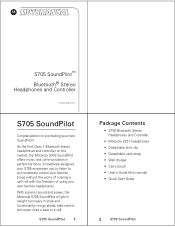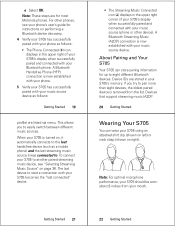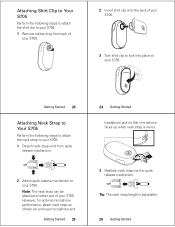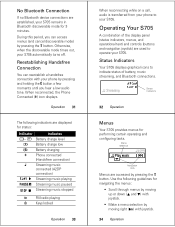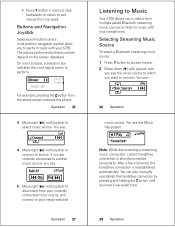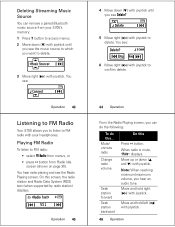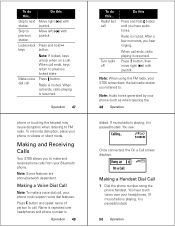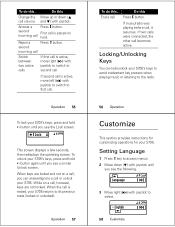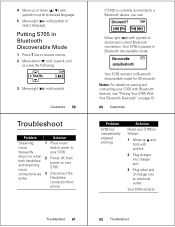Motorola S705 Support Question
Find answers below for this question about Motorola S705 - Soundpilot.Need a Motorola S705 manual? We have 1 online manual for this item!
Question posted by mshooker on July 27th, 2014
S705mp3 Blue Tooth
The person who posted this question about this Motorola product did not include a detailed explanation. Please use the "Request More Information" button to the right if more details would help you to answer this question.
Requests for more information
Request from MotoAgents on July 29th, 2014 1:04 PM
How can we help you with this Bluetooth device?
How can we help you with this Bluetooth device?
Is it not working? Or what exactly is happening with the device?
Current Answers
Related Motorola S705 Manual Pages
Similar Questions
Pin Number For Pairing Blue Tooth. What Is Is? Where Do I Find It?
pin number for pairing blue tooth. What is is? Where do I find it?
pin number for pairing blue tooth. What is is? Where do I find it?
(Posted by pmunoz 11 years ago)
No Indicator Lights On Blue Tooth.
As I was talking, text message came in and blue tooth quit working. No indicator lights. Can I use a...
As I was talking, text message came in and blue tooth quit working. No indicator lights. Can I use a...
(Posted by jnbcampos 12 years ago)
Download Music
Can the device Motorola S705 download music as an MP3 player?
Can the device Motorola S705 download music as an MP3 player?
(Posted by DreamerOnlyOnce 12 years ago)
Have 2 H695 Blue Tooths; Lost One And Now Want To Pair And Connect The Second On
How do I pair and connect second H695 blue tooth when phone lists it as paired and disconnected (to ...
How do I pair and connect second H695 blue tooth when phone lists it as paired and disconnected (to ...
(Posted by njr 13 years ago)