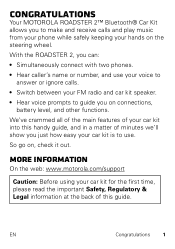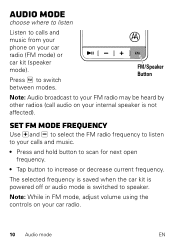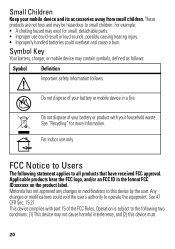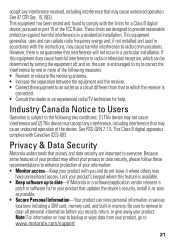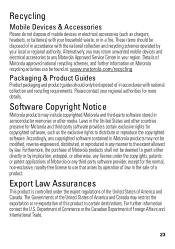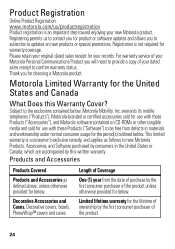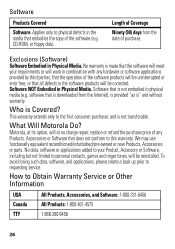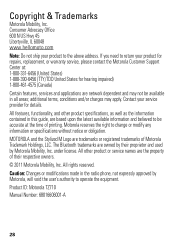Motorola Roadster 2 Support Question
Find answers below for this question about Motorola Roadster 2.Need a Motorola Roadster 2 manual? We have 1 online manual for this item!
Question posted by belindasueharrison on July 3rd, 2014
Changing Fequency
Current Answers
Answer #2: Posted by motohelper on July 3rd, 2014 2:25 PM
Here's how to set FM mode frequency on your Roadster 2
Use (+) and (-) to select the FM radio frequency to listen
to your calls and music.
• Press and hold button to scan for next open
frequency.
• Tap button to increase or decrease current frequency.
Hope this helps.
https://forums.motorola.com/pages/home
Related Motorola Roadster 2 Manual Pages
Similar Questions
I've been trying to find my answer on previous threads. I have a Samsung S3. I've had my Motorola Ro...
Is the Motorola Roadster 2 same as Droid Roadster 2?