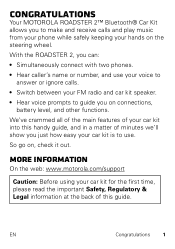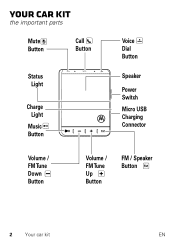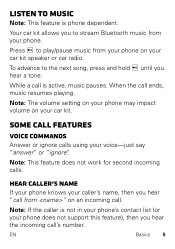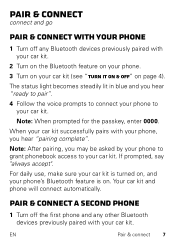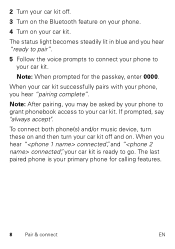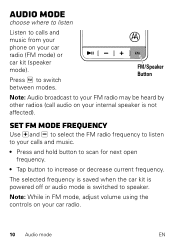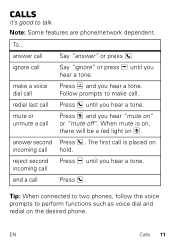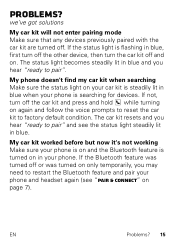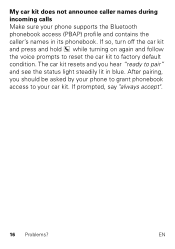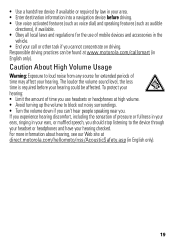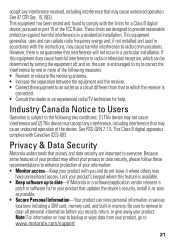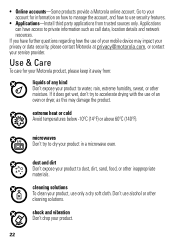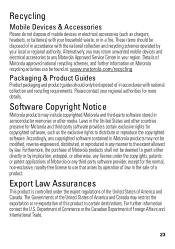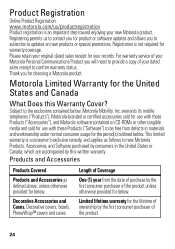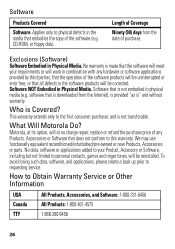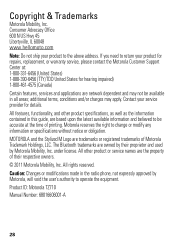Motorola Roadster 2 Support Question
Find answers below for this question about Motorola Roadster 2.Need a Motorola Roadster 2 manual? We have 1 online manual for this item!
Question posted by rbocook on March 28th, 2014
Voice Call Button Does Not Work
All Features Did Work Now The Voice Call Button Does Ot Work
Current Answers
Related Motorola Roadster 2 Manual Pages
Similar Questions
My Motorola Roadster 2 Is Saying It Can't Connect To The Network.
I've been trying to find my answer on previous threads. I have a Samsung S3. I've had my Motorola Ro...
I've been trying to find my answer on previous threads. I have a Samsung S3. I've had my Motorola Ro...
(Posted by borzoismile 9 years ago)
Motorolla T225 Hands Free Device
I can not answer the calls coming in.But i can place calls out.Can you help?
I can not answer the calls coming in.But i can place calls out.Can you help?
(Posted by madkm2010 10 years ago)
Roadster 2 Speaker Stopped Working With Samsung S3.
All of a sudden, my roadster 2 speakers aren't working. If I use it my itself it doesn't verbally pr...
All of a sudden, my roadster 2 speakers aren't working. If I use it my itself it doesn't verbally pr...
(Posted by jsteppe29 10 years ago)