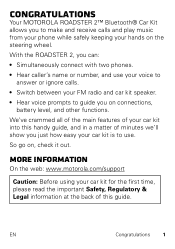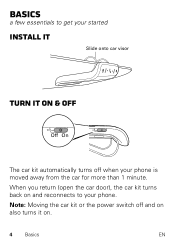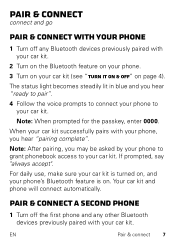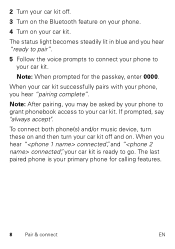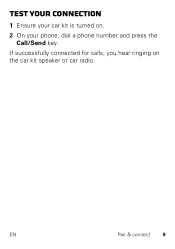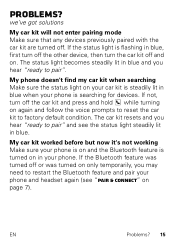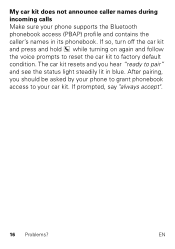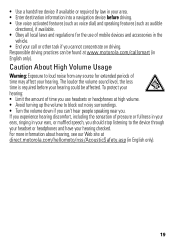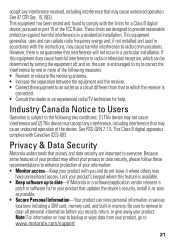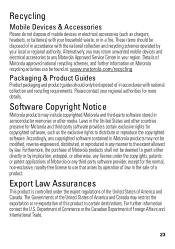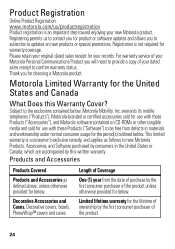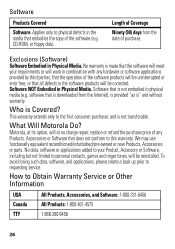Motorola Roadster 2 Support Question
Find answers below for this question about Motorola Roadster 2.Need a Motorola Roadster 2 manual? We have 1 online manual for this item!
Question posted by Anonymous-135988 on May 7th, 2014
Will Not Turn On
Current Answers
Answer #1: Posted by motohelper on May 15th, 2014 9:45 AM
Sorry for the bad experience. When you plug the device to the charger is it still accepting a charger? How long have you been charging the headset? Is there any light indicator? Have your tried a different charger?
If these didn't resolved your issue you can contact our support organization.
They should quickly offer you a replacement. If the device is still in warranty. Motorola Offers a standard one year warranty on your device, barring liquid or physical damage from the date of your purchase.
Here's how to contact us https://motorola-global-portal.custhelp.com/app/mcp/service.
Hope this helps!
https://forums.motorola.com/pages/home
Related Motorola Roadster 2 Manual Pages
Similar Questions
I've been trying to find my answer on previous threads. I have a Samsung S3. I've had my Motorola Ro...
I can not answer the calls coming in.But i can place calls out.Can you help?
I charged the day before and when turning it on the next day, it does not work. I have to charge it ...