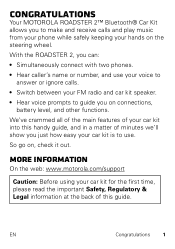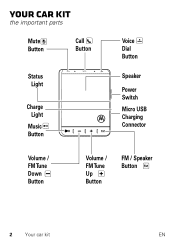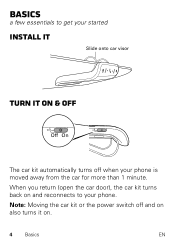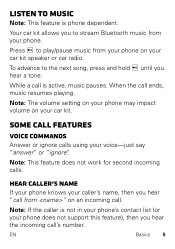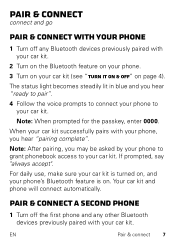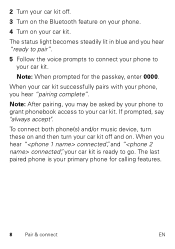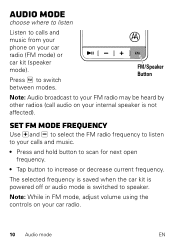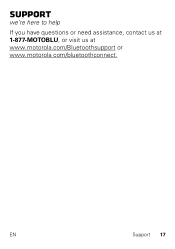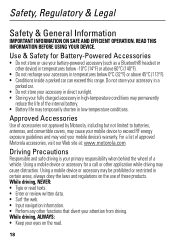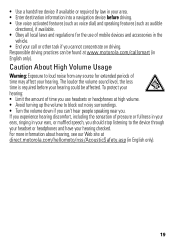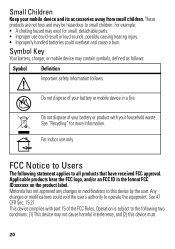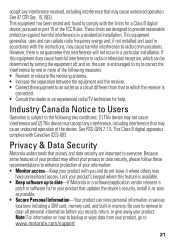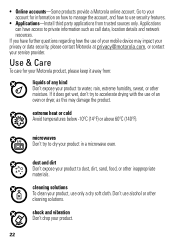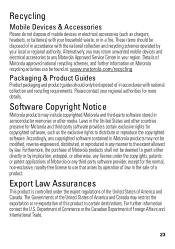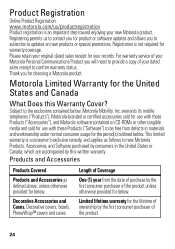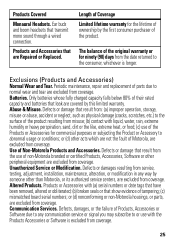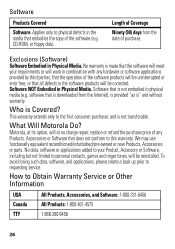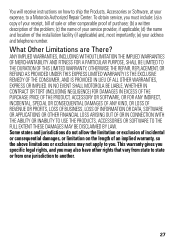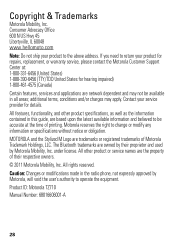Motorola Roadster 2 Support Question
Find answers below for this question about Motorola Roadster 2.Need a Motorola Roadster 2 manual? We have 1 online manual for this item!
Question posted by gman5 on September 27th, 2013
Motorola Roadster2 On/off Switch Broke
Roadster 2 ON/OFF switch broke, can't turn it back on. switch button just moves freely with no activation. only 9 month old. got it for christmas 2012. i doubt it still under warranty so what can i do to fix it or atleast turn back on.
gman
Current Answers
Answer #1: Posted by TommyKervz on September 27th, 2013 8:04 AM
Greetings. The product carries a 1(one) year warranty from the day of purchased.
Being 9 months old means it is still under warranty.
Related Motorola Roadster 2 Manual Pages
Similar Questions
Broken Switch
The on off switch quit working is this repairable ? Just went to turn it on when I got inmyvehicle a...
The on off switch quit working is this repairable ? Just went to turn it on when I got inmyvehicle a...
(Posted by norcalshrader 2 years ago)
My Motorola Roadster 2 Is Saying It Can't Connect To The Network.
I've been trying to find my answer on previous threads. I have a Samsung S3. I've had my Motorola Ro...
I've been trying to find my answer on previous threads. I have a Samsung S3. I've had my Motorola Ro...
(Posted by borzoismile 9 years ago)
Motorolla T225 Hands Free Device
I can not answer the calls coming in.But i can place calls out.Can you help?
I can not answer the calls coming in.But i can place calls out.Can you help?
(Posted by madkm2010 10 years ago)
Motorola Roadster2 On/off Switch Broke.
Motorola Roadster 2 ON/OFF switch broke. It won't turn off. The unit is not under warranty any longe...
Motorola Roadster 2 ON/OFF switch broke. It won't turn off. The unit is not under warranty any longe...
(Posted by bec2163 10 years ago)