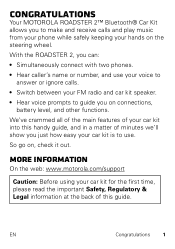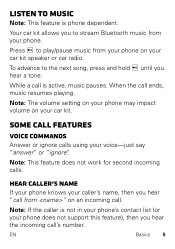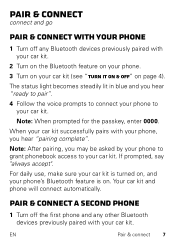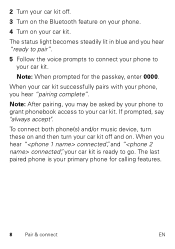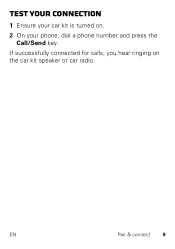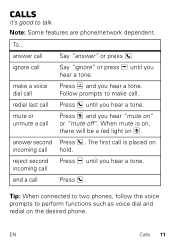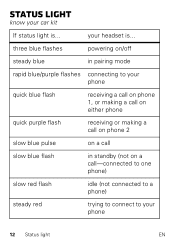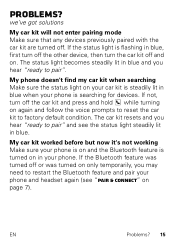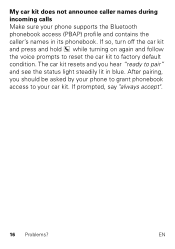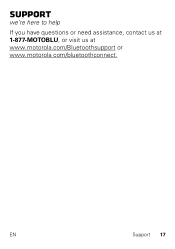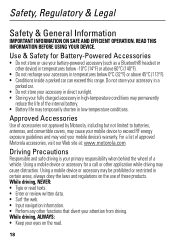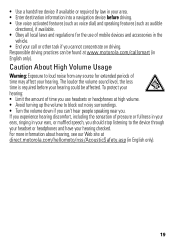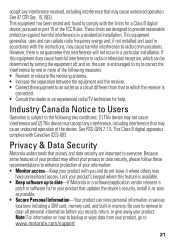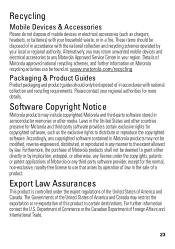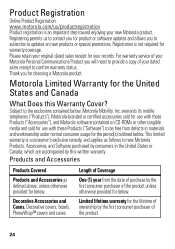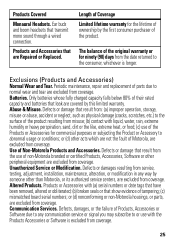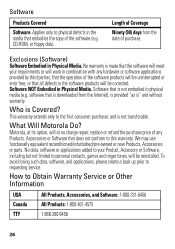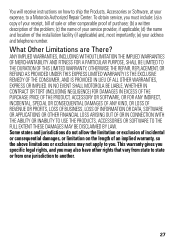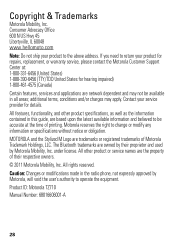Motorola Roadster 2 Support Question
Find answers below for this question about Motorola Roadster 2.Need a Motorola Roadster 2 manual? We have 1 online manual for this item!
Question posted by diggfr on March 14th, 2014
Motorola Bluetooth Tz710 Manual How To Connect
The person who posted this question about this Motorola product did not include a detailed explanation. Please use the "Request More Information" button to the right if more details would help you to answer this question.
Current Answers
Related Motorola Roadster 2 Manual Pages
Similar Questions
Does My Roadster Have To Be Connected To Listen To Fm ?
(Posted by 7982mine 1 year ago)
My Motorola Roadster 2 Is Saying It Can't Connect To The Network.
I've been trying to find my answer on previous threads. I have a Samsung S3. I've had my Motorola Ro...
I've been trying to find my answer on previous threads. I have a Samsung S3. I've had my Motorola Ro...
(Posted by borzoismile 9 years ago)
How To Sync New Phone To Motorola Hands Free Syn3104b T215
(Posted by scojenng4 9 years ago)
Change Language On Motorola Tz710 Bluetooth
I do not know what I did and my TZ710 started speaking Spanish. How can I bring it back to English?
I do not know what I did and my TZ710 started speaking Spanish. How can I bring it back to English?
(Posted by stamatis 9 years ago)