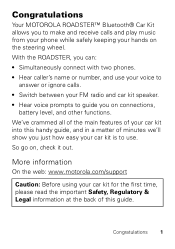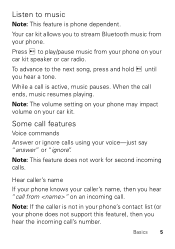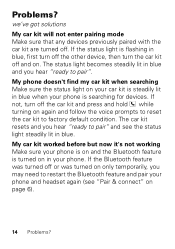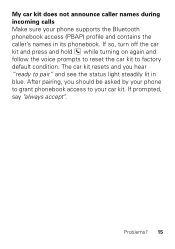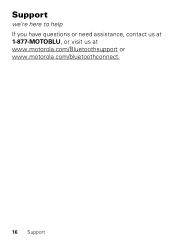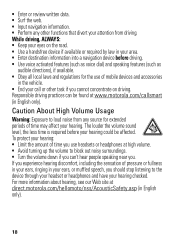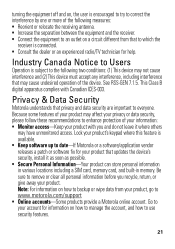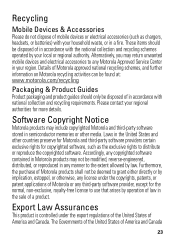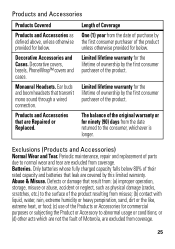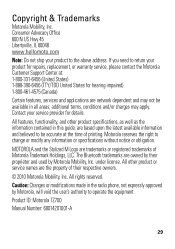Motorola Roadster Support Question
Find answers below for this question about Motorola Roadster.Need a Motorola Roadster manual? We have 1 online manual for this item!
Question posted by Anonymous-126208 on December 6th, 2013
This Bluetooth Is Compatible With Iphones
I want to know if this motorola bluetooth is compatible with iphone 5S?
Current Answers
Related Motorola Roadster Manual Pages
Similar Questions
How To Sync New Phone To Motorola Hands Free Syn3104b T215
(Posted by scojenng4 9 years ago)
Speaks In French, I Don't Know How This Happened?
(Posted by jeanunderberg 10 years ago)