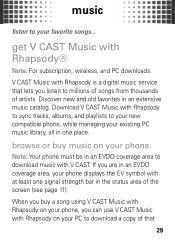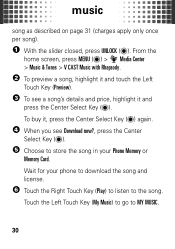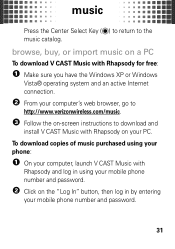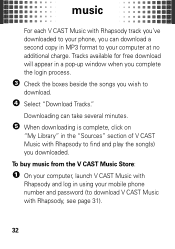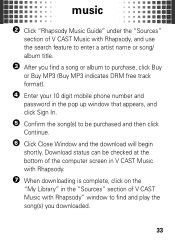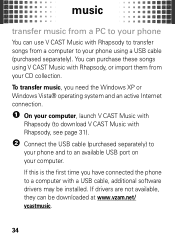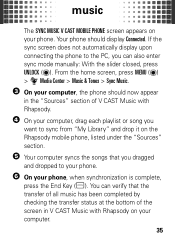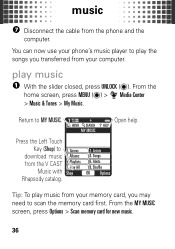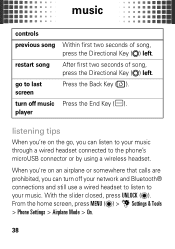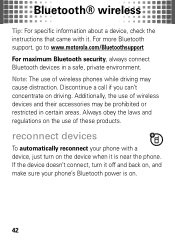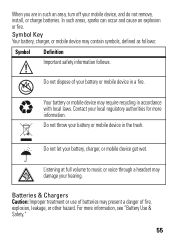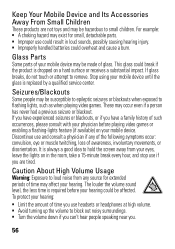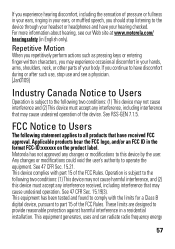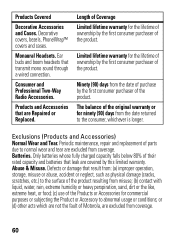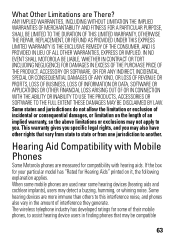Motorola Rival A455 Support Question
Find answers below for this question about Motorola Rival A455.Need a Motorola Rival A455 manual? We have 1 online manual for this item!
Question posted by psfishing on November 24th, 2013
My Sd11 Hd Headset Will Not Advance Songs Or Pause When Connected To My Iphone 4
Motorola sd11 hd headset will sync and play music but will not advance songs or pause Iphone 4
Current Answers
Related Motorola Rival A455 Manual Pages
Similar Questions
Verizon Cell Phone How Do I Transfer Songs From My Music To Ringtones
(Posted by akpwr 10 years ago)
Can't Get Data Connection On My Electrify Phone For Email
(Posted by rocklj53 10 years ago)
My Wireless Headset Sf 600 Is Not Stereo. It Was When I First Got It But Now Th
(Posted by virgi 11 years ago)
Unauthorized Charger?
i have a USB charger that i have just started using and it keeps saying unauthorized charger and won...
i have a USB charger that i have just started using and it keeps saying unauthorized charger and won...
(Posted by Anonymous-72196 11 years ago)