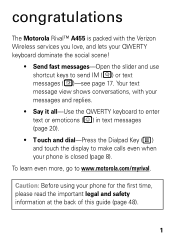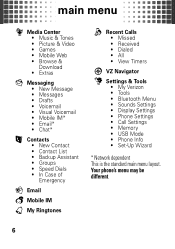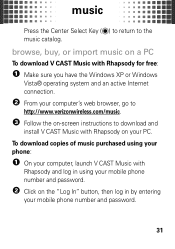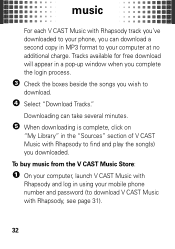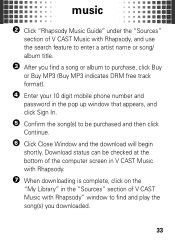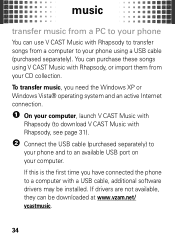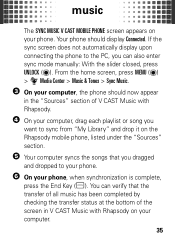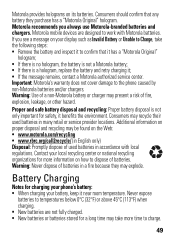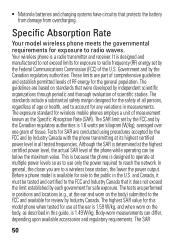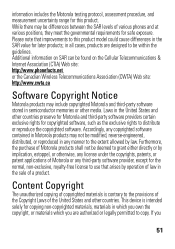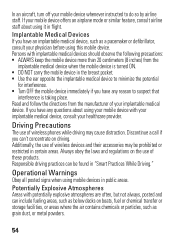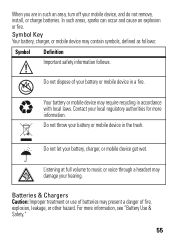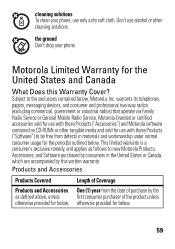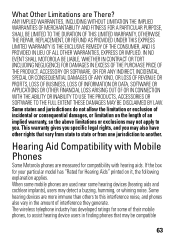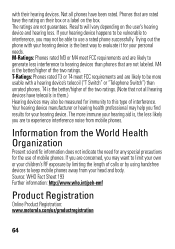Motorola Rival A455 Support Question
Find answers below for this question about Motorola Rival A455.Need a Motorola Rival A455 manual? We have 1 online manual for this item!
Question posted by Anonymous-72196 on August 27th, 2012
Unauthorized Charger?
i have a USB charger that i have just started using and it keeps saying unauthorized charger and wont let me do anything with it connected to my laptop. when i remove the USB and plug it into my charger its fine. how do i fix this?
Current Answers
Related Motorola Rival A455 Manual Pages
Similar Questions
Motorola Rival A455 Unauthorized Charger Wont Charge
(Posted by yearJt 9 years ago)
Will A Va76r Mobile Phone Work With A Sim From Le French Mobile.
The sim is supplied free by le French Mobile but I believe that the VA76R may not support the Europe...
The sim is supplied free by le French Mobile but I believe that the VA76R may not support the Europe...
(Posted by BarrySmall 10 years ago)
Does The Straight Talk Phone Motorola Wg419 Have Speed Dial And How To Use It?
Motorola straight talk phone WG 419 speed dial or not and how to use it
Motorola straight talk phone WG 419 speed dial or not and how to use it
(Posted by julect 10 years ago)
Does Motorola Hold The Copy Right For The Mobile Phone
I would just like to know if Motorola holds the copyright or patant for the mobile phone. Since the...
I would just like to know if Motorola holds the copyright or patant for the mobile phone. Since the...
(Posted by acotton5 11 years ago)
Can I Get A New Motorola Rival A455 Phone?
i have been sold a used refurbished motorola a455 phone and they wouldn't give me a new one.
i have been sold a used refurbished motorola a455 phone and they wouldn't give me a new one.
(Posted by angelreeves87 11 years ago)