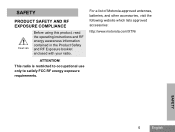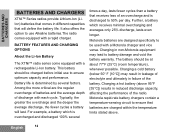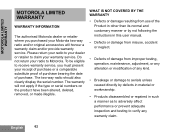Motorola RDU2080d Support Question
Find answers below for this question about Motorola RDU2080d - RDX Series On-Site UHF 2 Watt 8 Channel Two Way Business Radio.Need a Motorola RDU2080d manual? We have 1 online manual for this item!
Question posted by akirschner on August 25th, 2010
Motorola Rdu2080d
unit wont turn on even with charged battery. Steady red light on unit. Is there a way to reset the unit?
Current Answers
Related Motorola RDU2080d Manual Pages
Similar Questions
How To Program Motorola Rdu2080d
(Posted by starEx 9 years ago)
Programming Mode
While turning on my RDU2080d and pressing down both the PTT and the sb1 buttons I am unable to enter...
While turning on my RDU2080d and pressing down both the PTT and the sb1 buttons I am unable to enter...
(Posted by cmhwtt 10 years ago)
Speakers
Just bought 10 new RDU2080d radios to add our existing ones. New has gerrn lettering old hads white....
Just bought 10 new RDU2080d radios to add our existing ones. New has gerrn lettering old hads white....
(Posted by steve81460 11 years ago)
How Many Watts Transmit Power Does This Radio Have?
(Posted by Anonymous-54685 12 years ago)
Issue With Being Heard On The Radio
We have several of the radios and they are starting to get where you can hear everyone talking on th...
We have several of the radios and they are starting to get where you can hear everyone talking on th...
(Posted by laurastine 12 years ago)