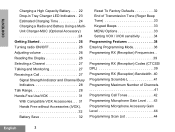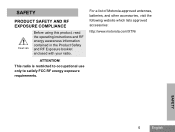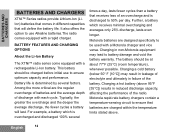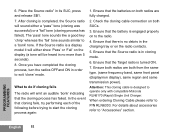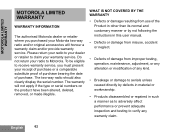Motorola RDU2080d Support Question
Find answers below for this question about Motorola RDU2080d - RDX Series On-Site UHF 2 Watt 8 Channel Two Way Business Radio.Need a Motorola RDU2080d manual? We have 1 online manual for this item!
Question posted by Chipcrossland on April 22nd, 2012
Do You Have Instructions On Using The Clone Cable For The Motorola Ex500 Radio
The person who posted this question about this Motorola product did not include a detailed explanation. Please use the "Request More Information" button to the right if more details would help you to answer this question.
Current Answers
Related Motorola RDU2080d Manual Pages
Similar Questions
Transmitting To A Cb
Will these radios transmit through to a CB radio?
Will these radios transmit through to a CB radio?
(Posted by dclark248 6 years ago)
Programming Mode
While turning on my RDU2080d and pressing down both the PTT and the sb1 buttons I am unable to enter...
While turning on my RDU2080d and pressing down both the PTT and the sb1 buttons I am unable to enter...
(Posted by cmhwtt 10 years ago)
Speakers
Just bought 10 new RDU2080d radios to add our existing ones. New has gerrn lettering old hads white....
Just bought 10 new RDU2080d radios to add our existing ones. New has gerrn lettering old hads white....
(Posted by steve81460 11 years ago)
Cloning
I am trying to clone using the cloning cable but it continues to say "cloning failed" Both radios...
I am trying to clone using the cloning cable but it continues to say "cloning failed" Both radios...
(Posted by mclevwork 11 years ago)
Frequency List
Is there a frequency list for motorola cls 1410 i am trying to program it to the radios we are alrea...
Is there a frequency list for motorola cls 1410 i am trying to program it to the radios we are alrea...
(Posted by dustycochran 12 years ago)