Motorola RAZR V3 Support Question
Find answers below for this question about Motorola RAZR V3 - Cell Phone 5 MB.Need a Motorola RAZR V3 manual? We have 2 online manuals for this item!
Question posted by tjdlc1 on April 25th, 2014
How To Unlock Keypad Motorola Razr V3xx For Free
The person who posted this question about this Motorola product did not include a detailed explanation. Please use the "Request More Information" button to the right if more details would help you to answer this question.
Current Answers
There are currently no answers that have been posted for this question.
Be the first to post an answer! Remember that you can earn up to 1,100 points for every answer you submit. The better the quality of your answer, the better chance it has to be accepted.
Be the first to post an answer! Remember that you can earn up to 1,100 points for every answer you submit. The better the quality of your answer, the better chance it has to be accepted.
Related Motorola RAZR V3 Manual Pages
User Manual - Page 2


Clear Key
Power & End Key Turn phone on/off, end calls, exit menu system.
4-Way Navigation Key with camera ...use as camera viewfinder when flip is closed .
Accessory Connector Port Insert charger &
phone accessories.
Smart/ Speakerphone
Key
Volume Keys
Left Soft Key Perform function
in lower right display. HELLOMOTO
We are pleased that you have chosen the Motorola RAZR V3m wireless...
User Manual - Page 4
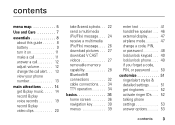
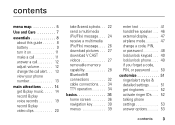
... call 11 answer a call 12 adjust volume 12 change the call alert . . . 13 view your phone number 13
main attractions 14 get & play music. . . . . 14 record & play voice records.... 46 external display. . . . . . 47 airplane mode 47 change a code, PIN, or password 48 lock/unlock keypad . . . 49 lock/unlock phone . . . . 49 if you forget a code, PIN, or password . . . . 50
customize 51 ringer/...
User Manual - Page 12


... charging. essentials 11
Tip: If you charge the battery, the battery level indicator in Motorola Original data kits, sold separately. Press and hold the
power key for three seconds.
make a mistake, press the clear key B to unlock the phone. To charge from your PC, connect a cable from your keyboard or bus-powered USB...
User Manual - Page 30


...s. To move files (such as pictures and photos, video clips, and sound and music files) from your phone and cannot be moved to the memory card. A C beside a FLIX file name indicates that you want ...and press OK (s) to the memory card deletes the original from phone to memory card
You can move photos or video clips: 1 Press S left to free up phone memory. If the PIX or FLIX is not marked with a...
User Manual - Page 35


... cables included with it. cable connections
You can use a USB cable to your phone. Note: If you connect your phone to the instructions that came with the Motorola Original™ data kit or the Verizon Wireless Mobile Office kit (both your phone and the computer are located directly on your computer.
If you experience a high...
User Manual - Page 50


.... Select the type of code you turn it off. unlock
At the Enter Unlock Code prompt, enter your phone's keypad and side keys to lock/unlock the keypad and side buttons. basics 49 lock/unlock keypad
You can not answer a call even when the keypad is locked. Note: You can lock your selection.
Press B, then * to prevent accidental key...
User Manual - Page 106


...prior to Obtain Warranty Service or Other Information
USA
Canada TTY
Phones 1-800-331-6456 Pagers 1-800-548-9954 Two-Way Radios...
This warranty extends only to this warranty.
Who Is Covered? Motorola, at no charge repair, replace or refund the purchase price ... Embodied in the software products will be uninterrupted or error free, or that all defects in Physical Media.
hardware or...
User Manual - Page 113
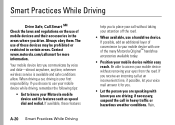
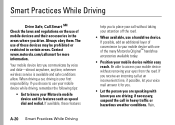
... and their accessories in the
areas where you communicate by voice and data-almost anywhere, anytime, wherever wireless service is your Motorola mobile device and its features such as speed dial and redial. The
use your mobile device while driving, remember the following tips:
• Get to place your call without removing your...
Repair Manual - Page 7


V3-Razr Repair Manual
Physical Overview
MOTOROLA V3
Camera Lens
Speaker
64k TFT 176 x 220 Display
4k CSTN 96 x 80 CLI
VA/VR Key
5way Nav Key Mic
Page 7
Document -ED05020 rev.1.2 This document is considered an uncontrolled document when printed
Repair Manual - Page 8


Antenna
Batt. Door MIDI Speaker
Page 8
Document -ED05020 rev.1.2 This document is considered an uncontrolled document when printed V3-Razr Repair Manual
Physical Overview (Cont'd)
MOTOROLA V3
Volume up/down Soft key USB
Ext.
Repair Manual - Page 9


V3-Razr Repair Manual
MOMDodUuleL2 E 2
• -Piece Parts
• -Motorola on line(MOL)
• -Repair Categories • -Labour Rates
Page 9
Document -ED05020 rev.1.2 This document is considered an uncontrolled document when printed
Repair Manual - Page 10


V3-Razr Repair Manual
Parts List
Exploded View Diagram: V3
Part Description Part Number
1-Lens 2-Front Flip housing 3-Display Module 4-Display Call ID 5-Flex Circuit 6-Flip Housing Back 7-Lens Caller ID 8-Keypad 9-Keyboard Assy. 10-Front Housing
6190016N03 1590025N02 7290086N01 7287518Y01 8490007N01 0790000N01 6190015N02 3888182Y03 8489976N02 1590043N01
Part Description Part Number
11-Front ...
Repair Manual - Page 12
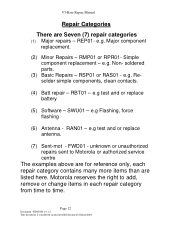
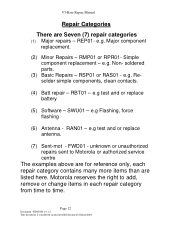
... unauthorized repairs sent to Motorola or authorized service centre
The examples above are for reference only, each repair category from time to add, remove or change items in each repair category contains many more items than are Seven (7) repair categories
(1) Major repairs - e.g. RAN01 - e.g. SWU01 - Simple component replacement - V3-Razr Repair Manual
Repair Categories...
Repair Manual - Page 13


... an uncontrolled document when printed
In order to be provided in order to validate warranty. Motorola provides a limited warranty of purchase must submit a warranty claim through Motorola Service link system. Proof of twelve (12) months on the V3 phone.
V3-Razr Repair Manual
Labour Rates
Please refer to your technicians are trained on this specific model.
Repair Manual - Page 14


... -ED05020 rev.1.2 This document is considered an uncontrolled document when printed V3-Razr Repair Manual
MoMduOle D3 ULE 3
• -Assembly & Disassembly
• -Architecture • -Known issues & resolutions • -Service Website
• -Repair Codes • -Claimable Parts
Only technicians that are Motorola trained on the V3 model are allowed perform in-warranty repairs on the...
Repair Manual - Page 22


...ED05020 rev.1.2 This document is considered an uncontrolled document when printed V3-Razr Repair Manual
8. To replace, insert the smart buttons into ... screws to secure the flip cover to the flex cable. 6. Unlock the ZIF connector and remove the camera assembly flex connector. 3. ...out of the camera assembly flex cable into the phone. Ensure the buttons contact their respective switches on the...
Repair Manual - Page 25
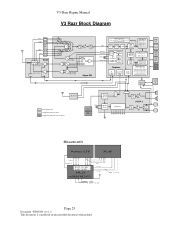
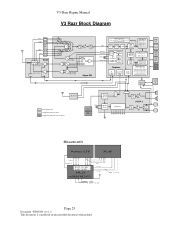
V3-Razr Repair Manual
Cell
GSM
DCS
Quard Saw Filter
PCS
Eagle
1710-1910 MHz
824-915 MHz PAC
2
V3 Razr Block Diagram
Block Diagram
4
÷n
4
4
4
÷5 RX VCO 3.6-3.9 GHz
÷2 HB TX VCO 1710-1910 MHz
LB TX VCO 824-915 MHz
Algae MB...L1 Timer, RTC, SPI, Keypad Controler, GPRS Encryption, SIM ...Motorola SPS Supplied by National Semiconductor
Battery Monitor
32KHz
LI SINGLE
CELL...
Repair Manual - Page 26


...found with metal
dome Loose 40 pin display flex
connector Defective CLI
Display
Replace Keypad flex assembly
Reconnect Flex
Replace Display Assembly
RMP01
RAS01 RMP01
Defective main Replace ... pin on the V3 phone in this section are the only repairs that is not
defective the entire claim will be rejected.
V3-Razr Repair Manual
Known Issues & Resolutions
V3-Razr Known Issues
The ...
Repair Manual - Page 28


..., block diagram, service bulletins, advisories, software downloads and more repair information. The URL for the V3 phone. V3-Razr Repair Manual
Service Website Log on to the Motorola service website for more for the service website is:
https//pcs-service.motorola.com
Page 28
Document -ED05020 rev.1.2 This document is considered an uncontrolled document when printed
Repair Manual - Page 32


V3-Razr Repair Manual
Software
Current firmware version for the V3:
Software Version: R374_G_0E.40.7AR Flex Version: GSMV3xxRGR01NA096 The Software Matrix is considered an uncontrolled document when printed
Page 32
Document -ED05020 rev.1.2 This document is available to all ASC's and flash centres on our service website at:
pcs-service.motorola.com
After logging...
Similar Questions
How To Hack At&t Razr V3 Flip Phone
(Posted by juankjw 9 years ago)
How To Connect A Motorola Razr V3 To A W7 Pc
(Posted by michaarosa 9 years ago)
How Do I Transfer Pictures From My Motorola Razr V3 To My Desktop Computer?
(Posted by joannemb3 10 years ago)

